Help Button
You can display Help on Windows Forms through the Help button, located on the right side of the title bar.
By default, the HelpButton is not shown. Set the HelpButton property to true to display a Help button in the form's caption bar. The value of the HelpButton property is ignored if the Maximize or Minimize buttons are shown. An alternative solution is to set its Visibility property to ElementVisibility.Visible in order to be displayed. The HelpButtonClicked event is fired when Help button in the title bar is clicked. It can be canceled. However, if it is not canceled, the HelpRequested event will be fired when the Help cursor is clicked on any Control.
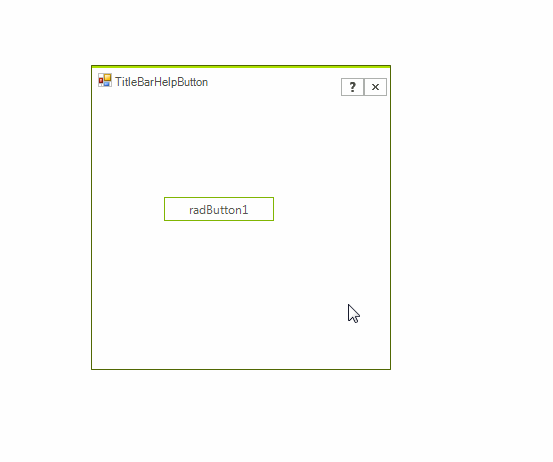
You can find below a sample code snippet:
Customize selected item appearance
public TitleBarHelpButton()
{
InitializeComponent();
this.HelpButton = true;
this.MaximizeBox = false;
this.MinimizeBox = false;
this.HelpButtonClicked += ShapedForm1_HelpButtonClicked;
this.radButton1.HelpRequested += radButton1_HelpRequested;
}
private void ShapedForm1_HelpButtonClicked(object sender, CancelEventArgs e)
{
if (RadMessageBox.Show("Do you need help?", "Confirmation", MessageBoxButtons.YesNo) == System.Windows.Forms.DialogResult.No)
{
e.Cancel = true;
}
}
private void radButton1_HelpRequested(object sender, HelpEventArgs hlpevent)
{
RadMessageBox.Show("This is RadButton.");
}
Public Sub New()
InitializeComponent()
Me.HelpButton = True
Me.MaximizeBox = False
Me.MinimizeBox = False
AddHandler Me.HelpButtonClicked, AddressOf ShapedForm1_HelpButtonClicked
AddHandler Me.RadButton1.HelpRequested, AddressOf radButton1_HelpRequested
End Sub
Private Sub ShapedForm1_HelpButtonClicked(sender As Object, e As CancelEventArgs)
If RadMessageBox.Show("Do you need help?", "Confirmation", MessageBoxButtons.YesNo) = System.Windows.Forms.DialogResult.No Then
e.Cancel = True
End If
End Sub
Private Sub radButton1_HelpRequested(sender As Object, hlpevent As HelpEventArgs)
RadMessageBox.Show("This is RadButton.")
End Sub