WinForms ColorBox Overview
The main purpose of the control is to allow the user to select a color from a color dialog with preset colors or to type the color directly into the text field. The control then displays the color name if it is a named color or the RGB values of the selected color. A small rectangle filled with the selected color is displayed as well. The RadColorBox supports input in the following formats:
- RGB – (203, 252, 12)
- Name – Red
- Hex - #CBFC0C
The ColorBox is part of Telerik UI for WinForms, a
professional grade UI library with 160+ components for building modern and feature-rich applications. To try it out sign up for a free 30-day trial.
Figure 1: RadColorBox
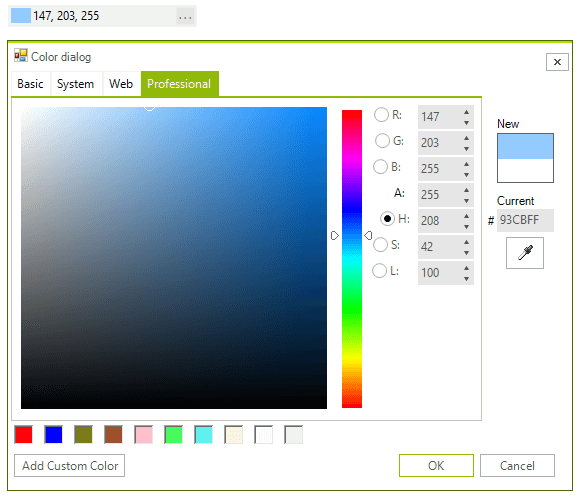
Telerik UI for WinForms Learning Resources
- Telerik UI for WinForms ColorBox Homepage
- Get Started with the Telerik UI for WinForms ColorBox
- Telerik UI for WinForms API Reference
- Getting Started with Telerik UI for WinForms Components
- Telerik UI for WinForms Virtual Classroom (Training Courses for Registered Users)
- Telerik UI for WinForms Forum
- Telerik UI for WinForms Knowledge Base
Telerik UI for WinForms Additional Resources
- Telerik UI for WinForms Product Overview
- Telerik UI for WinForms Blog
- Telerik UI for WinForms Videos
- Telerik UI for WinForms Roadmap
- Telerik UI for WinForms Pricing
- Telerik UI for WinForms Code Library
- Telerik UI for WinForms Support
- What’s New in Telerik UI for WinForms