Advanced Layout Designer
This designer allows you to build your layout at design-time. You can arrange the windows the same way as at run time.
Figure 1: Advanced Layout Designer.
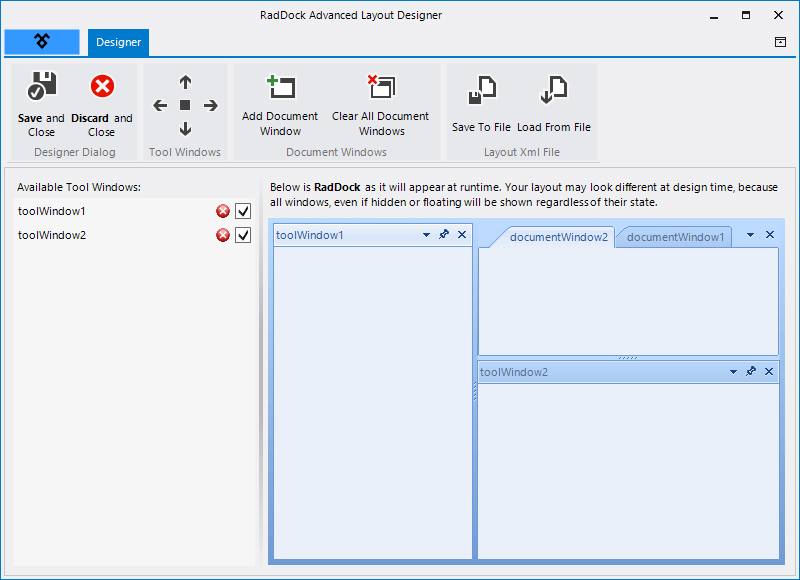
The table below shows what you can do with the buttons in the title bar:
| ButtonGroup | Description |
|---|---|
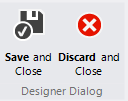 |
This button allows you to close the designer. You can save or discard any changes. |
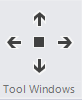 |
This buttons allow you to add a ToolWindow at any desired position |
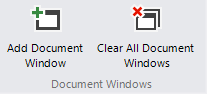 |
This group allow you to add DocumentWindows. You can clear all document windows as well. |
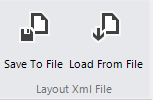 |
With this group you can save the layout to a file. You can load a predefined layouts as well. |
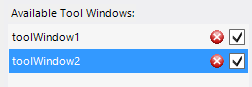 |
You can remove ToolWindows by clicking the red button in the windows list. |
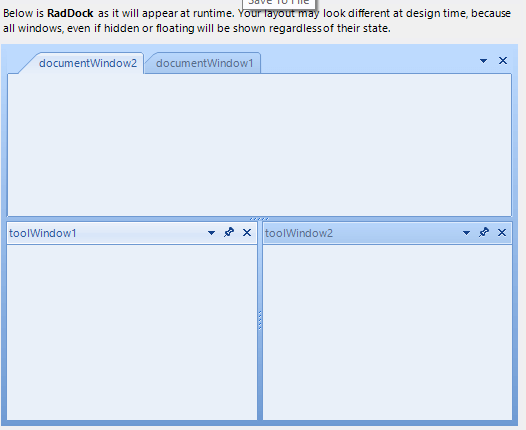 |
The main area shows the current layout. Here you can arrange the windows by simply dragging them to the desired position. |