WinForms DataFilter Overview
Building complex filter expressions is a breeze with RadDataFilter. The control allows specifying expressions based on the fields.properties available in the data source. The intuitive UI of the control is designed to facilitate the end-user while empowering the developer to create related expressions with a few clicks.
The DataFilter is part of Telerik UI for WinForms, a
professional grade UI library with 160+ components for building modern and feature-rich applications. To try it out sign up for a free 30-day trial.
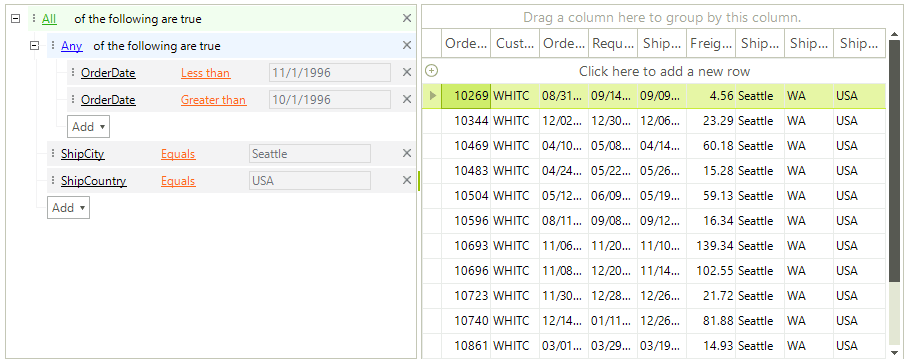
Key features:
Intuitive Expression Building: With the extremely intuitive UI, RadDataFilter is very user-friendly. Select your filter options with a simple point-and-click. The control allows specifying expressions based on the fields available in the data source. You can build complex expressions on multiple fields with And/Or operators and myriad of filter functions.
Seamless Integration: RadDataFilter can communicate with BidingSource (or any other class that implements IBindingListView), DataTable and DataView. This allows you to pair the control with controls that display collections of items like GridView, TreeView, ComboBox, etc.
Telerik UI for WinForms Learning Resources
- Get Started with the Telerik UI for WinForms DataFilter
- Telerik UI for WinForms API Reference
- Getting Started with Telerik UI for WinForms Components
- Telerik UI for WinForms Virtual Classroom (Training Courses for Registered Users)
- Telerik UI for WinForms Forum
- Telerik UI for WinForms Knowledge Base
Telerik UI for WinForms Additional Resources
- Telerik UI for WinForms Product Overview
- Telerik UI for WinForms Blog
- Telerik UI for WinForms Videos
- Telerik UI for WinForms Roadmap
- Telerik UI for WinForms Pricing
- Telerik UI for WinForms Code Library
- Telerik UI for WinForms Support
- What’s New in Telerik UI for WinForms