Events
RadDataFilter provides several events for controlling the editing behavior.
EditorRequired
The EditorRequired event is fired when a specific filter node's element is about to be edited and an editor is required. In the TreeNodeEditorRequiredEventArgs you have information for the EditorType and the Node to be affected.
The Node can be one of the following elements:
- DataFilterCriteriaNode: represents a simple filter condition.
- DataFilterGroupNode: represents a composite filter condition composed of several simple conditions.
- DataFilterRootNode: represents the root filter node in RadDataFilter.
The sender in the EditorRequired event can be one of the following elements in order to distinguish for which element the editor is required:
- DataFilterFieldEditorElement: represents the field name element.
- DataFilterOperatorEditorElement: represents the operator element.
- DataFilterValueEditorElement: represents the value element.
- DataFilterLogicalOperatorEditorElement: represents the logical operator element.
This is the appropriate place to replace the default editor and specify what editor to be used.
Editing
The RadDataFilter.Editing event occurs when initializing the active editor. If the event is canceled, no further action takes place.
EditorInitialized
The EditorInitialized event is fired when the editor has already been initialized. Here is the appropriate place if you need to customize the editor.
The following code snippet demonstrates how to replace the default editor with a drop down editor when modifying the value element for the CategoryID filter node. It also shows how to allow typing in the editable part of the drop down and activates resizing and auto complete:
Figure 1: Replace default editor with drop down
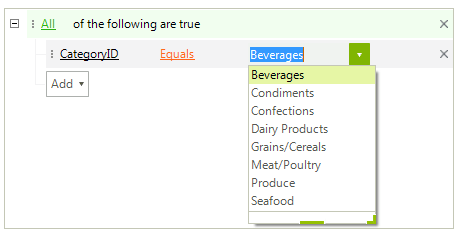
Replace and customize the default editor
public DataFilterEditing()
{
InitializeComponent();
this.radDataFilter1.DataSource = this.productsBindingSource;
this.radDataFilter1.EditorRequired += radDataFilter1_EditorRequired;
this.radDataFilter1.EditorInitialized += radDataFilter1_EditorInitialized;
}
private void radDataFilter1_EditorInitialized(object sender, TreeNodeEditorInitializedEventArgs e)
{
TreeViewDropDownListEditor editor = e.Editor as TreeViewDropDownListEditor;
if (editor != null)
{
editor.DropDownStyle = Telerik.WinControls.RadDropDownStyle.DropDown;
editor.DropDownSizingMode = SizingMode.UpDownAndRightBottom;
BaseDropDownListEditorElement el = editor.EditorElement as BaseDropDownListEditorElement;
el.AutoCompleteMode = AutoCompleteMode.Suggest;
}
}
private void radDataFilter1_EditorRequired(object sender, TreeNodeEditorRequiredEventArgs e)
{
DataFilterCriteriaNode filterNode = e.Node as DataFilterCriteriaNode;
if (filterNode != null && filterNode.PropertyName == "CategoryID" && sender is DataFilterValueEditorElement)
{
TreeViewDropDownListEditor editor = new TreeViewDropDownListEditor();
BaseDropDownListEditorElement el = editor.EditorElement as BaseDropDownListEditorElement;
el.DataSource = this.categoriesBindingSource;
el.ValueMember = "CategoryID";
el.DisplayMember = "CategoryName";
e.Editor = editor;
}
}
Public Sub New()
InitializeComponent()
Me.RadDataFilter1.DataSource = Me.ProductsBindingSource
AddHandler Me.RadDataFilter1.EditorRequired, AddressOf radDataFilter1_EditorRequired
AddHandler Me.RadDataFilter1.EditorInitialized, AddressOf radDataFilter1_EditorInitialized
End Sub
Private Sub radDataFilter1_EditorInitialized(sender As Object, e As TreeNodeEditorInitializedEventArgs)
Dim editor As TreeViewDropDownListEditor = TryCast(e.Editor, TreeViewDropDownListEditor)
If editor IsNot Nothing Then
editor.DropDownStyle = Telerik.WinControls.RadDropDownStyle.DropDown
editor.DropDownSizingMode = SizingMode.UpDownAndRightBottom
Dim el As BaseDropDownListEditorElement = TryCast(editor.EditorElement, BaseDropDownListEditorElement)
el.AutoCompleteMode = AutoCompleteMode.Suggest
End If
End Sub
Private Sub radDataFilter1_EditorRequired(sender As Object, e As TreeNodeEditorRequiredEventArgs)
Dim filterNode As DataFilterCriteriaNode = TryCast(e.Node, DataFilterCriteriaNode)
If filterNode IsNot Nothing AndAlso filterNode.PropertyName = "CategoryID" AndAlso TypeOf sender Is DataFilterValueEditorElement Then
Dim editor As New TreeViewDropDownListEditor()
Dim el As BaseDropDownListEditorElement = TryCast(editor.EditorElement, BaseDropDownListEditorElement)
el.DataSource = Me.CategoriesBindingSource
el.ValueMember = "CategoryID"
el.DisplayMember = "CategoryName"
e.Editor = editor
End If
End Sub
Check which element is being edited.
Both editors, field and filter type are TreeViewDropDownListEditor and if you need to customize only one of them you need to know which is edited. This can be achieved the using the DataFilterCriteriaElement.EditingElement property. This is demonstrated in the following example.
Determine which item is edited.
private void radDataFilter1_EditorInitialized1(object sender, TreeNodeEditorInitializedEventArgs e)
{
TreeViewDropDownListEditor editor = e.Editor as TreeViewDropDownListEditor;
DataFilterCriteriaElement criteriaElement = e.NodeElement as DataFilterCriteriaElement;
if (editor != null && criteriaElement != null)
{
if (criteriaElement.EditingElement is DataFilterFieldEditorElement)
{
//the field is edited
}
if (criteriaElement.EditingElement is DataFilterOperatorEditorElement)
{
// the filter type is edited
}
}
}
Private Sub radDataFilter1_EditorInitialized1(ByVal sender As Object, ByVal e As TreeNodeEditorInitializedEventArgs)
Dim editor As TreeViewDropDownListEditor = TryCast(e.Editor, TreeViewDropDownListEditor)
Dim criteriaElement As DataFilterCriteriaElement = TryCast(e.NodeElement, DataFilterCriteriaElement)
If editor IsNot Nothing AndAlso criteriaElement IsNot Nothing Then
If TypeOf criteriaElement.EditingElement Is DataFilterFieldEditorElement Then
'the field is edited
End If
If TypeOf criteriaElement.EditingElement Is DataFilterOperatorEditorElement Then
' the filter type is edited
End If
End If
End Sub
Edited
The RadDataFilter.Edited event occurs after the filter node is edited.