WinForms Cardview Overview
With RadCardView, users can display and edit text data organized in a card layout. This powerful control incorporates a RadLayoutControl that allows you to modify the layout both in the Visual Studio designer and during run-time.
The CardView is part of Telerik UI for WinForms, a
professional grade UI library with 160+ components for building modern and feature-rich applications. To try it out sign up for a free 30-day trial.
Figure 1: RadCardView
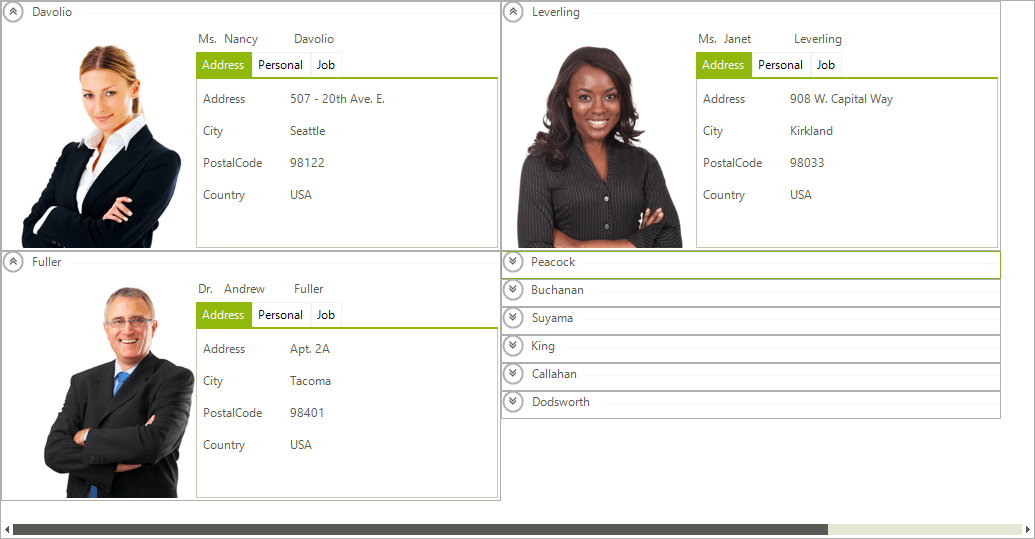
The below list shows the main features of the control:
- Create complex layouts where the controls are automatically resized according to the current available size.
- Arrange the controls in the form at runtime - your users will be able to rearrange the controls according to their needs.
- Save and load the layout.
- Group the underlying controls in tabs.
- Expand/Collapse groups.
To help you get up to speed with RadCardView, we prepared a short Getting Started guide.
Telerik UI for WinForms Learning Resources
- Telerik UI for WinForms CardView Homepage
- Get Started with the Telerik UI for WinForms CardView
- Telerik UI for WinForms API Reference
- Getting Started with Telerik UI for WinForms Components
- Telerik UI for WinForms Virtual Classroom (Training Courses for Registered Users)
- Telerik UI for WinForms Forum
- Telerik UI for WinForms Knowledge Base
Telerik UI for WinForms Additional Resources
- Telerik UI for WinForms Product Overview
- Telerik UI for WinForms Blog
- Telerik UI for WinForms Videos
- Telerik UI for WinForms Roadmap
- Telerik UI for WinForms Pricing
- Telerik UI for WinForms Code Library
- Telerik UI for WinForms Support
- What’s New in Telerik UI for WinForms