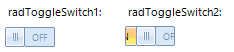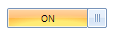| OnText |
Gets or sets the text displayed when the state is On. The default string is "ON". |
 |
| OffText |
Gets or sets the text displayed when the state is Off. The default string is "OFF". |
 |
| ThumbTickness |
Gets or sets width of the thumb. Its default value is 20. |
 |
| SwitchElasticity |
Determines how far the switch needs to be dragged before it snaps to the opposite side. Its default value is 0.5
|
|
| Value |
Gets or sets a boolean value. Its default value is true. |
|
| AllowAnimation |
Gets or sets a value indicating whether to use animation when changing its state. The first RadToggleSwitch is with disabled animation. |
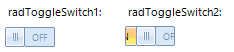 |
| AnimationFrames |
Gets or sets the animation frames. Its default value is 20. |
|
| IsAnimating |
Gets a value indicating whether the control is currently animating. |
|
| OnElement |
Gets the on element of RadToggleSwitch. |
|
| OffElement |
Gets the off element of RadToggleSwitch. |
|
| Thumb |
Gets the thumb of RadToggleSwitch. |
|
| Width |
Gets or sets the width of RadToggleSwitch. |
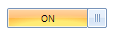 |
| Height |
Gets or sets the height of RadToggleSwitch. |
 |
| ToggleStateMode |
Determines how ToggleSwitch button should handle mouse click and drag. |
|