Structure
This article will show the internal elements structure of RadAIPrompt.
Figure 1: RadAIPrompt's Input View structure
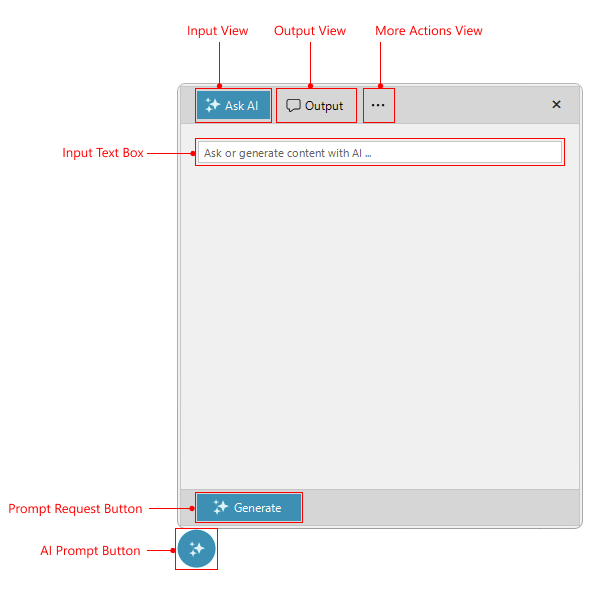
Figure 2: RadAIPrompt's Output View structure
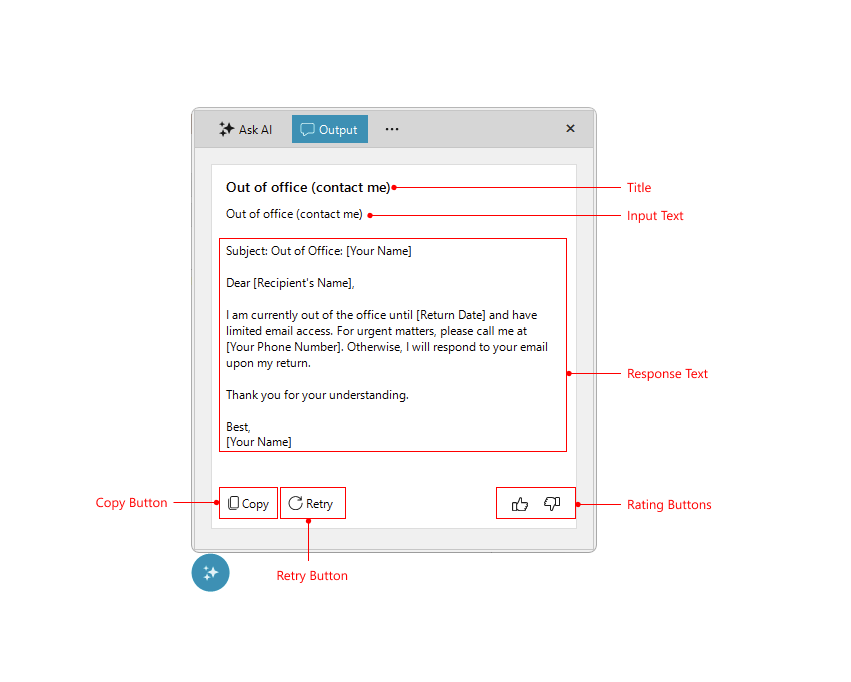
- Input view: This navigates to the input view of RadAIPrompt. This view displays an input textbox and the custom suggestions.
- Output view: This navigates to the output view of RadAIPrompt. This view displays the generated response, which can be interacted with.
- More Actions view: This navigates to the actions view items of RadAIPrompt.
- Prompt request button: This button prompts the RadAIPrompt to request a response.
- Title Text: Title text of the AI response.
- Input Text: Input text of the user.
- Response Text: The text of the AI response.
- Copy button: This button copies the response.
- Retry button: This button requests another response from your AI model using the same input text.
- Rating buttons: These buttons rate the response returned from your AI model.