Lasso Selection
RadChartView provides lasso selection functionality allowing data points to be selected upon creating a lasso rectangle with the mouse. The functionality is defined in the LassoSelectionController class and it is only supported in the Cartesian Area.
Figure 1: Selecting Data Points
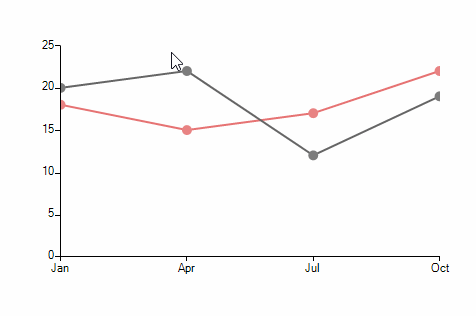
Add Sample Data and a Controller
private void AddLassoSelectionController()
{
LineSeries lineSeries = new LineSeries() { Name = "San Diego"};
lineSeries.DataPoints.Add(new CategoricalDataPoint(20, "Jan"));
lineSeries.DataPoints.Add(new CategoricalDataPoint(22, "Apr"));
lineSeries.DataPoints.Add(new CategoricalDataPoint(12, "Jul"));
lineSeries.DataPoints.Add(new CategoricalDataPoint(19, "Oct"));
lineSeries.PointSize = new SizeF(10, 10);
this.radChartView1.Series.Add(lineSeries);
LineSeries lineSeries2 = new LineSeries() { Name = "L.A." }; ;
lineSeries2.DataPoints.Add(new CategoricalDataPoint(18, "Jan"));
lineSeries2.DataPoints.Add(new CategoricalDataPoint(15, "Apr"));
lineSeries2.DataPoints.Add(new CategoricalDataPoint(17, "Jul"));
lineSeries2.DataPoints.Add(new CategoricalDataPoint(22, "Oct"));
lineSeries2.PointSize = new SizeF(10, 10);
this.radChartView1.Series.Add(lineSeries2);
LassoSelectionController lassoSelectionController = new LassoSelectionController();
lassoSelectionController.LassoSelectedPointsChanged += LassoSelectionController_LassoSelectedPointsChanged;
this.radChartView1.Controllers.Add(lassoSelectionController);
}
Private Sub AddLassoSelectionController()
Dim lineSeries As LineSeries = New LineSeries() With {
.Name = "San Diego"
}
lineSeries.DataPoints.Add(New CategoricalDataPoint(20, "Jan"))
lineSeries.DataPoints.Add(New CategoricalDataPoint(22, "Apr"))
lineSeries.DataPoints.Add(New CategoricalDataPoint(12, "Jul"))
lineSeries.DataPoints.Add(New CategoricalDataPoint(19, "Oct"))
lineSeries.PointSize = New SizeF(10, 10)
Me.RadChartView1.Series.Add(lineSeries)
Dim lineSeries2 As LineSeries = New LineSeries() With {
.Name = "L.A."
}
lineSeries2.DataPoints.Add(New CategoricalDataPoint(18, "Jan"))
lineSeries2.DataPoints.Add(New CategoricalDataPoint(15, "Apr"))
lineSeries2.DataPoints.Add(New CategoricalDataPoint(17, "Jul"))
lineSeries2.DataPoints.Add(New CategoricalDataPoint(22, "Oct"))
lineSeries2.PointSize = New SizeF(10, 10)
Me.RadChartView1.Series.Add(lineSeries2)
Dim lassoSelectionController As LassoSelectionController = New LassoSelectionController()
AddHandler lassoSelectionController.LassoSelectedPointsChanged, AddressOf LassoSelectionController_LassoSelectedPointsChanged
Me.RadChartView1.Controllers.Add(lassoSelectionController)
End Sub
The LassoSelectionController exposes a LassoSelectedPointsChanged event providing access to the data points within the bounds of the selection rectangle. In a scenario with multiple series, each of the series can be extracted from the Presenter property of the data point object
The LassoSelectedPointsChanged Event
private void LassoSelectionController_LassoSelectedPointsChanged(object sender, ChartDataPointsEventArgs args)
{
StringBuilder sb = new StringBuilder();
foreach (DataPoint dp in args.SelectedDataPoints)
{
CategoricalDataPoint categoricalData = dp as CategoricalDataPoint;
if (dp == null)
{
continue;
}
CartesianSeries series = dp.Presenter as CartesianSeries;
sb.AppendLine("Series: " + series.Name);
sb.AppendLine("Data Point: " + categoricalData.Value);
}
RadMessageBox.Show(sb.ToString());
}
Private Sub LassoSelectionController_LassoSelectedPointsChanged(ByVal sender As Object, ByVal args As ChartDataPointsEventArgs)
Dim sb As StringBuilder = New StringBuilder()
For Each dp As DataPoint In args.SelectedDataPoints
Dim categoricalData As CategoricalDataPoint = TryCast(dp, CategoricalDataPoint)
If dp Is Nothing Then
Continue For
End If
Dim series As CartesianSeries = TryCast(dp.Presenter, CartesianSeries)
sb.AppendLine("Series: " & series.Name)
sb.AppendLine("Data Point: " & categoricalData.Value)
Next
RadMessageBox.Show(sb.ToString())
End Sub
The controllers added in RadChartView are invoked in the order at which they have been added. In case a LassoZoomController is to be used together with a LassoSelectionController, the selection controller needs to be added first.
Figure 2: Lasso and Zoom
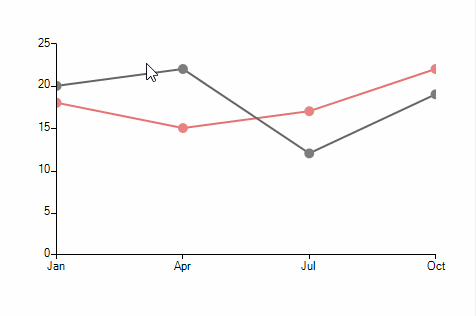
Lasso and Zoom Selection Controllers
private void AddLassoZoomControllers()
{
//Setup series
LassoSelectionController lassoSelectionController = new LassoSelectionController();
lassoSelectionController.LassoSelectedPointsChanged += LassoSelectionController_LassoSelectedPointsChanged;
this.radChartView1.Controllers.Add(lassoSelectionController);
LassoZoomController lassoZoomController = new LassoZoomController();
this.radChartView1.Controllers.Add(lassoZoomController);
}
Private Sub AddLassoZoomControllers()
Dim lassoSelectionController As LassoSelectionController = New LassoSelectionController()
AddHandler lassoSelectionController.LassoSelectedPointsChanged, AddressOf LassoSelectionController_LassoSelectedPointsChanged
Me.RadChartView1.Controllers.Add(lassoSelectionController)
Dim lassoZoomController As LassoZoomController = New LassoZoomController()
Me.RadChartView1.Controllers.Add(lassoZoomController)
End Sub
Using this approach you can zoom any area in the chart using the 0-100 percentage scale.