Download Product Files
When you have an active trial or developer license, you can download the following files:
- Standalone installation
- Assemblies and themes only
- Latest internal builds
- Documentation files
- Old versions
- Source code – available only with a developer license
Check the Trial License Limitations topic for more details on the available licenses.
In order to download these you need to take the following steps:
Log into your Telerik account.
-
Click on the Downloads tab:
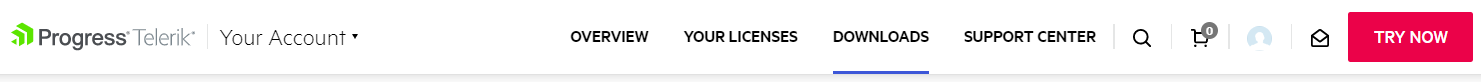
-
Select Telerik UI for Silverlight product title:
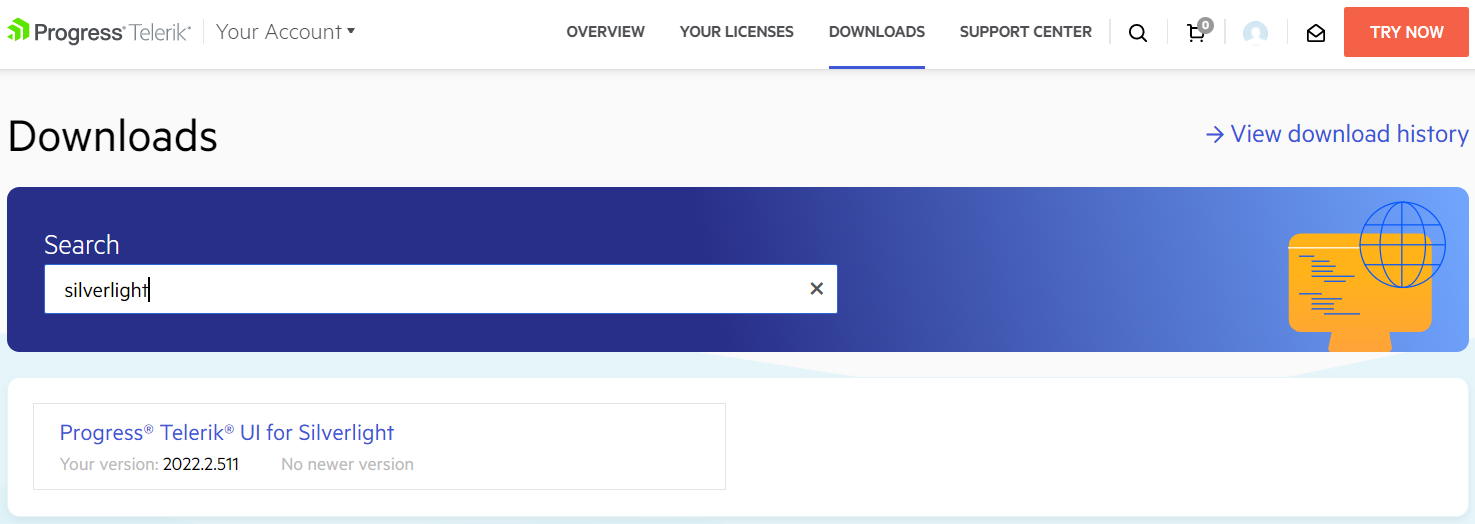
-
The next page allows you to download the Automatic Installation msi file, DLLs and themes, PDB files, NuGet Packages, documentation files, and Source code.
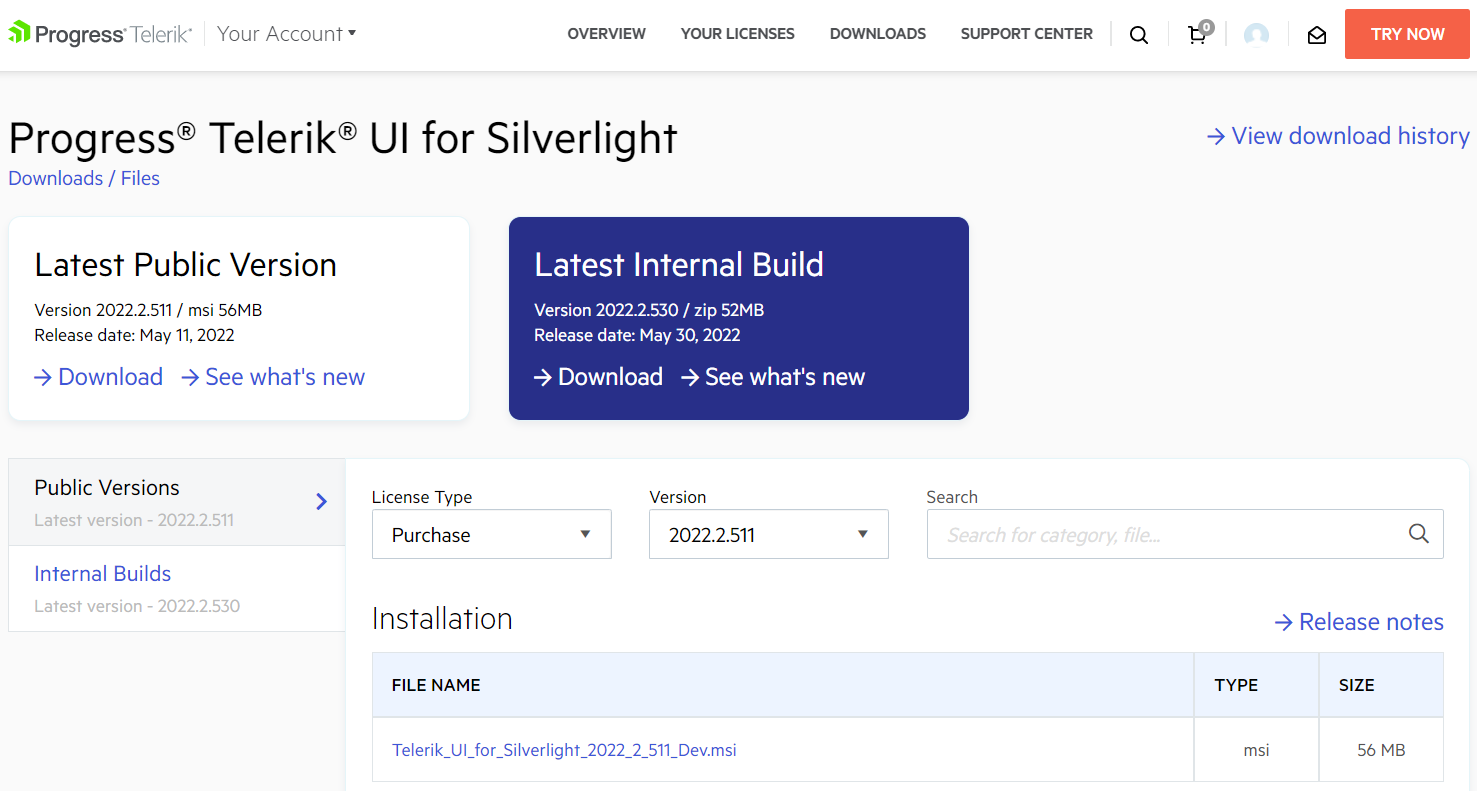
Below you could find a list of the available files:
[license] could be Trial or Dev depending on the license you have.
[version] is replaced with the version the file corresponds to.
Installation
- Telerik_UI_for_Silverlight_[version]_[license].msi – automatic installation, check Installing Telerik UI for Silverlight from MSI file for more details.
Other Setup Files
- Telerik_UI_for_Silverlight_[version]_[license]_Hotfix.zip – used for manual installation, for more details check Installing Telerik UI for Silverlight from ZIP file.
- Telerik_UI_for_Silverlight_[version]_Themes.zip
- Telerik_UI_for_Silverlight_[version]_[license]_PDBs.zip
- Telerik_UI_for_Silverlight_[version]_NuGet_Xaml_[license].zip
- Telerik_UI_for_Silverlight_[version]_NuGet_NoXaml_[license].zip
- Telerik_UI_for_Silverlight_[version]_NuGet_Separate_Packages_Xaml_[license].zip
- Telerik_UI_for_Silverlight_[version]_NuGet_Separate_Packages_NoXaml_[license].zip
- Telerik_UI_for_Silverlight_[version]_[license]_Hotfix_DIGITALLY_SIGNED.zip
Check Setting a theme topic for more information on the Xaml and NoXaml binaries.
Check Installing UI from a Nuget package for more details on using the provided packages.
Documentation
This section contains the offline documentation as well as the ApiReference (both as CHM and Help3) of Telerik UI for Silverlight and DocumentProcessing products.
- Telerik_UI_for_Silverlight_Documentation_Help3_[version].zip
- Telerik_UI_for_Silverlight_Documentation_[version].chm
- Telerik_UI_for_Silverlight_ApiReference_[version].chm
- Telerik_Document_Processing_Documentation_[version].chm
- Telerik_Document_Processing_ApiReference_[version].chm
- Telerik_Document_Processing_Documentation_Help3_[version].zip
- Telerik_Document_Processing_ApiReference_Help3_[version].zip
- Telerik_UI_for_Silverlight_ApiReference_Help3_[version].zip
Resources
You could download the complete source code of the Silverlight Demos as well as the provided sample applications.
- Telerik_UI_for_Silverlight_[version]_Demos.zip
- SalesDashboard_SL_[license]_[version]_SourceCode.zip
- ExecutiveDashboard_SL_[license]_[version]_SourceCode.zip
- CRM_[license]_[version]_SourceCode.zip
- WeatherMonitor_[license]_[version]_SourceCode.zip
Source Code
- Telerik_UI_for_Silverlight_Source_[version].zip – complete source code of the Telerik UI for Silverlight product, available only with Developer license.
Available versions
From the Versions dropdown you can select an older version to download:
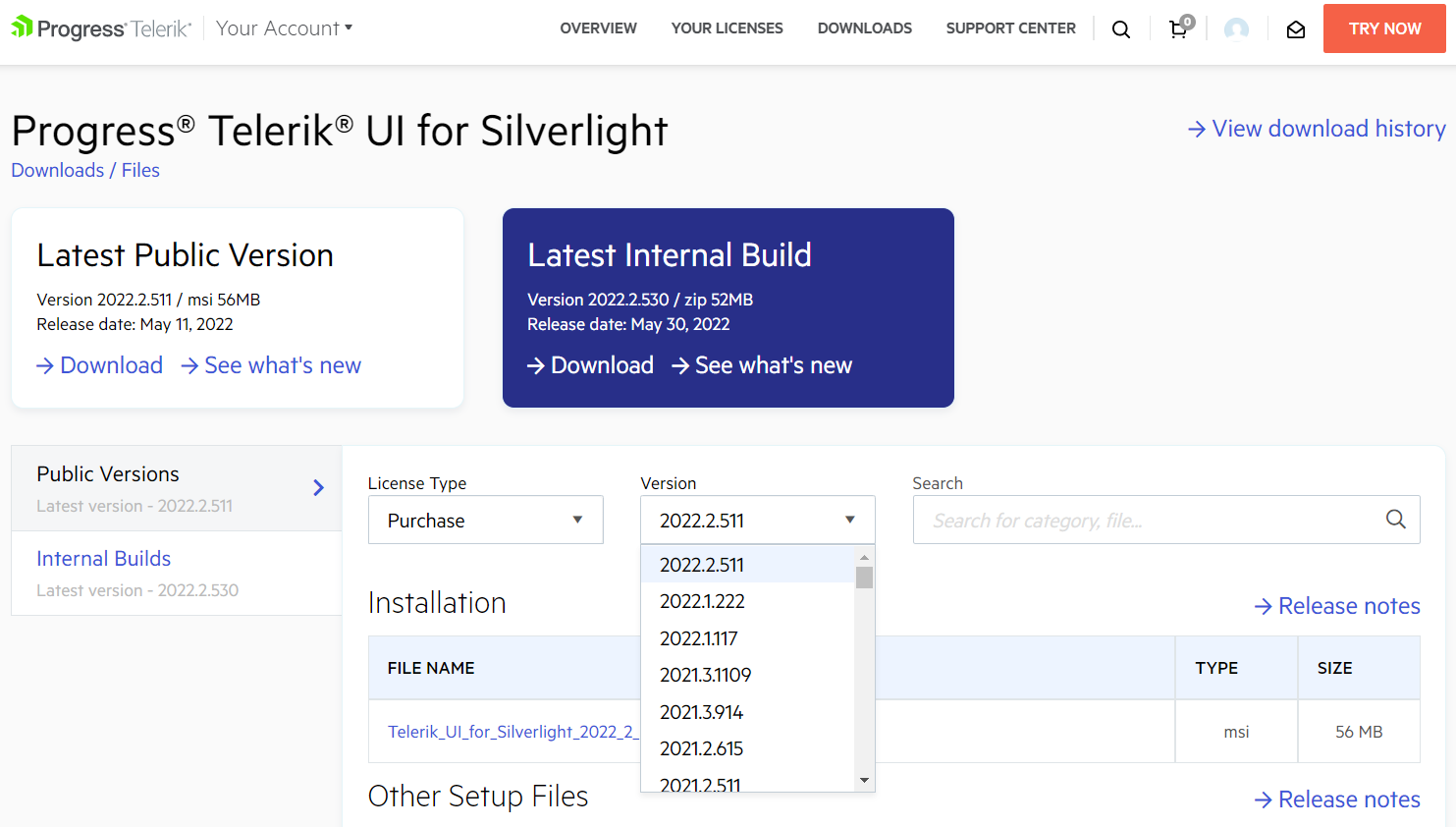
Please note that if you do not see the desired version you can contact our sales team and they will enable the version for download.