Silverlight Wizard Overview
RadWizard control will help you differentiate a complex process into separate steps and provide your users with the ability to govern the process upon their decisions. It is useful for creating installation, registration and other types of wizards.
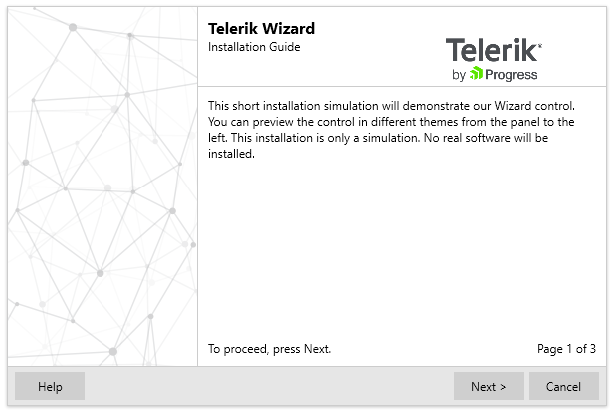
Key Features
Navigation: RadWizard provides a built-in linear navigation, as well an API for implementing a conditional one. More information can be found in the Navigation topic.
Buttons: The control has built-in buttons: Next, Previous, Cancel, Finish and Help. The Wizard Buttons article covers the topic in details.
Pages: The WizardPages collection is exposed for manipulating the pages of the control. The Wizard Pages topic provides more information regarding this functionality.
Commands: The set of built-in commands is discussed in the Commands topic.
Localization: Localizing the control is illustrated in the Localization.
Get started with the control with its Getting Started help article that shows how to use it in a basic scenario.
Check out the online demos at demos.telerik.com