Key Features
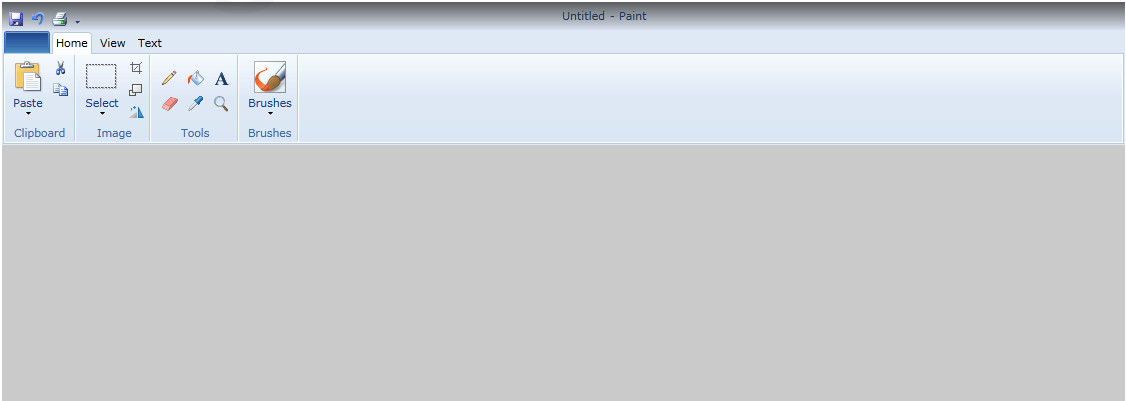
This is a list with short descriptions of the top-of-the-line features of Telerik's RadRibbonView control.
MS Office Interface at your Fingertips - The Telerik Silverlight RadRibbonView control enables you to build user interfaces similar to the ribbon control used in Microsoft Office. This feature ensures that your applications will look up to date with the latest Microsoft applications with which your users are already familiar. Read more
Automatic Resizing and Minimization - Telerik Silverlight RibbonView and its composite parts fully support automatic resizing. The different groups and panels adjust their dimensions and internal layout dynamically to best accommodate the available space. Each RibbonGroup has up to four different layouts, so that the control can be easily resized. The Telerik RibbonView also supports minimization that allows you to hide the RibbonView and let only the tabs appear, thus saving space. Clicking a tab will open the RibbonView popup and let you use all its controls.
Galleries and Pop-ups - Telerik Silverlight RibbonView is built on modular pop-ups, in which are embedded galleries, menus and collapsed groups. All RibbonView galleries and pop-ups mimic Office galleries exactly and fully comply with the ribbon UI requirements. Telerik RibbonView allows you to fully control the pop-ups’ location, size and content.The RibbonView's ColorPicker galleries provide an advanced implementation for color selection. Read more
Backstage Menu - the Backstage menu is accessible through the ApplicationMenuButton on the left. It can be used to display standard buttons like Save, Print and Send, as well as to provide a list of recent documents, access to application options for changing user settings and preferences, and application exit. Read More
Application Menu- the Application menu is accessible through the ApplicationMenuButton on the left. Besides the standard buttons (such as New, Open, Save, Print, etc.) you can use footer buttons. In the right side of the Application Menu you can nest any content – Recent Documents, for example. Read more
Quick Access Toolbar - the RibbonView's quick access toolbar is usually displayed either in the window's title bar or below the RibbonView. It provides quick access to the most commonly used commands in your application. You can fully customize the Quick Access Toolbar to make it most convenient for your application. Read more
Nested Controls - Telerik Silverlight suite supplies all controls that you will need in a ribbon control. This results in reduced learning curve, because you will not need to learn new tools if you have already worked with the RadControls suite. Read more
Screen Tips - display helpful information for every RibbonView control using the built-in screen tip support. All you need to do is to specify screen tip's image, title and text for the respective control using attached properties. Read more
Styling and Appearance - Telerik Silverlight RibbonView is a fully customizable control, which lets you easily modify all its visual elements. The control comes with several predefined skins that can be customized if needed. Read more
Commands Support - make your code more clear and reusable using the command support provided by such controls as RadRibbonButton, RadRibbonSplitButton, RadRibbonDropDownButton, RadRibbonRadioButton and RadToggleButton. Read more
Localization Support - the Telerik Silverlight RibbonView can be easily globalized. The localization mechanism of RadRibbonView lets you adjust the control to any culture.Read more
Enhanced Routed Events Framework - to help your code become even more elegant and concise, Enhanced Routed Events Framework for RadControls for Silverlight is implemented. This gives you more freedom when you design your applications, since you can write instance handlers as well as class handlers for the routed events of your controls
Expression Blend support - all RadControls for Silverlight can be easily customized using Expression Blend.
WPF/Silverlight Code Compatibility - the Silverlight RibbonView shares a single code-base with its WPF counterpart. This means that you can achieve close to 100% code reuse for your RibbonView logic if you have parallel Silverlight/WPF development.
Codeless Test Automation for RibbonView - now you can record, execute and debug functional tests for the RibbonView without leaving the familiar Visual Studio environment. Telerik Test Studio is an advanced click and plays application testing tool for automating Silverlight and WPF applications. The Studio ships with special translators for Telerik RadControls for Silverlight and WPF.