Action Collections
Depending on the document element associated with the actions, there are different collection types that store the actions providing the appropriate public API.
ActionCollection
Represents a basic collection of Action objects. The collection allows manipulating the items by the following public methods:
| Method Name | Description |
|---|---|
| Add | Adds the specified Action to the end of the collection. |
| AddRange | Adds the elements of the specified collection to the end of the current collection. |
| Insert | Inserts an Action into the collection at the specified index. |
| Clear | Removes all elements from the collection. |
| Remove | Removes the first occurrence of a specific Action from the collection. |
| RemoveRange | Removes a range of elements from the collection. |
| RemoveAt | Removes the element at the specified index of the collection. |
| Find | Finds the first Action that matches the conditions defined by the specified predicate. |
| FindAll | Finds all Action objects that match the conditions defined by the specified predicate. |
| Reverse | Reverses the order of the elements in the collection. |
| GetRange | Returns a range of elements from the collection. |
AnnotationActionCollection
An abstract class that represents a collection of Action objects. It is the base class for the WidgetActionCollection exposing the following API:
| Property Name | Description |
|---|---|
| MouseEnter | Gets the collection of actions triggered when the mouse enters the annotation area. |
| MouseExit | Gets the collection of actions triggered when the mouse exits the annotation area. |
| MouseDown | Gets the collection of actions triggered when the mouse button is pressed within the annotation area. |
| MouseUp | Gets the collection of actions triggered when the mouse button is released within the annotation area. |
WidgetActionCollection
Represents a collection of Action objects, specifically for widget annotations.
| Property Name | Description |
|---|---|
| OnFocus | Gets or sets the collection of actions triggered when the widget gains the input focus. |
| OnBlur | Gets or sets the collection of actions triggered when the widget loses the input focus. |
| OnPageOpen | Gets or sets the collection of actions triggered when the page containing the widget is opened. |
| OnPageClose | Gets or sets the collection of actions triggered when the page containing the widget is closed. |
| OnPageVisible | Gets or sets the collection of actions triggered when the page containing the widget becomes visible. |
| OnPageInvisible | Gets or sets the collection of actions triggered when the page containing the widget becomes invisible. |
FormFieldActionCollection
Represents a collection of JavaScriptAction objects associated with a FormField.
| Property Name | Description |
|---|---|
| Keystroke | Gets or sets the JavaScript action to be performed when the user types a keystroke into a text field or combo box or modifies the selection in a scrollable list box. |
| Format | Gets or sets the JavaScript action to be performed before the field is formatted to display its current value. |
| Validate | Gets or sets the JavaScript action to be performed when the field’s value is changed. |
| Calculate | Gets or sets the JavaScript action to be performed to recalculate the value of this field when that of another field changes. |
It is suitable for cases when a certain calculation needs to be performed after entering user values. A sample approach is demonstrated in the Multiplying TextBoxField Values with JavaScript Actions article.
A common case is restricting the user's input, e.g. when entering a date in a specific format:
RadFixedDocument document = new RadFixedDocument();
document.Pages.AddPage();
TextBoxField textField = new TextBoxField("SampleTextBox");
textField.Actions.Format =
new Telerik.Windows.Documents.Fixed.Model.Actions.JavaScriptAction("AFDate_FormatEx(\"m/d/yy\");");
textField.Actions.Keystroke =
new Telerik.Windows.Documents.Fixed.Model.Actions.JavaScriptAction("AFDate_KeystrokeEx(\"m/d/yy\");");
VariableContentWidget widget = textField.Widgets.AddWidget();
widget.Rect = new Rect(0, 0,250, 50);
document.AcroForm.FormFields.Add(textField);
document.Pages[0].Annotations.Add(widget);
The achieved result is illustrated below:
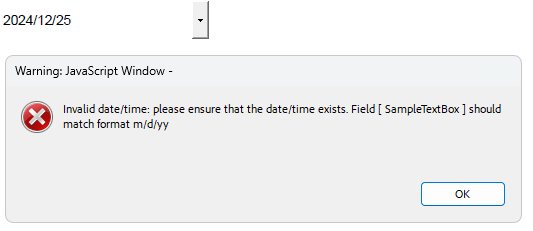
PageActionCollection
Represents a collection of Action objects associated with a RadFixedPage.
| Property Name | Description |
|---|---|
| OnPageOpen | Gets or sets the collection of actions triggered when the page is opened. |
| OnPageClose | Gets or sets the collection of actions triggered when the page is closed. |
The following example shows how to utilize the JavaScript Actions functionality showing an alert when the second page in a document is closed:
RadFixedDocument document = new RadFixedDocument();
document.Pages.AddPage(); //first page
RadFixedPage page = document.Pages.AddPage(); //second page
JavaScriptAction action = new JavaScriptAction("app.alert('JS Action when second page is closed!');");
page.Actions.OnPageClose.Add(action);
document.Pages.AddPage(); //third page
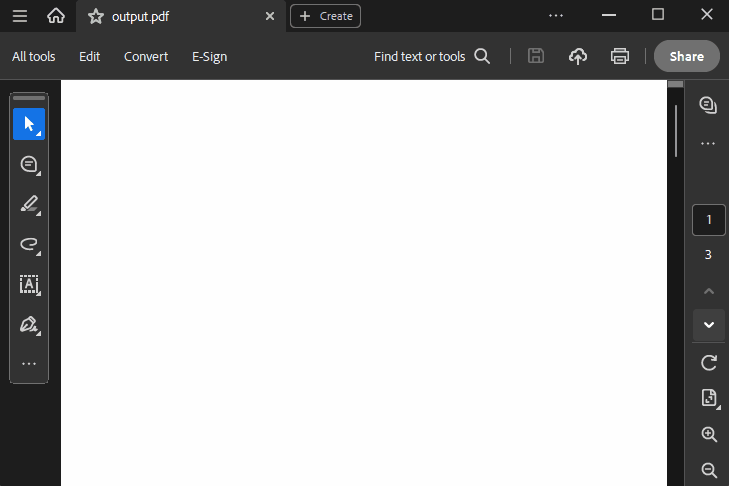
DocumentActionCollection
Represents a collection of JavaScriptAction objects associated with RadFixedDocument.
| Property Name | Description |
|---|---|
| DocumentWillClose | Gets or sets the JavaScript action that will be triggered before the document is closed. |
| DocumentWillSave | Gets or sets the JavaScript action that will be triggered before the document is saved. |
| DocumentDidSave | Gets or sets the JavaScript action that will be triggered after the document is saved. |
| DocumentWillPrint | Gets or sets the JavaScript action that will be triggered before the document is printed. |
| DocumentDidPrint | Gets or sets the JavaScript action that will be triggered after the document is printed. |