How to Achieve Table Header Row in PdfProcessing
Environment
| Version | Product | Author |
|---|---|---|
| 2024.1.124 | RadPdfProcessing | Desislava Yordanova |
Description
RadPdfProcessing allows you to create Tables. A common requirement is to have a header row for the table. This article shows how to simulate such functionality.
Solution
Table header row can be added as a standard TableRow with bold text.
FontFamily fFamily = new FontFamily("Verdana");
RadFixedDocument fixedDocument = new RadFixedDocument();
Table table = new Table();
int thickness = 1;
RgbColor borderColor = new RgbColor(0, 0, 0);
Border b = new Border(thickness, BorderStyle.Single, borderColor);
table.DefaultCellProperties.Borders = new TableCellBorders(b, b, b, b);
table.DefaultCellProperties.Padding = new Thickness(2, 2, 2, 2);
TableRow tableRow = table.Rows.AddTableRow();
TableCell firstCell = tableRow.Cells.AddTableCell();
firstCell.PreferredWidth = 200;
firstCell.Blocks.AddBlock().InsertText(fFamily, FontStyles.Normal, FontWeights.Bold, "First Name");
TableCell secondCell = tableRow.Cells.AddTableCell();
secondCell.PreferredWidth = 200;
secondCell.Blocks.AddBlock().InsertText(fFamily, FontStyles.Normal, FontWeights.Bold, "Last Name");
TableCell thirdCell = tableRow.Cells.AddTableCell();
thirdCell.PreferredWidth = 100;
thirdCell.Blocks.AddBlock().InsertText(fFamily, FontStyles.Normal, FontWeights.Bold, "City");
tableRow = table.Rows.AddTableRow();
firstCell = tableRow.Cells.AddTableCell();
firstCell.PreferredWidth = 200;
firstCell.Blocks.AddBlock().InsertText(fFamily, FontStyles.Normal, FontWeights.Normal, "Mickey");
secondCell = tableRow.Cells.AddTableCell();
secondCell.PreferredWidth = 200;
secondCell.Blocks.AddBlock().InsertText(fFamily, FontStyles.Normal, FontWeights.Normal, "Mouse");
thirdCell = tableRow.Cells.AddTableCell();
thirdCell.PreferredWidth = 100;
thirdCell.Blocks.AddBlock().InsertText(fFamily, FontStyles.Italic, FontWeights.Normal, "Disneyland");
FixedContentEditor fixedEditor = new FixedContentEditor(fixedDocument.Pages.AddPage());
fixedEditor.Position.Translate(10, 100);
fixedEditor.DrawTable(table);
string outputFilePath = @"..\..\output.pdf";
File.Delete(outputFilePath);
PdfFormatProvider provider = new PdfFormatProvider();
using (Stream output = File.OpenWrite(outputFilePath))
{
provider.Export(fixedDocument, output);
}
Process.Start(new ProcessStartInfo() { FileName = outputFilePath, UseShellExecute = true });
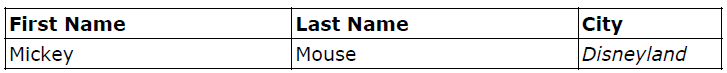
For .NET Standard projects, it is necessary to implement a FontsProvider to get the correct font: Fonts.