Adding a Barcode to a PDF Document using PdfProcessing and the WinForms BarcodeView
Environment
| Version | Product | Author |
|---|---|---|
| 2024.2.426 | RadPdfProcessing | Desislava Yordanova |
Description
Learn how to generate a PDF document and add a barcode to it.
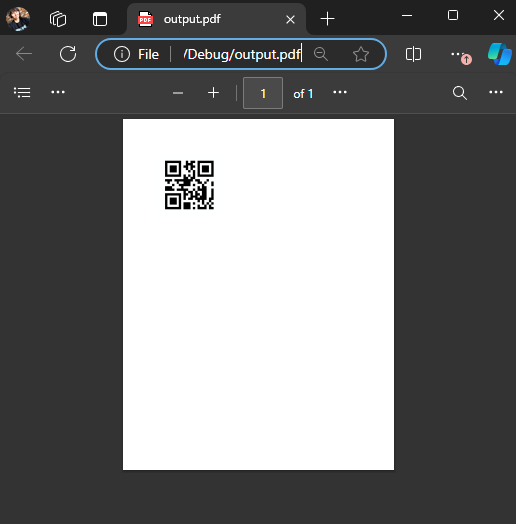
As of Q1 2025 RadPdfProcessing provides support for adding Barcodes (1D and 2D) into a PDF document: Adding Barcode into a Document.
Solution
To add a barcode to a PDF document, consider using the WinForms BarcodeView:
1. First, generate an image of the barcode
2. Then, add the image to the PDF document. Here is a sample code snippet:
Telerik.WinControls.UI.Barcode.QRCode qrCode1 = new Telerik.WinControls.UI.Barcode.QRCode();
RadBarcodeView radBarcodeView = new RadBarcodeView();
radBarcodeView.BindingContext = new BindingContext();
qrCode1.Version = 1;
radBarcodeView.Symbology = qrCode1;
radBarcodeView.Text = "radBarcodeView1";
radBarcodeView.Value = "1234567";
radBarcodeView.Invalidate();
System.Drawing.Image img = radBarcodeView.ExportToImage(200, 200);
string imageFilePath = "barcodeImage.png";
img.Save(imageFilePath, System.Drawing.Imaging.ImageFormat.Png);
RadFixedDocument fixedDocument = new RadFixedDocument();
RadFixedDocumentEditor documentEditor = new RadFixedDocumentEditor(fixedDocument);
FileStream fileStream = new FileStream(imageFilePath, FileMode.Open);
Telerik.Windows.Documents.Fixed.Model.Resources.ImageSource _imageSource = new Telerik.Windows.Documents.Fixed.Model.Resources.ImageSource(fileStream);
documentEditor.InsertImageInline(_imageSource);
documentEditor.InsertLineBreak();
documentEditor.Dispose();
PdfFormatProvider provider = new PdfFormatProvider();
string outputFilePath = "output.pdf";
File.Delete(outputFilePath);
using (Stream output = File.OpenWrite(outputFilePath))
{
provider.Export(fixedDocument, output);
}
Process.Start(new ProcessStartInfo() { FileName = outputFilePath, UseShellExecute = true });
Notes
- The WinForms BarcodeView method is suitable for applications where a barcode image can be generated and saved before adding it to the PDF: Generating a Bar Code Image outside WinForms.