WebForms TextBox Overview
RadTextBox is a simple input control for letting the user enter text values. It shares the common properties of all RadInput controls, including support for skins, styles for different states, empty message support, conditional postback on text change, flexible caret and button positioning, labels, and so on.
The Textbox is part of Telerik UI for ASP.NET AJAX, a
professional grade UI library with 120+ components for building modern and feature-rich applications. To try it out sign up for a free 30-day trial.
Specifying the text mode
RadTextBox can be used in three different modes:
Single-line mode: To use RadTextBox in single-line mode, set the TextMode property to "SingleLine". When TextMode is "SingleLine", the MaxLength property defines the number of characters the user can enter into the text box.
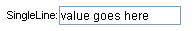
Multi-line mode: To use RadTextBox in multi-line mode, set the TextMode property to "MultiLine". When TextMode is "MultiLine", the Rows property specifies the number of rows the text box displays, and the Columns property specifies the number of characters in each row. The Wrap property determines whether the text value wraps when its width exceeds the value of the Columns property. The Resize property controls the resize mode. Possible options are "None", "Both", "Vertical", "Horizontal".
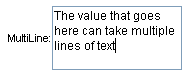
Password mode: To use RadTextBox in password mode, set the TextMode property to "Password". When TextMode is "Password", the text box behaves like single-line mode, except that all characters in the text box's value are masked out.
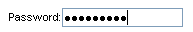
HTML5 input types
As of Q3 2011 RadTextBox provides support for the new HTML5 input types. To leverage this functionality you can use the InputType property of the control You can set to the following values for the mentioned property:
Text: RadTextBox renders an input of type text and allows entering any type of string.
Number: RadTextBox renders an input of type number and only numbers are recognized as valid entry.
Date: RadTextBox renders an input of type date and lets the user enter only dates.
Time: RadTextBox renders an input of type time and lets the user enter only time.
DateTime: RadTextBox renders an input of type datetime and allows for specifying the time part of the DateTime object.
As of Q2 2013 RadTextBox extends the supprt provided for the new HTML5 input types. The newly added types are:
DateTimeLocal: RadTextBox renders an input of type datetime and allows for specifying the time part of the DateTime object(no time zone).
Month: RadTextBox renders an input of type month and lets the user enter month and year.
Week: RadTextBox renders an input of type week and lets the user enter week and year.
Range: RadTextBox renders an input of type range.The range type is used for input fields that should contain a value from a range of numbers.
Email: RadTextBox renders an input of type email. This type is used for input fields that should contain an e-mail address.
Url: RadTextBox renders an input of type Url.The url type is used for input fields that should contain a URL address.
Search: The search type is used for search fields (a search field behaves like a regular text field).
Tel: RadTextBox define a field for entering a telephone number.
Color: RadTextBox renders input field that should contain a color.
Note that not all browsers support HTML5 input types. Those which do not recognize the new input types currently behave as if the input is with type set to text. Also note that browser support is still incomplete and some types may not be supported by all browser. You can see expected browser support in the MDN docs or Can I Use? input types.
The InputType property is meaningful only in case of SingleLine (the default one) text mode for RadTextBox . Also note that input type "number" or "datetime" on RadNumericTextBox or RadDateInput are note available. This is not supported because the default browser features such as calendar pickers and validation will overlap with the custom features, client-side logic and events of our controls and nothing will work as expected!
- HTML5 input types limitations:
| Browser | Input Type | RadTextBox behavior | HTML input behavior | Reason |
|---|---|---|---|---|
| Chrome | Date | Deleting part of the date and then clicking outside of the textbox clears the whole date. | With standard HTML input the rest of the date is preserved. | The input element has an empty value in both cases. RadTextBox rests this value anew which clears the previous data. But the standard HTML input preserves the remaining digits although the value is empty. |
| Chrome | Date | The default browser validation is not fired on postback for the specific case described above. | The validation fires on postback. | Browser behavior: related to the above limitation. |
| Opera | Date | The styles for the textbox can affect the appearance of the default calendar control in Opera. | The default look is with bigger font size and bigger spin buttons. | Workaround: You can apply custom CSS to change the appearance of the control. |
AutoComplete
RadTextBox supports the AutoComplete feature of browsers such as Internet Explorer and Netscape. To use the AutoComplete feature, simply set the AutoCompleteType property to the category you want the browser to use for maintaining an AutoComplete list.
Password Strength Checker
RadTextBox exposes the Password Strength Checker feature which allows you to specify your custom criteria for password strength and visualize an indicator to inform the user how strong is the typed password according to this criteria.
Text box value
RadTextBox uses the Text property to represent its value.
Using RadTextBox with other controls
You can use RadTextBox with other controls to enhance its functionality.
Unlike RadMaskedTextBox, RadTextBox imposes no limits on the text values that users can enter (other than the MaxLength property). You can, however, use RadTextBox with an ASP.NET RegularExpressionValidator to limit the values that the user can enter.
You can use RadTextBox with the RadSpell control to let users check the spelling of the text that they enter into the text box.