Getting Started with the SkeletonContainer
This tutorial explains how to set up a basic Telerik UI for ASP.NET Core SkeletonContainer and highlights the major steps in the configuration of the component.
You will initialize a SkeletonContainer component.
Finally, you can run the sample code in Telerik REPL and continue exploring the component.
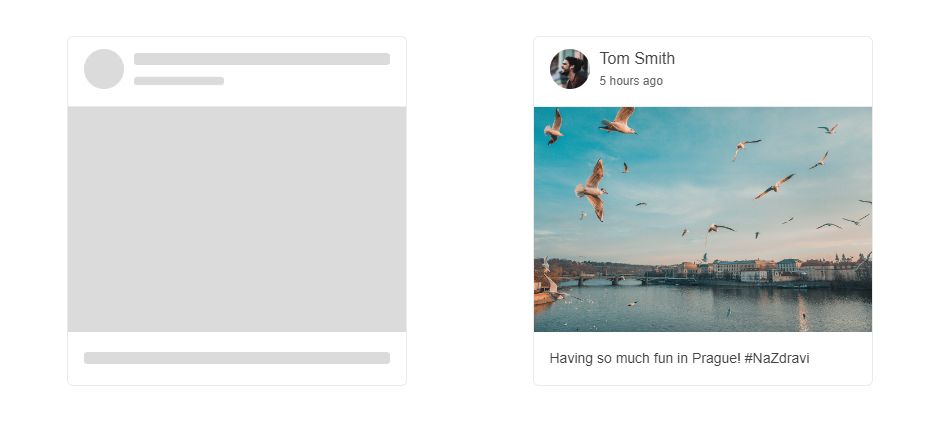
Prerequisites
To successfully complete the tutorial, you need a project that is already configured to use the Telerik UI for ASP.NET Core components:
You can use the Telerik REPL playground and skip installing the components on your system and configuring a project.
-
You can prepare a Visual Studio project by following the following guide:
- Creating a new pre-configured project for the Telerik UI for ASP.NET Core components from a project template.
1. Prepare the CSHTML File
The first step is to add the required directives at the top of the .cshtml document:
-
To use the Telerik UI for ASP.NET Core HtmlHelpers:
@using Kendo.Mvc.UI -
To use the Telerik UI for ASP.NET Core TagHelpers:
@addTagHelper *, Kendo.Mvc
Optionally, you can structure the document by adding the desired HTML elements like headings, divs, paragraphs, and others.
@using Kendo.Mvc.UI
<h4>SkeletonContainer</h4>
@addTagHelper *, Kendo.Mvc
<h4>SkeletonContainer</h4>
2. Initialize the SkeletonContainer
Use the SkeletonContainer HtmlHelper or TagHelper to add the component to a page:
- The
Name()configuration method is mandatory as its value is used for theidand thenameattributes of the SkeletonContainer element. - The
Template()configuration method defines a template that will be used to visualize the skeleton shapes..
<h4>SkeletonContainer</h4>
@section HeadContent
{
<style>
.k-card-header {
display: flex;
height: 70px;
}
.user-info {
padding-left: 10px;
}
.cards-container {
display: flex;
flex-wrap: wrap;
justify-content: center;
}
.cards-container > div {
margin: 5%;
}
.cards-container .k-card .k-card-subtitle {
margin-top: 5px;
}
.avatar {
border-radius: 50%;
width: 40px;
height: 40px;
}
.k-card {
width: 340px;
height: 350px;
}
.k-card-footer {
text-align: center;
}
</style>
}
<div class="cards-container">
@(Html.Kendo().SkeletonContainer()
.Name("skeleton")
.Template("<div class='k-card'>" +
"<div class='k-card-header'>" +
"<div>" +
"<span data-shape-circle class='k-card-media avatar'></span>" +
"</div>" +
"<div class='user-info' style='width: 100%;'>" +
"<span data-shape-text class='k-card-title'></span>" +
"<span data-shape-text class='k-card-subtitle' style='width: 35%;'></span>" +
"</div>" +
"</div>" +
"<span data-shape-rectangle style='width: 340px; height: 225px; '></span>" +
"<div class='k-card-body'>" +
"<span data-shape-text></span>" +
"</div>" +
"</div>")
)
<div class="k-card">
<div class="k-card-header">
<div style="width:40px; height:40px;">
<img alt="Telerik UI for ASP.NET Core SkeletonContainer avatar" class="k-card-media avatar" src="@Url.Content("~/shared/web/skeleton/avatar.jpg")" />
</div>
<div class="user-info">
<h5 class="k-card-title">Tom Smith</h5>
<h6 class="k-card-subtitle">5 hours ago</h6>
</div>
</div>
<img alt="Telerik UI for ASP.NET Core SkeletonContainer Prague" class="k-card-media" src="@Url.Content("~/shared/web/skeleton/card-thumbnail.jpg")" />
<div class="k-card-body">
<p>Having so much fun in Prague! #NaZdravi</p>
</div>
</div>
</div>
<h4>SkeletonContainer</h4>
@addTagHelper *, Kendo.Mvc
@section HeadContent
{
<style>
.k-card-header {
display: flex;
height: 70px;
}
.user-info {
padding-left: 10px;
}
.cards-container {
display: flex;
flex-wrap: wrap;
justify-content: center;
}
.cards-container > div {
margin: 5%;
}
.cards-container .k-card .k-card-subtitle {
margin-top: 5px;
}
.avatar {
border-radius: 50%;
width: 40px;
height: 40px;
}
.k-card {
width: 340px;
height: 350px;
}
.k-card-footer {
text-align: center;
}
</style>
}
<script id="tmpl" type="text/html">
<div class='k-card'>
<div class='k-card-header'>
<div>
<span data-shape-circle class='k-card-media avatar'></span>
</div>
<div class='user-info' style='width: 100%;'>
<span data-shape-text class='k-card-title'></span>
<span data-shape-text class='k-card-subtitle' style='width: 35%;'></span>
</div>
</div>
<span data-shape-rectangle style='width: 340px; height: 225px; '></span>
<div class='k-card-body'>
<span data-shape-text></span>
</div>
</div>
</script>
<div class="cards-container">
<kendo-skeletoncontainer name="skeleton" template-id="tmpl">
</kendo-skeletoncontainer>
<div class="k-card">
<div class="k-card-header">
<div style="width:40px; height:40px;">
<img alt="Telerik UI for ASP.NET Core SkeletonContainer avatar" class="k-card-media avatar" src="~/shared/web/skeleton/avatar.jpg" />
</div>
<div class="user-info">
<h5 class="k-card-title">Tom Smith</h5>
<h6 class="k-card-subtitle">5 hours ago</h6>
</div>
</div>
<img alt="Telerik UI for ASP.NET Core SkeletonContainer Prague" class="k-card-media" src="~/shared/web/skeleton/card-thumbnail.jpg" />
<div class="k-card-body">
<p>Having so much fun in Prague! #NaZdravi</p>
</div>
</div>
</div>
3. Use the Animation Configuration of the SkeletonContainer
The next step is to configure Animation configuration. The Animation configuration defines a value determining whether the items will be animated.
@using Kendo.Mvc.UI
<h4>SkeletonContainer</h4>
@section HeadContent
{
<style>
.k-card-header {
display: flex;
height: 70px;
}
.user-info {
padding-left: 10px;
}
.cards-container {
display: flex;
flex-wrap: wrap;
justify-content: center;
}
.cards-container > div {
margin: 5%;
}
.cards-container .k-card .k-card-subtitle {
margin-top: 5px;
}
.avatar {
border-radius: 50%;
width: 40px;
height: 40px;
}
.k-card {
width: 340px;
height: 350px;
}
.k-card-footer {
text-align: center;
}
</style>
}
<div class="cards-container">
@(Html.Kendo().SkeletonContainer()
.Name("skeleton")
.Animation(SkeletonContainerAnimation.Pulse)
.Template("<div class='k-card'>" +
"<div class='k-card-header'>" +
"<div>" +
"<span data-shape-circle class='k-card-media avatar'></span>" +
"</div>" +
"<div class='user-info' style='width: 100%;'>" +
"<span data-shape-text class='k-card-title'></span>" +
"<span data-shape-text class='k-card-subtitle' style='width: 35%;'></span>" +
"</div>" +
"</div>" +
"<span data-shape-rectangle style='width: 340px; height: 225px; '></span>" +
"<div class='k-card-body'>" +
"<span data-shape-text></span>" +
"</div>" +
"</div>")
)
<div class="k-card">
<div class="k-card-header">
<div style="width:40px; height:40px;">
<img alt="Telerik UI for ASP.NET Core SkeletonContainer avatar" class="k-card-media avatar" src="@Url.Content("~/shared/web/skeleton/avatar.jpg")" />
</div>
<div class="user-info">
<h5 class="k-card-title">Tom Smith</h5>
<h6 class="k-card-subtitle">5 hours ago</h6>
</div>
</div>
<img alt="Telerik UI for ASP.NET Core SkeletonContainer Prague" class="k-card-media" src="@Url.Content("~/shared/web/skeleton/card-thumbnail.jpg")" />
<div class="k-card-body">
<p>Having so much fun in Prague! #NaZdravi</p>
</div>
</div>
</div>
@addTagHelper *, Kendo.Mvc
<h4>SkeletonContainer</h4>
@section HeadContent
{
<style>
.k-card-header {
display: flex;
height: 70px;
}
.user-info {
padding-left: 10px;
}
.cards-container {
display: flex;
flex-wrap: wrap;
justify-content: center;
}
.cards-container > div {
margin: 5%;
}
.cards-container .k-card .k-card-subtitle {
margin-top: 5px;
}
.avatar {
border-radius: 50%;
width: 40px;
height: 40px;
}
.k-card {
width: 340px;
height: 350px;
}
.k-card-footer {
text-align: center;
}
</style>
}
<div class="cards-container">
@(Html.Kendo().SkeletonContainer()
.Name("skeleton")
.Animation(SkeletonContainerAnimation.Pulse)
.Template("<div class='k-card'>" +
"<div class='k-card-header'>" +
"<div>" +
"<span data-shape-circle class='k-card-media avatar'></span>" +
"</div>" +
"<div class='user-info' style='width: 100%;'>" +
"<span data-shape-text class='k-card-title'></span>" +
"<span data-shape-text class='k-card-subtitle' style='width: 35%;'></span>" +
"</div>" +
"</div>" +
"<span data-shape-rectangle style='width: 340px; height: 225px; '></span>" +
"<div class='k-card-body'>" +
"<span data-shape-text></span>" +
"</div>" +
"</div>")
)
<div class="k-card">
<div class="k-card-header">
<div style="width:40px; height:40px;">
<img alt="Telerik UI for ASP.NET Core SkeletonContainer avatar" class="k-card-media avatar" src="@Url.Content("~/shared/web/skeleton/avatar.jpg")" />
</div>
<div class="user-info">
<h5 class="k-card-title">Tom Smith</h5>
<h6 class="k-card-subtitle">5 hours ago</h6>
</div>
</div>
<img alt="Telerik UI for ASP.NET Core SkeletonContainer Prague" class="k-card-media" src="@Url.Content("~/shared/web/skeleton/card-thumbnail.jpg")" />
<div class="k-card-body">
<p>Having so much fun in Prague! #NaZdravi</p>
</div>
</div>
</div>
5. (Optional) Reference Existing SkeletonContainer Instances
You can reference the SkeletonContainer instances that you have created and build on top of their existing configuration:
-
Use the
idattribute of the component instance to establish a reference.<script> var skeletoncontainer = $("#skeleton").data("kendoSkeletonContainer"); // skeletoncontainer is a reference to the existing skeletoncontainer instance of the helper. </script>
Explore this Tutorial in REPL
You can continue experimenting with the code sample above by running it in the Telerik REPL server playground: