Getting Started with WinForms LayoutControl
In this article, you will learn how to use RadLayoutControl.
Adding Telerik Assemblies Using NuGet
To use RadLayoutControl when working with NuGet packages, install the Telerik.UI.for.WinForms.AllControls package. The package target framework version may vary.
Read more about NuGet installation in the Install using NuGet Packages article.
With the 2025 Q1 release, the Telerik UI for WinForms has a new licensing mechanism. You can learn more about it here.
Adding Assembly References Manually
When dragging and dropping a control from the Visual Studio (VS) Toolbox onto the Form Designer, VS automatically adds the necessary assemblies. However, if you're adding the control programmatically, you'll need to manually reference the following assemblies:
- Telerik.Licensing.Runtime
- Telerik.WinControls
- Telerik.WinControls.UI
- TelerikCommon
The Telerik UI for WinForms assemblies can be install by using one of the available installation approaches.
Defining the RadLayoutControl
The example below shows how you can create a layout that will fill the entire form and will be resized along with it.
1. First drag and drop the control on the form. Set its Dock property to Fill (figure 1 shows how you can do that from the smart tag). The control will be responsible for the entire form layout and the other controls will be placed inside it.
Figure 1: Dock In Parent Container
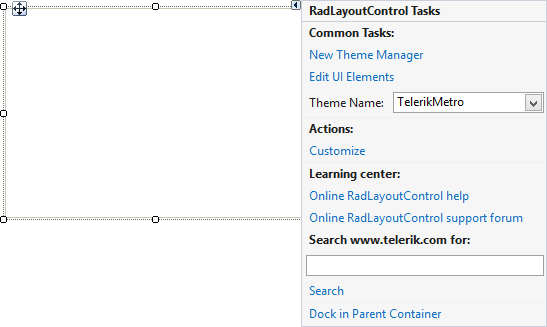
2. Add RadListView to the layout control it will take the entire space because it is the only control in the layout panel, then add RadDataEntry to the right part of the panel. The final step of the layout creation is to add a close button to the bottom of the form. Figure 3 shows the desired layout at this step.
Figure 2: Sample Layout
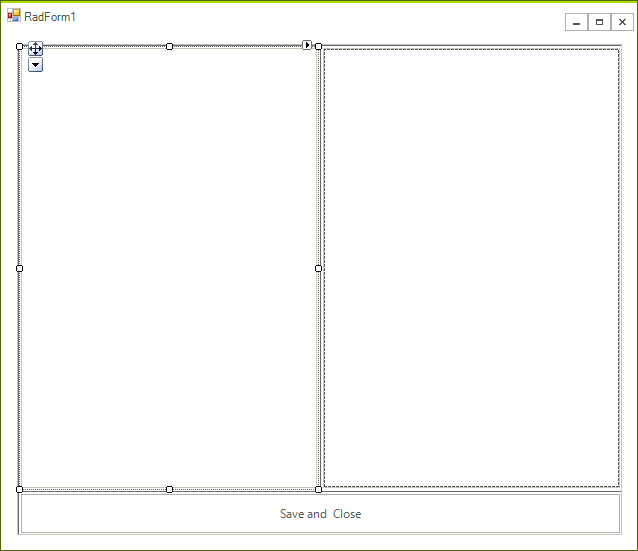
3. Let’s add some functionality to our new form. The following snippet shows how you can bind the two controls and close the form when the button is clicked. Additionally you can show text above the RadDataEntry and RadListView. For this purpose you can just use the items text. Detailed information about the used properties is available in the Items article. Figure 3 shows the final layout. If you now try to resize the form, you will see that the controls in RadLayoutControl grow and shrink proportionally.
public partial class GettingStartedForm : Telerik.WinControls.UI.RadForm
{
public GettingStartedForm()
{
InitializeComponent();
List<Employee> employees = new List<Employee>();
employees.Add(new Employee()
{
FirstName = "Sarah",
LastName = "Blake",
Occupation = "Supplied Manager",
StartingDate = new DateTime(2005, 04, 12),
IsMarried = true
});
employees.Add(new Employee()
{
FirstName = "Jane",
LastName = "Simpson",
Occupation = "Security",
StartingDate = new DateTime(2008, 12, 03),
IsMarried = true
});
employees.Add(new Employee()
{
FirstName = "John",
LastName = "Peterson",
Occupation = "Consultant",
StartingDate = new DateTime(2005, 04, 12),
IsMarried = false
});
employees.Add(new Employee()
{
FirstName = "Peter",
LastName = "Bush",
Occupation = "Cashier",
StartingDate = new DateTime(2005, 04, 12),
IsMarried = true
});
BindingSource bindingSource1 = new BindingSource();
bindingSource1.DataSource = employees;
radDataEntry1.DataSource = bindingSource1;
radListView1.DataSource = bindingSource1;
radListView1.DisplayMember = "FirstName";
radListView1.AllowEdit = false;
this.radButton1.Click += radButton1_Click;
layoutControlItem1.DrawText = true;
layoutControlItem2.DrawText = true;
layoutControlItem1.TextProportionalSize = 0.05f;
layoutControlItem2.TextProportionalSize = 0.05f;
layoutControlItem1.TextPosition = LayoutItemTextPosition.Top;
layoutControlItem2.TextPosition = LayoutItemTextPosition.Top;
layoutControlItem1.TextAlignment = ContentAlignment.BottomLeft;
layoutControlItem2.TextAlignment = ContentAlignment.BottomLeft;
layoutControlItem1.Text = "Select Item";
layoutControlItem2.Text = "Change Item Properties";
}
void radButton1_Click(object sender, EventArgs e)
{
this.Close();
}
}
public class Employee
{
public string FirstName { get; set; }
public string LastName { get; set; }
public string Occupation { get; set; }
public DateTime StartingDate { get; set; }
public bool IsMarried { get; set; }
}
Partial Public Class GettingStartedForm1
Inherits Telerik.WinControls.UI.RadForm
Public Sub New()
InitializeComponent()
Dim employees As New List(Of EmployeeData)()
employees.Add(New EmployeeData() With {.FirstName = "Sarah", .LastName = "Blake", .Occupation = "Supplied Manager", .StartingDate = New Date(2005, 4, 12), .IsMarried = True})
employees.Add(New EmployeeData() With {.FirstName = "Jane", .LastName = "Simpson", .Occupation = "Security", .StartingDate = New Date(2008, 12, 3), .IsMarried = True})
employees.Add(New EmployeeData() With {.FirstName = "John", .LastName = "Peterson", .Occupation = "Consultant", .StartingDate = New Date(2005, 4, 12), .IsMarried = False})
employees.Add(New EmployeeData() With {.FirstName = "Peter", .LastName = "Bush", .Occupation = "Cashier", .StartingDate = New Date(2005, 4, 12), .IsMarried = True})
Dim bindingSource1 As New BindingSource()
bindingSource1.DataSource = employees
radDataEntry1.DataSource = bindingSource1
radListView1.DataSource = bindingSource1
radListView1.DisplayMember = "FirstName"
radListView1.AllowEdit = False
AddHandler Me.radButton1.Click, AddressOf radButton1_Click
layoutControlItem1.DrawText = True
layoutControlItem2.DrawText = True
layoutControlItem1.TextProportionalSize = 0.05F
layoutControlItem2.TextProportionalSize = 0.05F
layoutControlItem1.TextPosition = LayoutItemTextPosition.Top
layoutControlItem2.TextPosition = LayoutItemTextPosition.Top
layoutControlItem1.TextAlignment = ContentAlignment.BottomLeft
layoutControlItem2.TextAlignment = ContentAlignment.BottomLeft
layoutControlItem1.Text = "Select Item"
layoutControlItem2.Text = "Change Item Properties"
End Sub
Private Sub radButton1_Click(ByVal sender As Object, ByVal e As EventArgs)
Me.Close()
End Sub
End Class
Public Class EmployeeData
Public Property FirstName() As String
Public Property LastName() As String
Public Property Occupation() As String
Public Property StartingDate() As Date
Public Property IsMarried() As Boolean
End Class
Figure 3: Final Layout
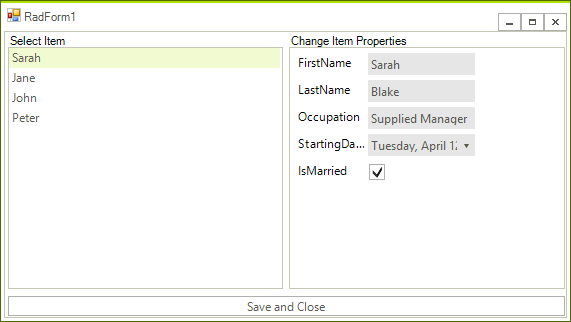
See Also
Telerik UI for WinForms Learning Resources
- Telerik UI for WinForms LayoutControl Component
- Getting Started with Telerik UI for WinForms Components
- Telerik UI for WinForms Setup
- Telerik UI for WinForms Application Modernization
- Telerik UI for WinForms Visual Studio Templates
- Deploy Telerik UI for WinForms Applications
- Telerik UI for WinForms Virtual Classroom(Training Courses for Registered Users)
- Telerik UI for WinForms License Agreement)