Quality Center Connectivity Instructions
Quality Center 11 is the only tested version that has confirmed compatibility.
Before connecting to QC through Test Studio, install the QC plugin.
- Navigate to http://myServer:8080/qcbin/ in the browser, where myServer matches your QC server name.
-
Click the Add-Ins Page link.
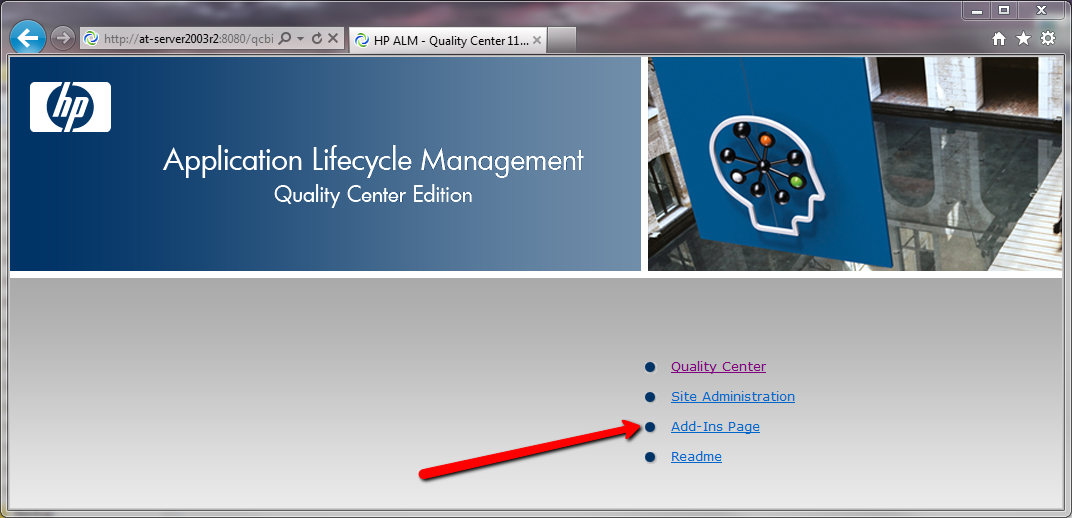
-
Click the HP Quality Center Connectivity link.
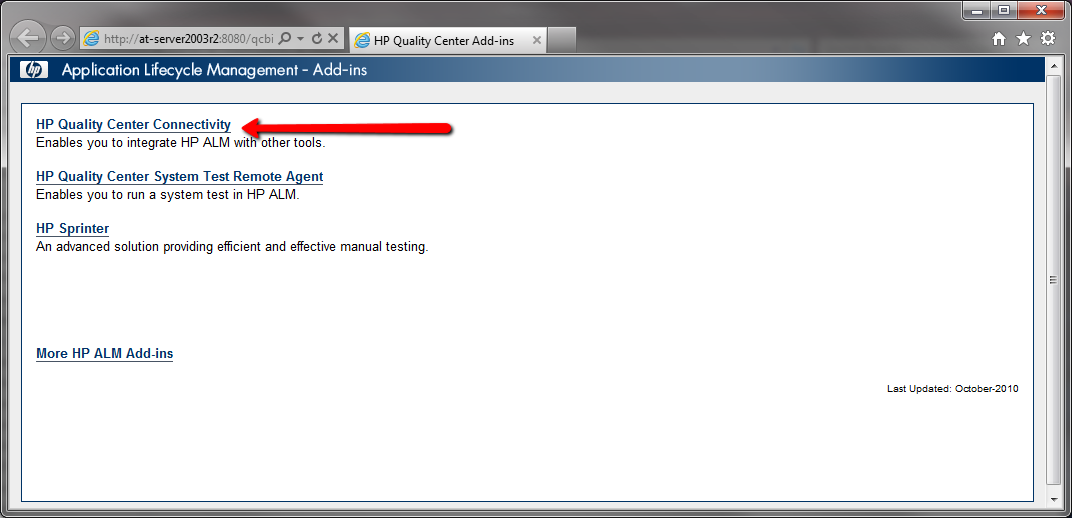
-
Click Download Add-In.
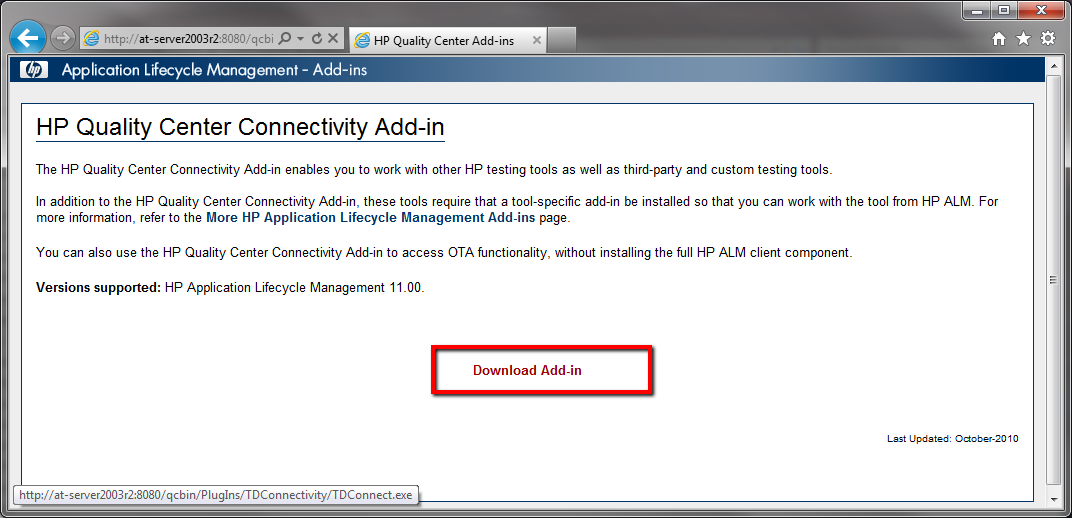
Save the file or run it directly. Click OK to confirm the completed installation.