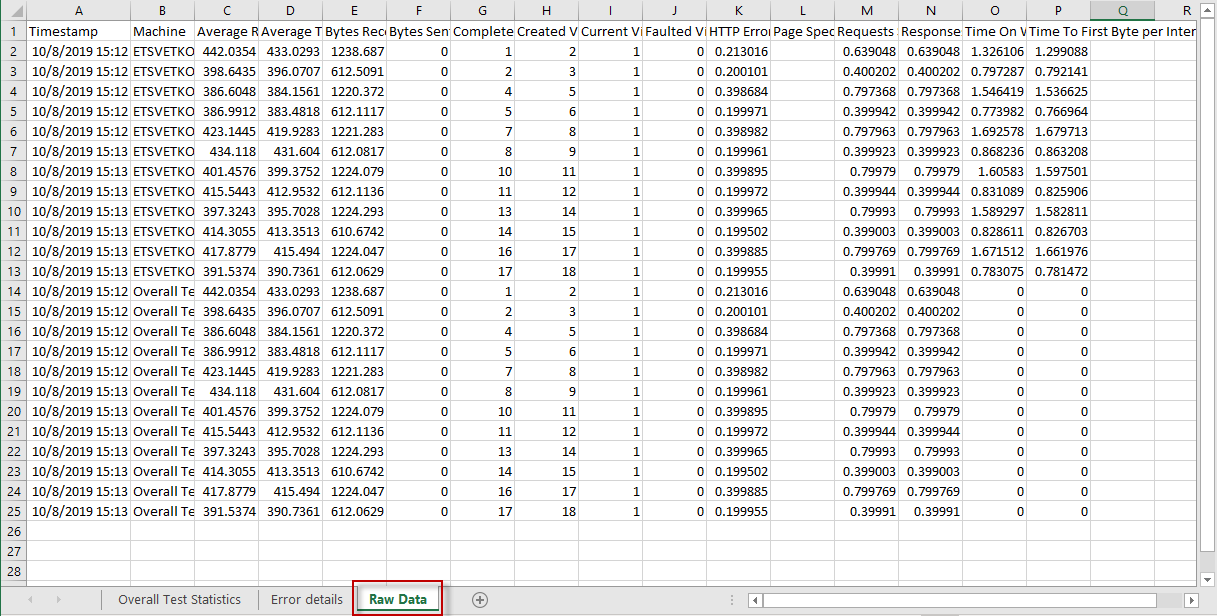Export Load Testing Results
Test Studio allows you to export the generated load test results to either HTML file or an Excel spreadsheet.
Select a Test Run Result to Export
Under the Analyze view in the load test pane are listed all executed test runs. Each of these can be exported using the respective button on the Overall results view. Each of the test run results can be exported one by one.
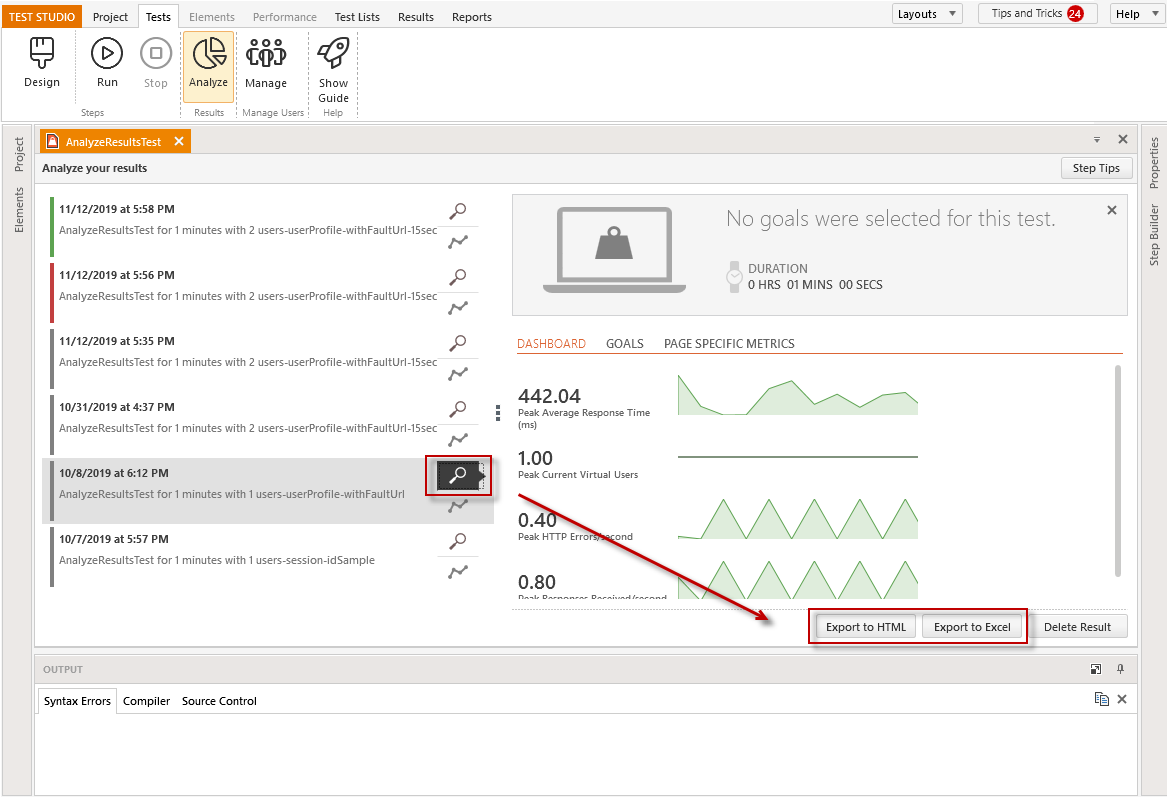
In the download dialog to appear, you can browse the location to store the exported results file, change the name of the file - by default Test Studio uses the Test Run Description for the selected run.
Results Export in Html
The Html exported file presents the Overall results graphics and details for the load test run.
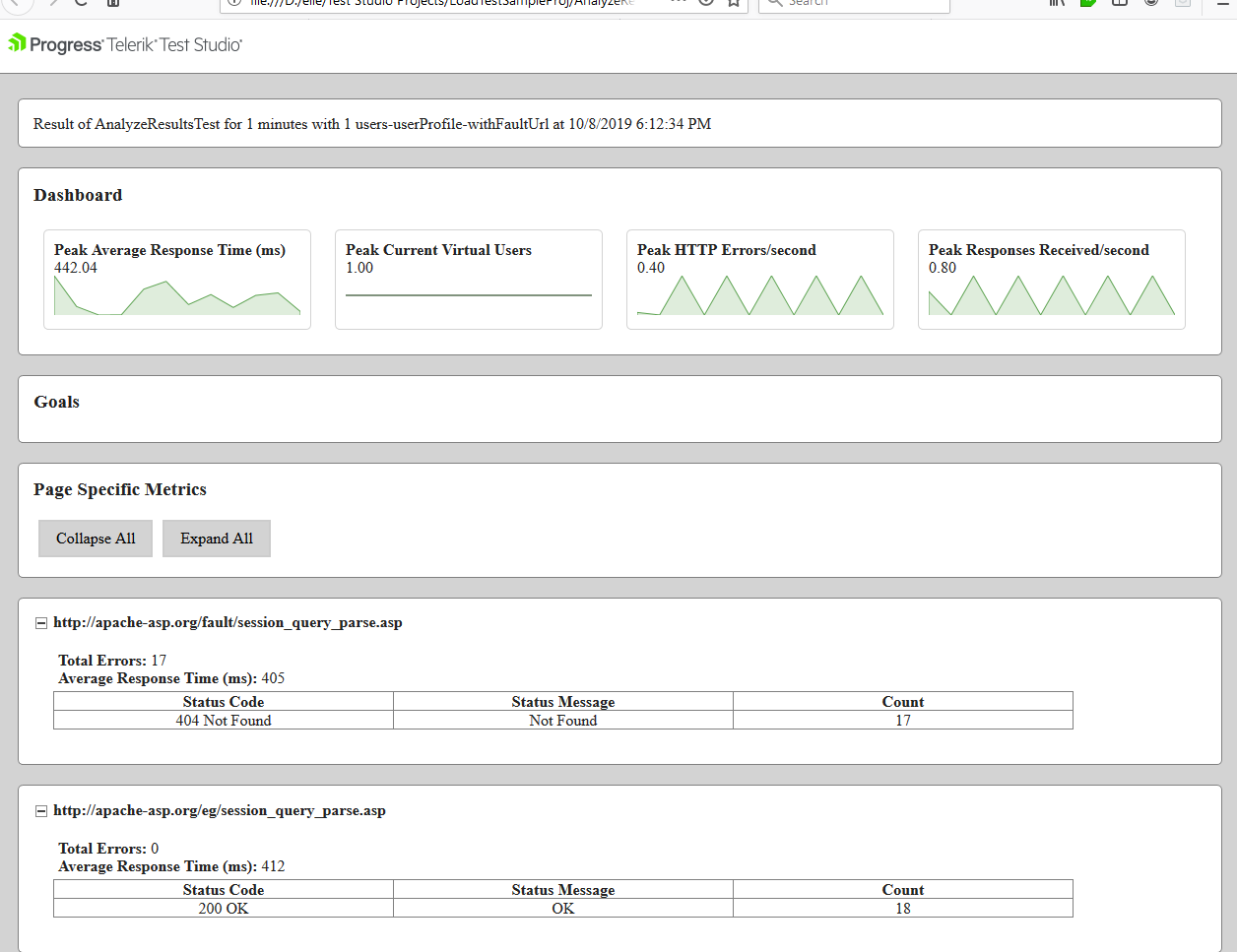
Results Export in Excel
The Excel export file presents details for the Page Specific Metrics listed in the Overall Test Statistics tab.
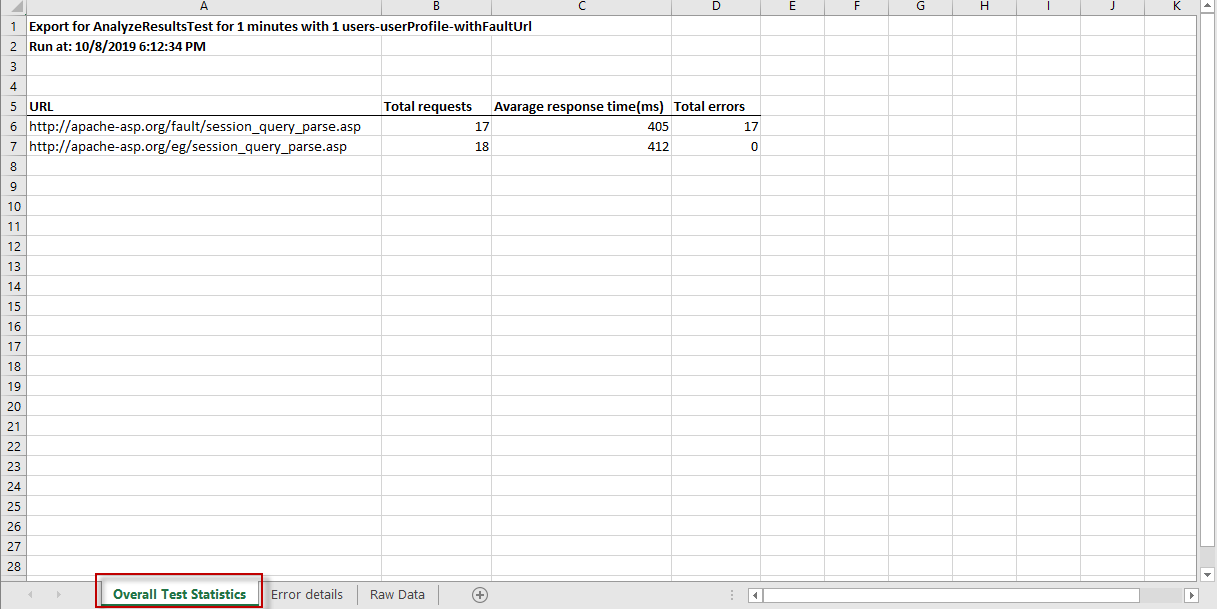
The Error details tab presents details for the Http errors, if any.
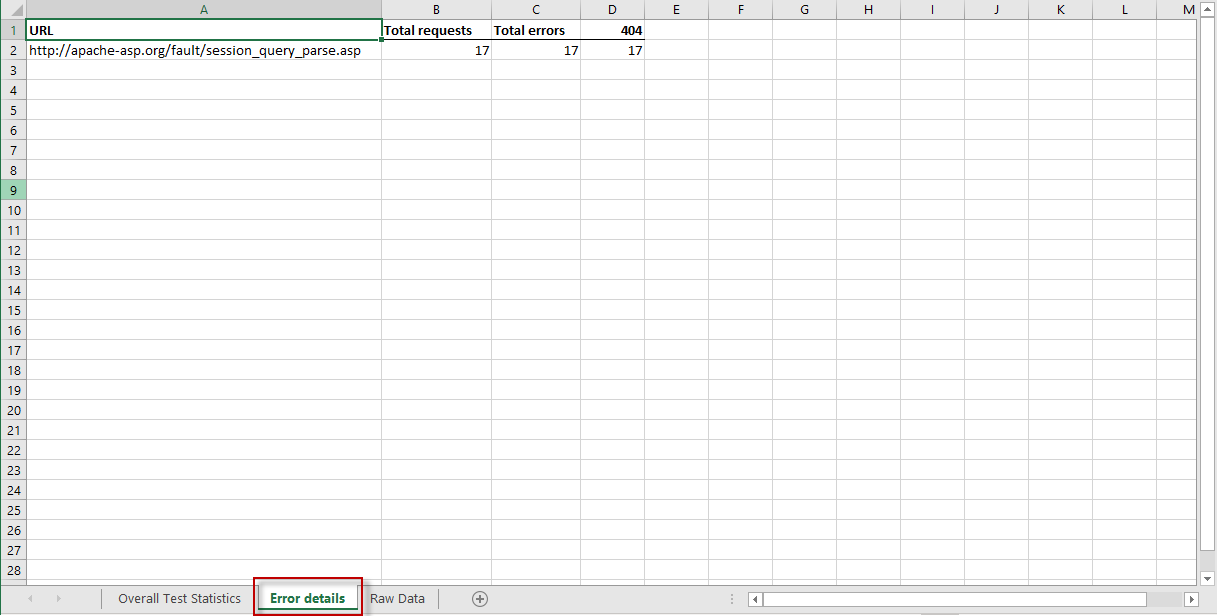
The Error details tab presents the snapshot raw data collected at each tick time based on the sampling rate set for the test run.