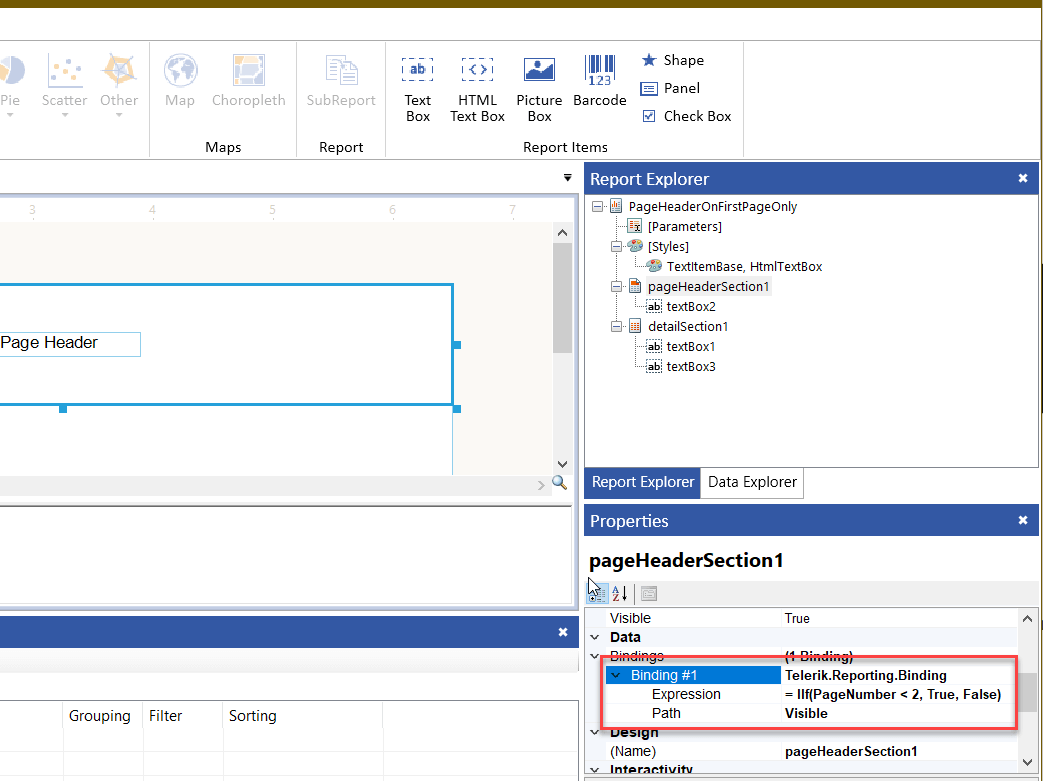How To Display Page Header on First Page Only
Environment
| Product Version | 13.2.19.1030 |
| Product | Progress® Telerik® Reporting |
Description
In most cases, the Report Header is used to display information like a Cover Page. However, in rare cases it may be desirable to display only the Page Header. See the below solution for details on how-to accomplish this.
Solution
In the Page Header Properties create a Binding Expression for the Visible Property. This will show or hide the Page Header based on the value of the Page Number Function. The Expression will look like the below.
// Will evaluate as If PageNumber is Less Than 2, Visible = True Else Visible = False
= IIF(PageNumber < 2, True, False)
The Properties Pane will look like the following.