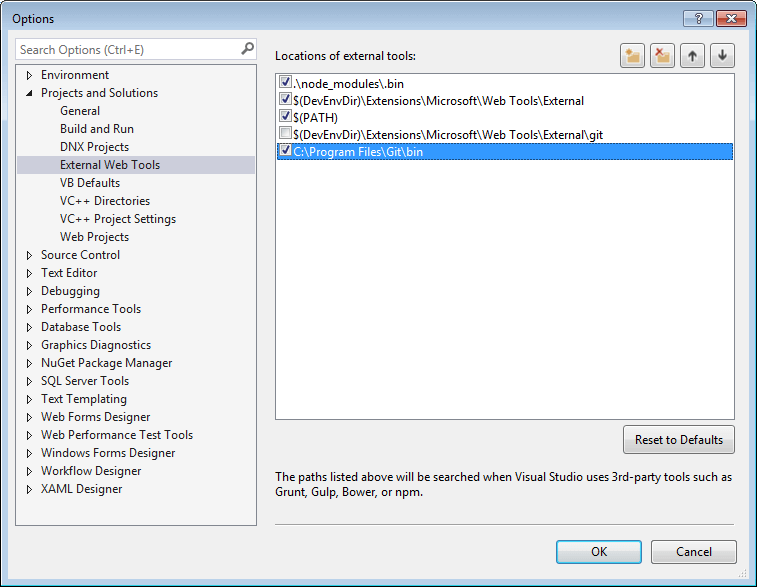An SSL Issue Occurs on Windows When Installing with Bower
Environment
| Product | Progress® Kendo UI® for jQuery Bower Installation |
| Operating System | Windows 10 64bit |
Description
Bower on Windows has troubles installing the repository.
Error Message
fatal: unable to access 'https://bower.telerik.com/bower-kendo-ui.git/': SSL certificate problem: unable to get local issuer certificate.
Cause
The underlying Git installation is missing the certificate bundle.
Solution
To fix the issue, follow the steps in this article.
- The 1.9.5 Git build does not work with the Bower package.
- To use the
@symbol in the URL for accessing the Kendo UI Bower repository (because of network restrictions or admin rules, for example), encode it ashttps://firstname.lasname%40domain.com@bower.telerik.com/bower-kendo-ui.git.
Restore fails in ASP.NET Core MVC RC projects in Visual Studio 2015
Description A Git client that is bundled in Visual Studio is unable to authenticate with the Kendo UI Bower repository and throws an error messages similar to ECMDERR Failed to execute "git ls-remote --tags --heads https://bower.telerik.com/bower-kendo-ui.git", exit code of #-532462766.
Solution Use a Windows port of Git and your stored credentials instead of the built-in client:
- Store your credentials.
- Install Git for Windows.
- Right-click the Bower folder under Dependencies.
- Select Configure external tools.
- Uncheck
$(DevEnvDir)\Extensions\Microsoft\Web Tools\External\gitand/or$(VSINSTALLDIR)\Web\External\git. - Add a new entry
C:\Program Files\Git\binor your installation location.
Figure 1: Adding a new entry