Kendo UI for jQuery PanelBar Overview
The PanelBar displays hierarchical data as a multi-level, expandable component.
Depending on the requirements, you can define its structure by using HTML or by dynamically configuring it through the PanelBar API. The content of the PanelBar items can also be loaded through AJAX by specifying a content URL.
The PanelBar is part of Kendo UI for jQuery, a
professional grade UI library with 110+ components for building modern and feature-rich applications. To try it out sign up for a free 30-day trial.
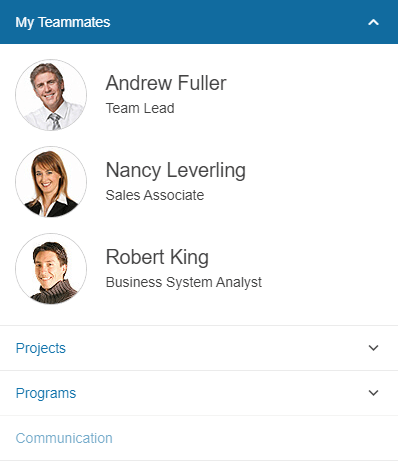
Functionality and Features
- Data binding–The PanelBar allows you to bind its HierarchicalDataSource either to local data arrays or to remote data.
- Expand modes–You can also set either the single or the multiple node expansion mode to the PanelBar component.
- Animations–The PanelBar supports various open and close animations.
- Items–You can use the available approaches and add and remove PanelBar items.
- Content operations–The PanelBar provides options for nesting the content of its items and to load its content with AJAX.
- Accessibility—The PanelBar is accessible for screen readers, supports WAI-ARIA attributes, and delivers keyboard shortcuts for faster navigation.
Next Steps
- Getting Started with the Kendo UI PanelBar for jQuery
- Basic Usage of the jQuery PanelBar (Demo)
- JavaScript API Reference of the PanelBar