Kendo UI for jQuery Chat Overview
The Chat allows the user to participate in chat sessions with other users or with chat bots.
Chats provide support for default cards and actions, and enable the configuration of custom templates and custom components. They provide rich conversational experience that goes beyond the natural language understanding and personality of the chatbot. These features allow you to implement conversational UI in your applications by utilizing AI-powered frameworks that work with natural language processing either by following a predefined logical tree or for integrating P2P chat capabilities in the applications.
The Chat is part of Kendo UI for jQuery, a professional grade UI library with 110+ components for building modern and feature-rich applications. To try it out sign up for a free 30-day trial.
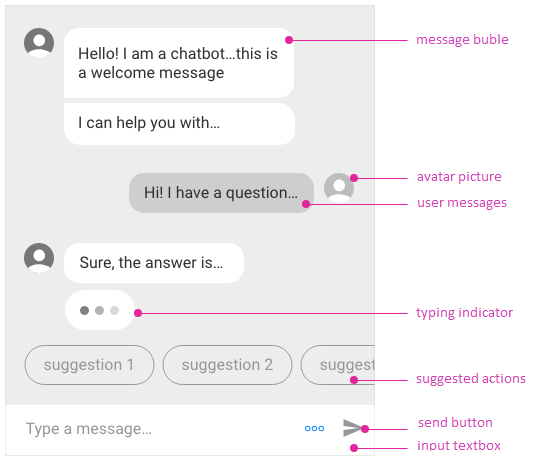
Functionality and Features
- Items—The Chat component supports predefined and customizable items.
- Toolbar—You can customize the tools displayed in the Chat`s toolbar.
- Peer-to-Peer Chat with SignalR—You can configure a Kendo UI Chat component and a .Net Core SignalR service to create a Peer-to-Peer Chat application.
- Chat Bot service integration—The Chat allows you to connect to any remote service that can return content to the component.
-
Microsoft Bot Framework integration—You can configure a
Chat agent classthat handles the communication between the Chat component and theMicrosoft Bot Framework. -
Google DialogFlow integration—You can configure a
Chat agent classthat handles the communication between the Chat component and theGoogle DialogFlow.