Find why IE9 made a web request
Add Accept header and Download Initiator columns to Web Sessions List
-
Enable the
FEATURE_DOWNLOAD_INITIATOR_HTTP_HEADERFeature Control Key.
-
Enter these commands in the QuickExec box:
cols add @request.Accept cols add @request.X-Download-Initiator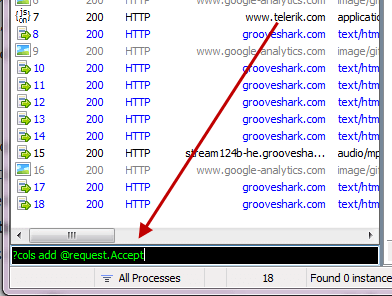
Click Rules > Customize Rules.
-
Scroll to the static function Main() block , and add the following line within:
FiddlerObject.UI.lvSessions.AddBoundColumn("Accept", 50, "@request.Accept"); FiddlerObject.UI.lvSessions.AddBoundColumn("Reason", 50, "@request.X-Download-Initiator");