Examine Web Traffic
View Web Session Summary
To view the Fiddler Classic ID Number, result code, protocol, hostname, content type, URL, body size, caching value, origin process, custom comments, and any custom columns for a web session:
-
Find the web session in the Web Sessions List.
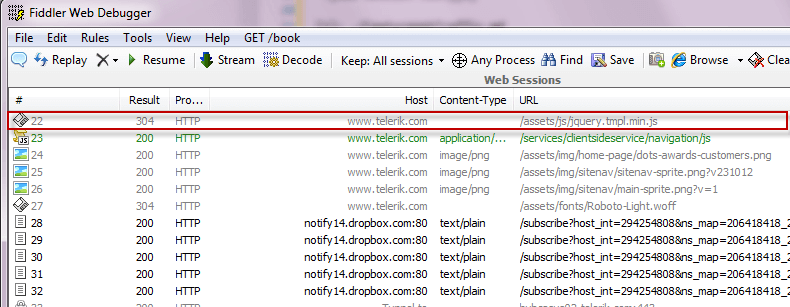
View Web Session Statistics
To view performance statistics for a web sesion:
Click on a web session in the Web Sessions List.
-
Click the Statistics tab.
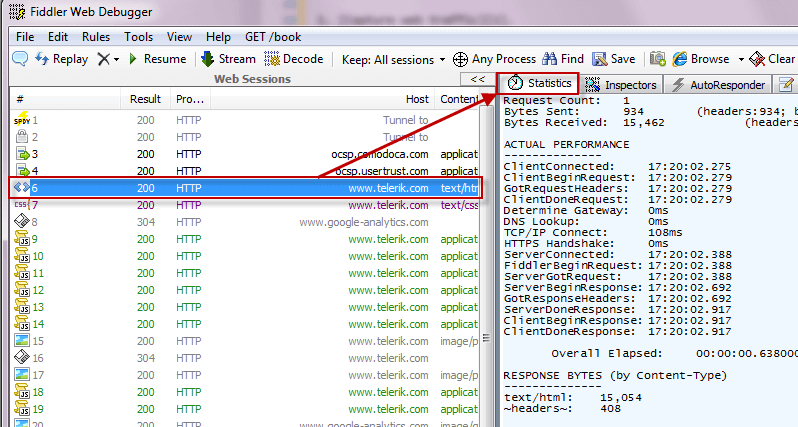
View Web Session Content
To view the content of a web session in a variety of formats:
Click on a web session in the Web Sessions List.
-
Click the Inspectors tab.
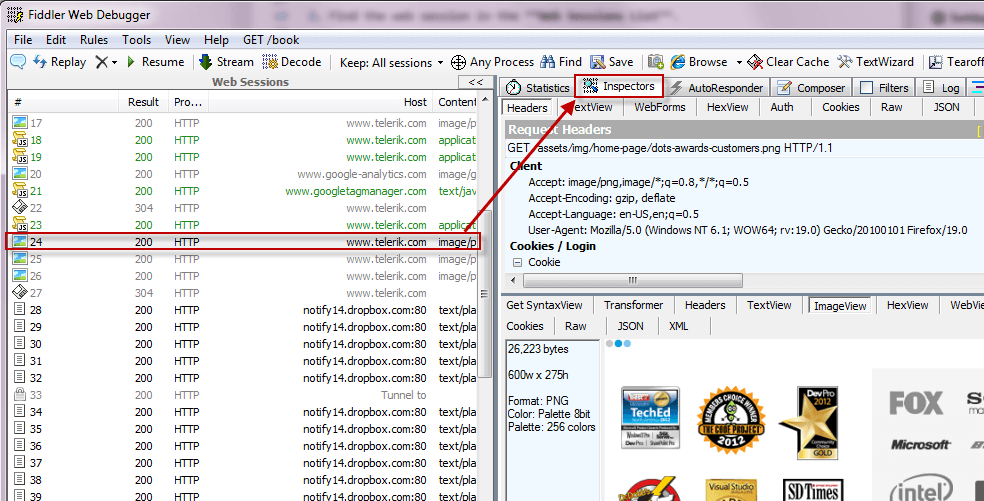
Visualize Sessions Transfer Timeline
To view a waterfall diagram of the transfer timeline for one or more web sessions:
Select one or more web sessions in the Web Sessions List. Hold down the CTRL key and click sessions in the Web Sessions List to select more than one session.
-
Click the Timeline tab.
