Create traffic with custom matching rules
Enable Autoresponder
In the Autoresponder tab, check Enable automatic responses.
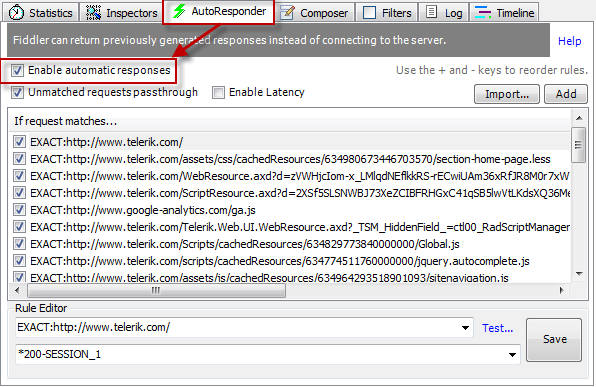
Compose Autoresponder Rules
-
At the bottom of the Autoresponder tab, under the Rule Editor:
Type a match rule in the top field.
Type an action string in the bottom field.
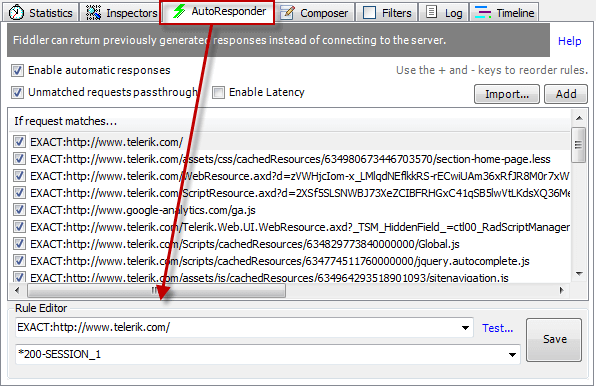
When Enable automatic responses is checked, Fiddler Classic will undertake the action if a captured request URI matches the match rule.