Redirecting Traffic between Servers through the Rules Tab
Environment
| Product | Fiddler Everywhere |
| Product Version | 1.0.0 and above |
Description
How can I use the Rules tab for redirecting traffic from one server to another?
Solution
To accomplish this scenario, we can use a basic redirect or a rule, which utilizes regex and regex variables.
Using a Basic Redirect
To redirect traffic from one server to another, implement a basic redirect rule.
Match Condition: URL > Contains > https://docs.telerik.com/fiddler-everywhere/introduction
Action: Update URL > Set Value > http://localhost:4000/fiddler-everywhere/introduction
Redirecting with Regex
To create more complex redirect rules, use the Fiddler Everywhere regex support for creating Match Conditions rules and Actions.
Match Condition: URL > Regular Expression > (.*)docs.telerik.com/(.*)
Action: Update URL > Regular Expression > Find (.*)docs.telerik.com/(.*) + Replace http://localhost:4000/$2
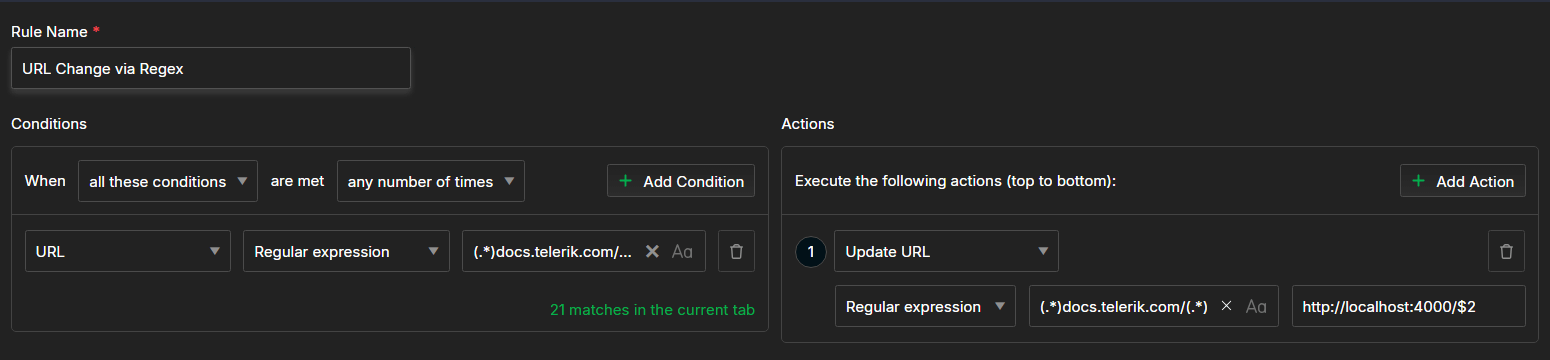
In the previous example, two regex variables are automatically created. The second one will have as its value everything that comes after the last slash (/).
As a result, after applying the above rule, the following example endpoint
https://docs.telerik.com/fiddler-everywhere/modify-and-filter-traffic/modify-traffic-with-rules
will be redirected to
http://localhost:4000/fiddler-everywhere/modify-and-filter-traffic/modify-traffic-with-rules