ListView for Xamarin.iOS: Reordering Cells
TKListView supports reordering cells. When reordering is enabled a drag handle appears in each cell. Using this handle cells can be dragged thus changing the order of items.
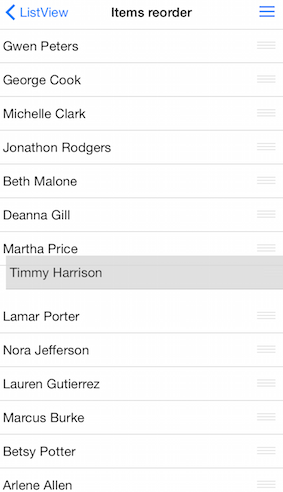
Enable cell reorder
Use the AllowsCellReorder property to enable user to reorder cells. When reordering is allowed cells will display a draggable reorder handle as a visual hint.
this.listView.AllowsCellReorder = true;
Responding to cell reorder interaction
After the user performs a reorder gesture the following delegate method from the TKListViewDelegate will be called - DidReorderItemFromIndexPath
This is the place where you get information about which item was reordered and from what position and to what position. There you need to reorder your source data.
class ListViewDelegate: TKListViewDelegate
{
ListViewReorder owner;
public ListViewDelegate(ListViewReorder owner)
{
this.owner = owner;
}
public override void WillReorderItemAtIndexPath (TKListView listView, NSIndexPath indexPath)
{
TKListViewCell cell = listView.CellForItem(indexPath);
cell.BackgroundView.BackgroundColor = UIColor.Yellow;
}
public override void DidReorderItemFromIndexPath (TKListView listView, NSIndexPath originalIndexPath, NSIndexPath targetIndexPath)
{
TKListViewCell cell = listView.CellForItem(originalIndexPath);
cell.BackgroundView.BackgroundColor = UIColor.White;
this.owner.dataSource.DidReorderItemFromTo (listView, originalIndexPath, targetIndexPath);
}
}
In case you are using TLKDataSource you may set it as a delegate for TKListView. With such a setup you will not need to reorder your data manually. TLKDataSource will handle that for you.
TKListView listView = new TKListView();
TLKDataSource dataSource = new TLKDataSource();
this.listView.WeakDataSource = this.dataSource;
this.dataSource.AllowItemsReorder = true;
A sample ListView Reorder example can be found in our Native Xamarin.iOS examples.