Telerik UI for Xamarin.iOS: Getting Started
This article explains how to start using Telerik UI for Xamarin.iOS controls inside a Xamarin.iOS application.
System Requirements
To build for Xamarin.iOS, the following are required:
- the latest version of Visual Studio or Visual Studio for Mac
- the latest iOS SDK
- the latest version of Xcode
- the minimum version of macOS required by Xcode
For specific version requirements, refer to the latest Xamarin.iOS release notes.
Reference the Telerik.Xamarin.iOS library from your project
In order to use any of our Xamarin.iOS controls inside your Xamarin.iOS application, you would need to add a reference to the Telerik.Xamarin.iOS.dll assembly.
Check Download Product Files topic for detailed instructions on how to navigate to Telerik UI for Xamarin download page. Download "Telerik_UI_for_Xamarin_[version]_[license].zip" file which contains the needed assembly for Xamarin.iOS development (named Telerik.Xamarin.iOS.dll) inside Binaries/iOS folder.
Click on iOS App (Xamarin) project template in Visual Studio/Visual Studio for Mac to create a new Xamarin.iOS solution:
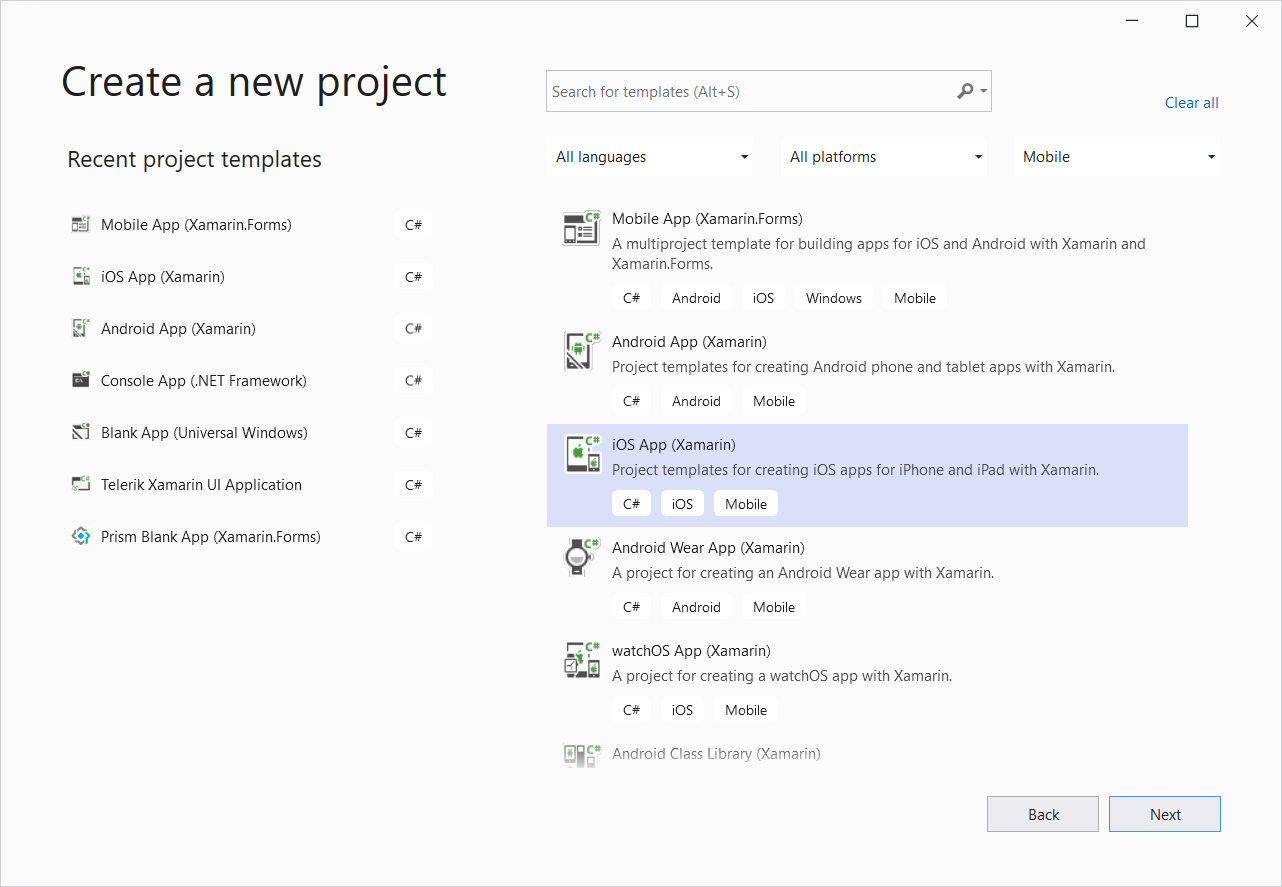
Go through the next steps to configure the solution location, minimum iOS version, etc.
Add a reference to the Telerik.Xamarin.iOS.dll library by right-clicking the References of your project and selecting Edit References....
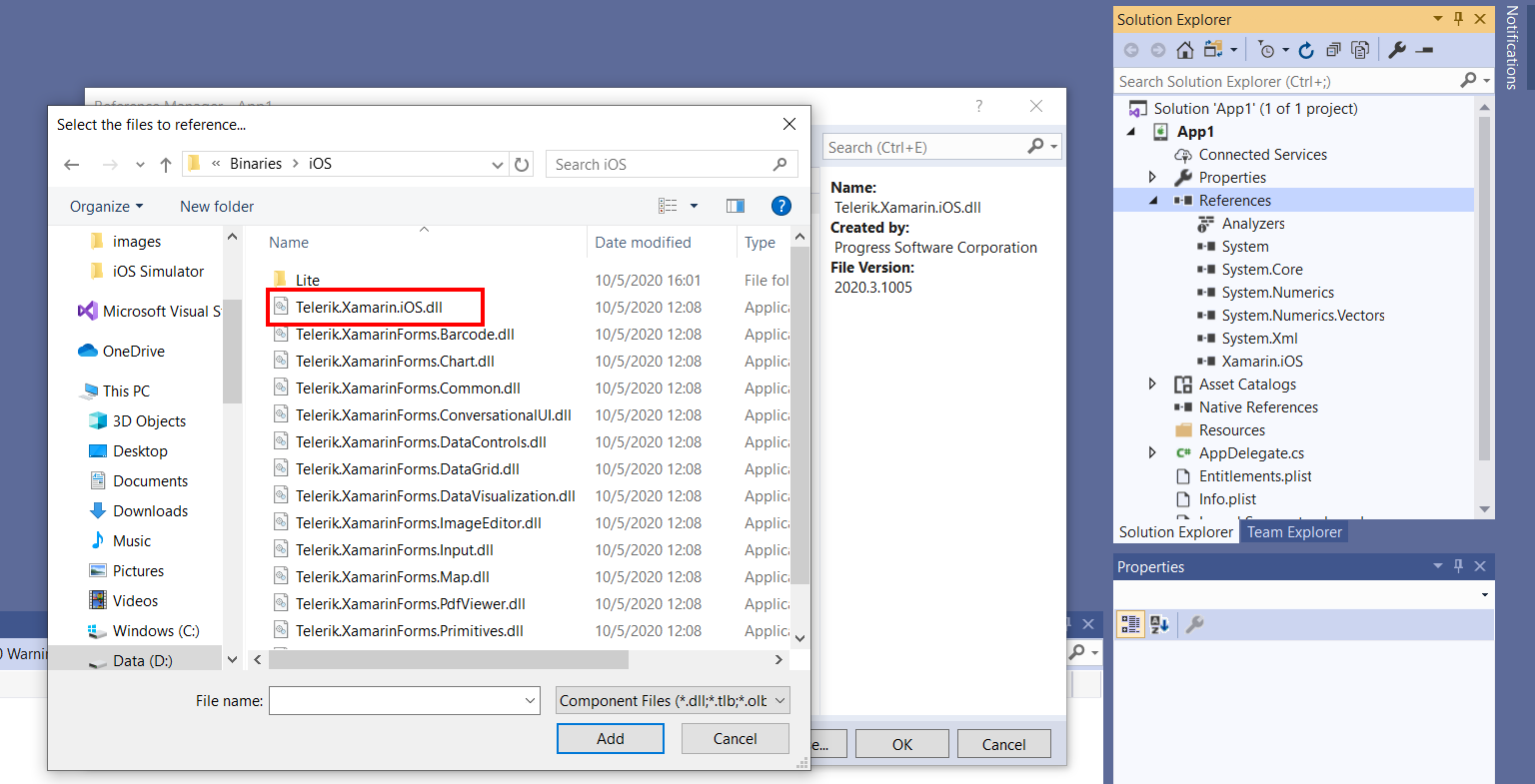
Your solution is now ready to use Telerik UI for Xamarin.iOS.
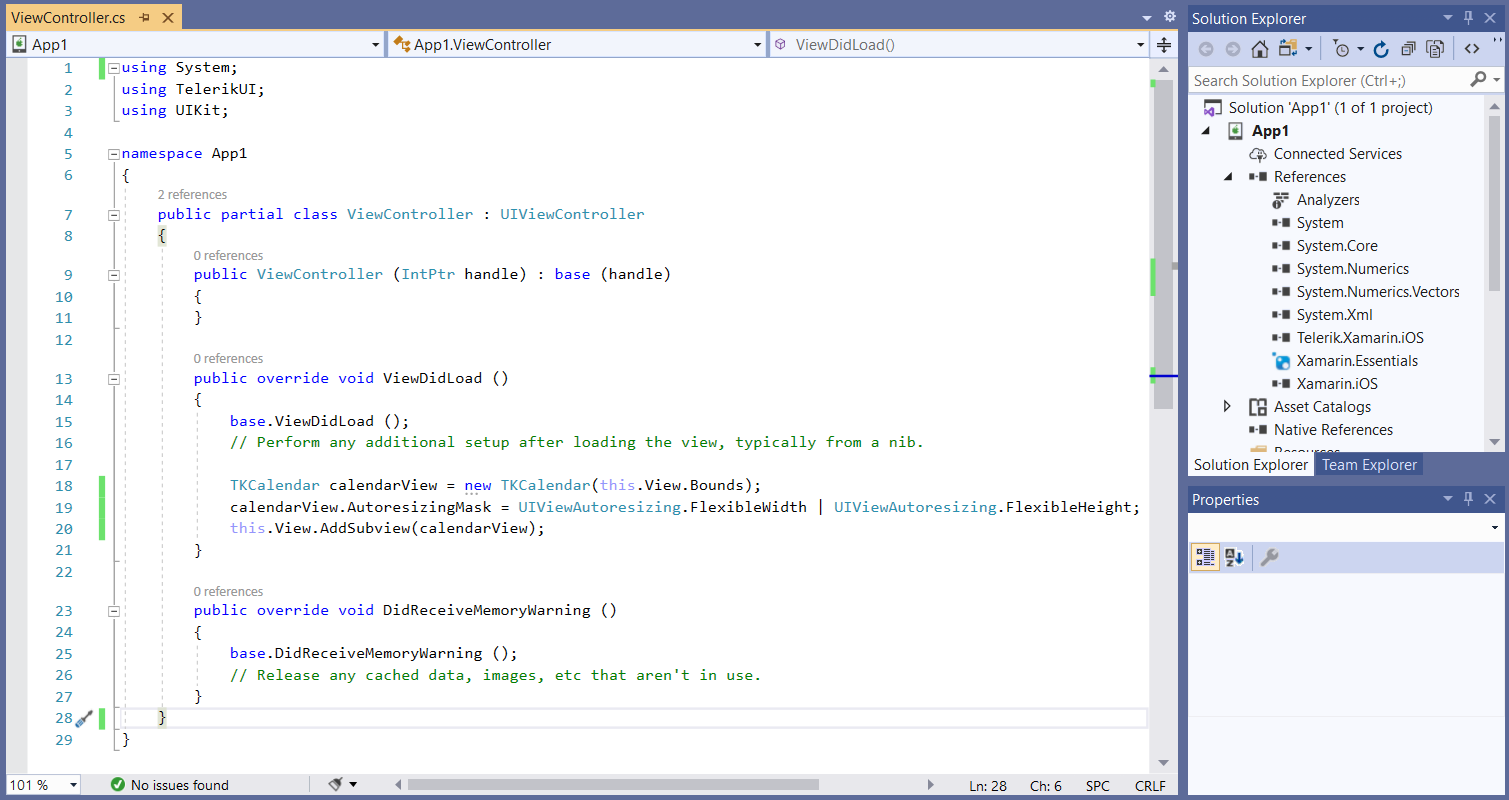
Opening the Examples solution
Examples solution that shows how to use the controls when developing through Xamarin.iOS is included in the Telerik UI for Xamarin zip file provided for manual installation.
Telerik_UI_for_Xamarin_[version]_[license].zip, where [version] marks the release and [license] is replaced with Dev license, is available for download from the Downloads section of your Telerik account. Unzip the archive and go to Examples folder - Xamarin.iOS solution is available in the iOS folder.
In addition, the Examples solution is included as part of the Telerik UI for Xamarin MSI installation. You can find it in the "[installation-path]/Telerik UI for Xamarin [version]/Examples" folder.