BusyIndicator with Custom Download Progress Animation
Environment
| Product Version | 2020.2.513.1 |
| Product | BusyIndicator for Xamarin Cross-Platform |
| Xamarin Technology | Xamarin.Forms |
Description
How-to show the progress of a long running operation in a custom BusyIndicator animation.
In this article, we will use HttpClient to show the download progress of a large file, but you can use this same exact approach for any long-running operation that reports progress of the operation (i.e. saving files, doing background work, etc).
Solution
The RadBusyIndicator allows you to use any custom animation you want instead of the built-in ones. This is accomplished with these three settings:
- Set
AnimationTypeto Custom - Put the custom content inside the
BusyContent - Add a custom animation to
Animations
Please review the Custom Animations documentation article before continuing on with this tutorial. It will provide you with the basics of using a custom animation that we will build on in this tutorial
The Progress Animation
Now, it's time to think about what type of control you want to use to visualize the progress. In today's example, I will use a custom progress bar, but you can use anything... a RadPieChart, a RadLinearGauge, a RadRadialGauge or just an Image control that changes images.
Here's a snippet with a custom CoolProgressBar control in the BusyContent. It has a Progress property that supports values from from 0 to 100 to represent "percent complete".
<primitives:RadBusyIndicator x:Name="BusyIndicator"
AnimationContentHeightRequest="200"
AnimationContentWidthRequest="200"
AnimationType="Custom"
InputTransparent="True">
<primitives:RadBusyIndicator.BusyContent>
<!-- Your custom content goes here (make sure AnimationType='Custom') -->
<local:CoolProgressBar x:Name="ProgressBar"
BarForegroundColor="White"
BarBackgroundColor="LightSeaGreen"
Progress="0"
HorizontalOptions="Center"
VerticalOptions="Center" />
</primitives:RadBusyIndicator.BusyContent>
</primitives:RadBusyIndicator>
When IsBusy is toggled,the custom content is now visible and you can make any changes to the content while it is busy. For example, increment the progress bar's value.
private async Task DoWorkAsync()
{
// 1. show the busy indicator
BusyIndicator.IsVisible = BusyIndicator.IsBusy = true;
// 2. Do work and increment the progress animation
// Simulating download work
for (int i = 0; i < 100; i++)
{
ProgressBar.Progress = i;
await Task.Delay(30);
}
// 3. When done, hide the BusyIndicator
BusyIndicator.IsVisible = BusyIndicator.IsBusy = false;
}
Complete Demo Code
Below is the complete code to try this conceptual example.
Runtime
Let's start with a GIF of what it looks like when downloading a large image file
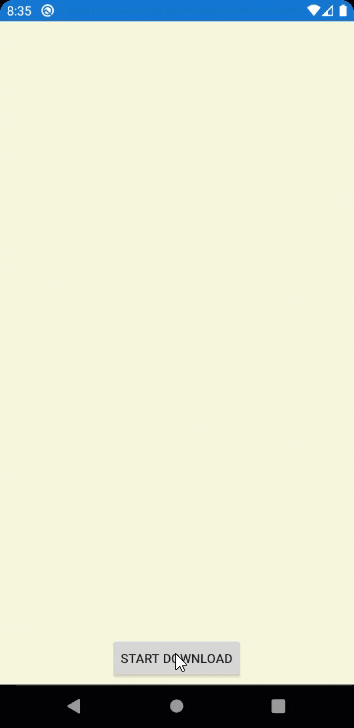
Remember that you can use anything you want in the BusyContent, it doesn't have to be a progress bar!
Custom ProgressBar
CoolProgressBar.xaml
<?xml version="1.0" encoding="UTF-8"?>
<ContentView xmlns="http://xamarin.com/schemas/2014/forms"
xmlns:x="http://schemas.microsoft.com/winfx/2009/xaml"
xmlns:d="http://xamarin.com/schemas/2014/forms/design"
xmlns:mc="http://schemas.openxmlformats.org/markup-compatibility/2006"
xmlns:primitives="clr-namespace:Telerik.XamarinForms.Primitives;assembly=Telerik.XamarinForms.Primitives"
mc:Ignorable="d"
x:Class="MyApp.Portable.CoolProgressBar"
BackgroundColor="Transparent">
<StackLayout HorizontalOptions="Center"
VerticalOptions="Center">
<primitives:RadBorder x:Name="UnderBorder"
WidthRequest="300"
HeightRequest="30"
BackgroundColor="LightSeaGreen"
CornerRadius="5">
<Grid>
<Grid.ColumnDefinitions>
<ColumnDefinition />
<ColumnDefinition />
<ColumnDefinition />
</Grid.ColumnDefinitions>
<Label x:Name="Flag0"
Text="🏳"
TextColor="White"
VerticalOptions="Center"
HorizontalOptions="Start"
Margin="5"
Grid.Column="0"/>
<Label x:Name="Flag50"
Text="🚩"
TextColor="White"
VerticalOptions="Center"
HorizontalOptions="Center"
Margin="5"
Grid.Column="1" />
<Label x:Name="Flag100"
Text="🏁"
TextColor="White"
VerticalOptions="Center"
HorizontalOptions="End"
Margin="5"
Grid.Column="2"/>
<primitives:RadBorder x:Name="ProgressValueBorder"
BackgroundColor="White"
HorizontalOptions="End"
WidthRequest="300"
HeightRequest="30"
BorderThickness="0"
BorderColor="White"
CornerRadius="0"
Grid.Column="0"
Grid.ColumnSpan="3"/>
</Grid>
</primitives:RadBorder>
<Label x:Name="ProgressLabel"
TextColor="LightSeaGreen"
HorizontalOptions="Center"
Margin="10" />
</StackLayout>
</ContentView>
using Xamarin.Forms;
using Xamarin.Forms.Xaml;
namespace MyApp.Portable
{
[XamlCompilation(XamlCompilationOptions.Compile)]
public partial class CoolProgressBar : ContentView
{
public CoolProgressBar()
{
InitializeComponent();
}
public static readonly BindableProperty ProgressProperty = BindableProperty.Create(
"Progress",
typeof(double),
typeof(CoolProgressBar),
(double)0,
propertyChanged: OnProgressChanged);
public static readonly BindableProperty BarBackgroundColorProperty = BindableProperty.Create(
"BarBackgroundColor",
typeof(Color),
typeof(CoolProgressBar),
Color.LightSeaGreen,
propertyChanged: OnBarBackgroundColorChanged);
public static readonly BindableProperty BarForegroundColorProperty = BindableProperty.Create(
"BarForegroundColor",
typeof(Color),
typeof(CoolProgressBar),
Color.White,
propertyChanged: OnBarForegroundColorChanged);
public double Progress
{
get => (double)GetValue(ProgressProperty);
set => SetValue(ProgressProperty, value);
}
public Color BarBackgroundColor
{
get => (Color)GetValue(BarBackgroundColorProperty);
set => SetValue(BarBackgroundColorProperty, value);
}
public Color BarForegroundColor
{
get => (Color)GetValue(BarForegroundColorProperty);
set => SetValue(BarForegroundColorProperty, value);
}
private static void OnProgressChanged(BindableObject bindable, object oldValue, object newValue)
{
if (!(bindable is CoolProgressBar self)) return;
var progress = (double)newValue;
var calculatedWidth = 300 * (progress * .01);
var differenceWidth = 300 - calculatedWidth;
self.ProgressValueBorder.WidthRequest = differenceWidth;
self.ProgressLabel.Text = $"{progress:N2}%";
}
private static void OnBarBackgroundColorChanged(BindableObject bindable, object oldValue, object newValue)
{
if (!(bindable is CoolProgressBar self)) return;
self.UnderBorder.BackgroundColor = (Color) newValue;
self.ProgressLabel.TextColor = (Color) newValue;
}
private static void OnBarForegroundColorChanged(BindableObject bindable, object oldValue, object newValue)
{
if (!(bindable is CoolProgressBar self)) return;
self.Flag0.TextColor = (Color) newValue;
self.Flag50.TextColor = (Color)newValue;
self.Flag100.TextColor = (Color)newValue;
self.ProgressValueBorder.BackgroundColor = (Color)newValue;
}
}
}
<?xml version="1.0" encoding="utf-8" ?>
<ContentPage xmlns="http://xamarin.com/schemas/2014/forms"
xmlns:x="http://schemas.microsoft.com/winfx/2009/xaml"
xmlns:d="http://xamarin.com/schemas/2014/forms/design"
xmlns:mc="http://schemas.openxmlformats.org/markup-compatibility/2006"
mc:Ignorable="d"
xmlns:primitives="clr-namespace:Telerik.XamarinForms.Primitives;assembly=Telerik.XamarinForms.Primitives"
xmlns:local="clr-namespace:AdroidTenTest.Portable;assembly=AdroidTenTest.Portable"
x:Class="MyApp.Portable.MainPage"
BackgroundColor="Beige">
<Grid>
<Label x:Name="ResultsLabel"
HorizontalOptions="Center"
VerticalOptions="Start"
LineBreakMode="WordWrap"
Margin="20" />
<Button x:Name="DownloadButton"
Text="Start download"
VerticalOptions="End"
HorizontalOptions="Center"
Margin="5"
Clicked="Btn_Clicked" />
<primitives:RadBusyIndicator x:Name="BusyIndicator"
AnimationContentHeightRequest="200"
AnimationContentWidthRequest="200"
AnimationType="Custom"
InputTransparent="True">
<primitives:RadBusyIndicator.BusyContent>
<!-- Your custom content goes here (make sure AnimationType='Custom') -->
<local:CoolProgressBar x:Name="ProgressBar"
BarForegroundColor="White"
BarBackgroundColor="LightSeaGreen"
Progress="0"
HorizontalOptions="Center"
VerticalOptions="Center" />
</primitives:RadBusyIndicator.BusyContent>
</primitives:RadBusyIndicator>
</Grid>
</ContentPage>
MainPage.xaml.cs
using System;
using System.Diagnostics;
using System.IO;
using System.Net;
using System.Net.Http;
using System.Threading;
using System.Threading.Tasks;
using CommonHelpers.Common.Args;
using CommonHelpers.Extensions;
using Xamarin.Forms;
namespace MyApp.Portable
{
public partial class MainPage : ContentPage
{
private CancellationTokenSource cts;
public MainPage()
{
InitializeComponent();
}
private async void Btn_Clicked(object sender, EventArgs e)
{
if (cts == null)
{
cts = new CancellationTokenSource();
await DownloadDataAsync(cts.Token);
}
else
{
cts.Cancel();
}
}
private async Task DownloadDataAsync(CancellationToken token)
{
BusyIndicator.IsVisible = BusyIndicator.IsBusy = true;
ResultsLabel.Text = "Preparing to download...";
var reporter = new Progress<DownloadProgressArgs>();
reporter.ProgressChanged += HttpClientReporter_ProgressChanged;
try
{
var handler = new HttpClientHandler();
if (handler.SupportsAutomaticDecompression)
handler.AutomaticDecompression = DecompressionMethods.Deflate | DecompressionMethods.GZip;
var bigImageUrl = $"http://www.tomswallpapers.com/images/201505/tomswallpapers.com_28074.jpg?dontCacheMeBro={DateTime.Now.Ticks}";
ResultsLabel.Text = "Downloading...";
DownloadButton.Text = "Cancel";
using (var client = new HttpClient(handler))
{
client.DefaultRequestHeaders.ExpectContinue = false;
using (var response = await client.GetAsync(bigImageUrl, HttpCompletionOption.ResponseHeadersRead, token))
using (var stream = await response.Content.ReadAsStreamAsync())
{
int receivedBytes = 0;
var totalBytes = Convert.ToInt32(response.Content.Headers.ContentLength);
var memStream = new MemoryStream();
while (true)
{
var buffer = new byte[4096];
int bytesRead = await stream.ReadAsync(buffer, 0, buffer.Length, token);
await memStream.WriteAsync(buffer, 0, bytesRead, token);
if (bytesRead == 0)
{
break;
}
receivedBytes += bytesRead;
((IProgress<DownloadProgressArgs>) reporter).Report(new DownloadProgressArgs(receivedBytes, totalBytes));
}
memStream.Position = 0;
await memStream.SaveToLocalFolderAsync("bgImage.jpg");
}
}
ResultsLabel.Text = "Download Complete!";
}
catch (TaskCanceledException)
{
ResultsLabel.Text = "Download cancelled";
}
catch (Exception ex)
{
ResultsLabel.Text = "Error occurred, see output.";
Debug.WriteLine($"Exception\r\n{ex}");
}
finally
{
reporter.ProgressChanged -= HttpClientReporter_ProgressChanged;
BusyIndicator.IsVisible = BusyIndicator.IsBusy = false;
cts = null;
DownloadButton.Text = "Start Download";
}
}
private void HttpClientReporter_ProgressChanged(object sender, DownloadProgressArgs e)
{
Device.BeginInvokeOnMainThread(()=>
{
ProgressBar.Progress = e.PercentComplete;
});
}
}
}
Keep in mind you may need to update the value on the UI thread using
BeginInvokeOnMainThreadwhile progress is changing. This is because the ProgressChanged event handler is invoked from a different thread.