Key Features
The purpose of this help article is to show you the key features of the TimeSpan Picker control for Xamarin.
TimeSpan Range
Date Picker allows you to define a date range and choose a date in between through the following properties:
MinimumTime(TimeSpan): Defines the lowest limit of the available selection range. The default value is
TimeSpan(0, 0, 0, 0, 0).MaximumTime(TimeSpan): Defines the upper limit of the available selection range. The default value is
TimeSpan(30, 23, 59, 59).
If negaive value is set for MinimumTime, the TimeSpan Picker will coerce this value to minimum value -
TimeSpan(0, 0, 0, 0, 0).
Example
<telerikInput:RadTimeSpanPicker MinimumTime="0:0:00:00"
MaximumTime="8:00:00:0"/>
Current Selected Time Interval
- Time(TimeSpan?): Defines the current selection of time interval. The default value is null.
Example
<telerikInput:RadTimeSpanPicker Time="5:10:30:00"/>
Incremental Time Steps
By defaul the TimeSpan Picker increments each part of its time values by one step. You can change the default setup using the following properties:
- DayStep(int): Controls the incremental step of the day value. Default value is 1.
- HourStep(int): Controls the incremental step of the hour value. Default value is 1.
- MinuteStep(int): Controls the incremental step of the minute value. Default value is 1.
- SecondStep(int): Controls the incremental step of the second value. Default value is 1.
Example
<telerikInput:RadTimeSpanPicker DayStep="2"
HourStep="4"
MinuteStep="10"
SecondStep="30"/>
DefaultHighlightedTime Interval
RadTimeSpan Picker DefaultHighlightedTime(TimeSpan) defines the System.TimeSpan which will be visualized when there is no selection.
Example
<telerikInput:RadTimeSpanPicker DefaultHighlightedTime="5:10:30:00"
SpinnerFormat="G"
AreSpinnerHeadersVisible="False"/>
DisplayString Format
- DisplayStringFormat(string): Defines the format of the string that will be visualized when the picker dialog is closed.
The format set for DisplayStringFormat should be a valid timespan format.
IsLooping property
The TimeSpanPicker exposes IsLooping boolean property which indicates whether the items in the popup should loop infinitely while scrolling. By default looping is enabled, to disable it, just set IsLooping to False.
<telerikInput:RadTimeSpanPicker IsLooping="False" />
Check the difference in the behavior according to IsLooping below:
IsLooping set to True (default)
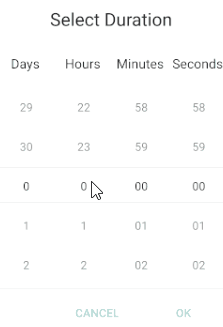
IsLooping set to False
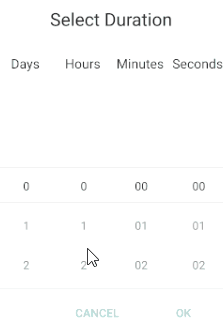
A sample Key Features example can be found in the TimeSpanPicker/Features folder of the SDK Samples Browser application.