Visual Structure
Here are described all visual elements used in the Time Picker for Xamarin.
Time Picker Structure before and after a time value is selected
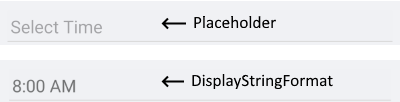
Picker Popup Visual Structure
More information about Spinners refer to the RadSpinner help article.
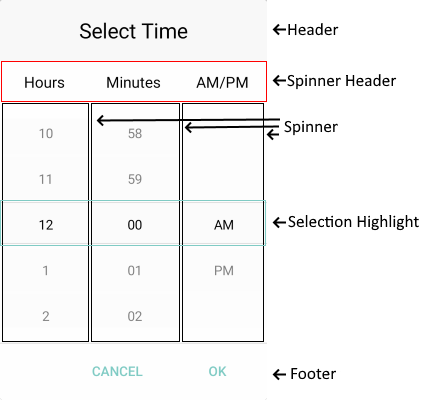
Legend
- Placeholder - the text visualized before picking a time value. Placeholder can be customized through the PlaceholderTemplate property.
- DisplayStringFormat - the text visualized after a time value is picked.
- Header - the text displayed in the popup header. It can be set to a direct text through the HeaderLabelText property or fully customize the popup header using the HeaderTemplate property
- SpinnerHeader - the text visualized for spinner header depending on the values to be picked. For example if the SpinnerFormatString is g and AreSpinnerHeadersVisible="True" The text visualized for spinner header will be Hours Minutes AM/PM.
- Spinner - displays items in a list.
- SelectionHighlight - highlight the currently selected time when the popup is open.
- Footer - the footer of the popup. By default is contains OK and Cancel Buttons. It can be customized through the FooterTemplate property.