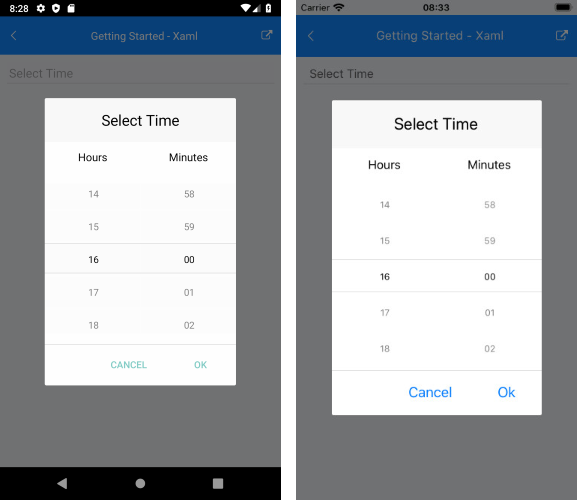Spinner Format
Time Picker for Xamarin allows you to use standard or custom time format strings through the SpinnerFormat property. Depending on what format is set, the picker visualizes spinner controls with prepopulated values to be picked.
- SpinnerFormat(string): Defines the string format for the spinners. The default format is "g".
Standard Тime Format Strings
The available standard date and time format strings that can be set to the SpinnerFormat property are described in the table below:
| Supported Standard Time Format String | Description |
|---|---|
| "G" | Short Date and Long Time Format Specifier |
| "g" | Short Date and Short Time Format Specifier |
| "T" | Long Time Format Specifier |
| "t" | Short Time Format Specifier |
For more information on different format go to Standard Date and Time Format Strings topic on Microsoft Docs.
Custom Time Format String
The available custom time format strings that can be set to the SpinnerFormat property are described in the table below:
| Supported Custom Time Format Strings |
|---|
| "H" |
| "HH" |
| "h" |
| "hh" |
| "m" |
| "mm" |
| "s" |
| "ss" |
| "t" |
| "tt" |
For more details on different formats go to Custom Date and Time Format Strings topic on Microsoft Docs.
Supported Separators
When SpinnerFormat is set and device culture is changed, the separators used for the format string won't be changed. Check below a list of the available separators:
| Supported Time Separators Formats |
|---|
| "-" |
| "." |
| "'" |
| " " |
| ":" |
| "/" |
Example
SpinnerFormat="H:mm"
<telerikInput:RadTimePicker SpinnerFormat="H:mm" />
And the result: