Overview
RadEntry is a text input control that accepts string input and provides a look and feel consistent with the rest of the Telerik UI for Xamarin components through an innovative theming mechanism.
If you are new to RadEntry, see the Getting Started guide that demonstrates how to add the control to your application.
Figure 1: RadEntry Overview
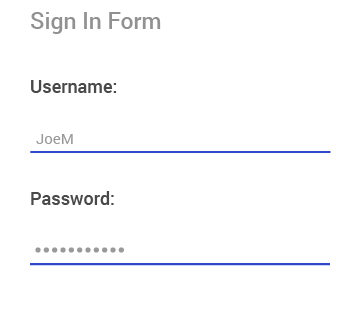
Key features
- Watermark: RadEntry allows you to add a hint text as a placeholder in the control. You can use this text to guide the users what is the expected input. For more details, see the Key Features article.
- Password functionality: You can hide the characters that users type for privacy and security reasons. For more details, see the Key Features article.
-
Keyboard support: You can add a virtual keyboard and specify its type, for example,
Numeric. -
Non-Editable (Read-Only) state: Using a single property -
IsReadOnly, you can specify whether the RadEntry control can be edited or not. Example and explanation can be found in Key Features - Read-Only State. - You can define the maximum number of symbols allowed in the RadEntry control. For detailed explanation and example check the Key Features - Max Length section.
- Border styles: RadEntry gives you the option to customize the look of the border around the input by using the BorderStyle property. For more details, see the Key Features.