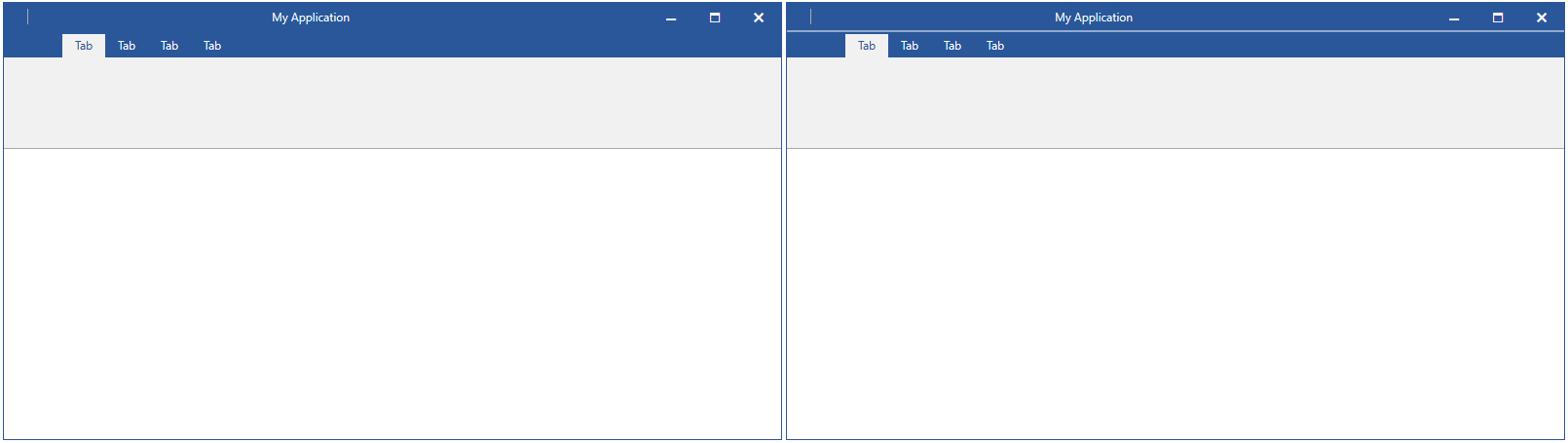Add a Separator between Title and RibbonView for the RibbonWindow
Environment
| Product Version | 2021.2.615 |
| Product | RadRibbonView for WPF |
Description
How to add a separator between the title and the ribbon of the RadRibbonWindow.
Solution
To customize RadRibbonView in order to separate its title from the tabs, follow the next few steps:
- Extract the default ControlTemplate for the theme of your choice by following the instructions of the Extracting Control Templates Manually from the Theme XAML File section of the [Editing Control Templates](/devtools/wpf/styling-and-appearance/styling-apperance-editing-control-templates article.
- In the extracted ControlTemplate look for the element with x:Name="RibbonTitleBarPanel".
- Add a Rectangle or Border with the thickness and colors of your choice.
- Add a trigger that will show the above separator element (Rectangle/Border) when the RibbonView is hosted in a RadRibbonWindow.
Refer to the following code snippet with the Office2016 theme applied to the control:
<ControlTemplate x:Key="RadRibbonViewTemplate" TargetType="telerik:RadRibbonView">
<Grid x:Name="RootPanel">
<!-- Omitted code... -->
<Grid x:Name="TopGrid">
<!-- Omitted code... -->
<telerikRibbonViewPrimitives:RibbonTitleBarPanel x:Name="RibbonTitleBarPanel" Grid.ColumnSpan="3" Visibility="{TemplateBinding TitleBarVisibility}">
<!-- Omitted code... -->
</telerikRibbonViewPrimitives:RibbonTitleBarPanel>
<!-- The new separator -->
<Rectangle x:Name="TitleBarSeparator" Grid.Row="1" Grid.ColumnSpan="3" VerticalAlignment="Top" Height="2" Fill="#80FFFFFF" Visibility="Collapsed"/>
<!-- Omitted code... -->
</Grid>
<!-- Omitted code... -->
</Grid>
<ControlTemplate.Triggers>
<!-- Omitted code... -->
<!-- The trigger for the newly added TitleBarSeparator -->
<MultiDataTrigger>
<MultiDataTrigger.Conditions>
<Condition Binding="{Binding RelativeSource={RelativeSource Self}, Path=IsHostedInRibbonWindow, FallbackValue=False}" Value="True" />
<Condition Binding="{Binding RelativeSource={RelativeSource AncestorType=telerikRibbonView:RadRibbonWindow}, Path=IsWindowsThemeEnabled}" Value="False" />
<Condition Binding="{Binding RelativeSource={RelativeSource AncestorType=telerikRibbonView:RadRibbonWindow}, Path=IsTitleVisible}" Value="False" />
</MultiDataTrigger.Conditions>
<Setter TargetName="TitleBarSeparator" Property="Visibility" Value="Visible" />
</MultiDataTrigger>
</ControlTemplate.Triggers>
</ControlTemplate>
<Style TargetType="telerik:RadRibbonView" BasedOn="{StaticResource RadRibbonViewStyle}">
<Setter Property="Template" Value="{StaticResource RadRibbonViewTemplate}" />
</Style>