WPF VirtualKeyboard Overview
VirtualKeyboard is a visual keyboard component rendered on the screen that mimics keyboard interactions without a phyisical device.
The RadVirtualKeyboard is part of Telerik UI for WPF, a
professional grade UI library with 160+ components for building modern and feature-rich applications. To try it out sign up for a free 30-day trial.
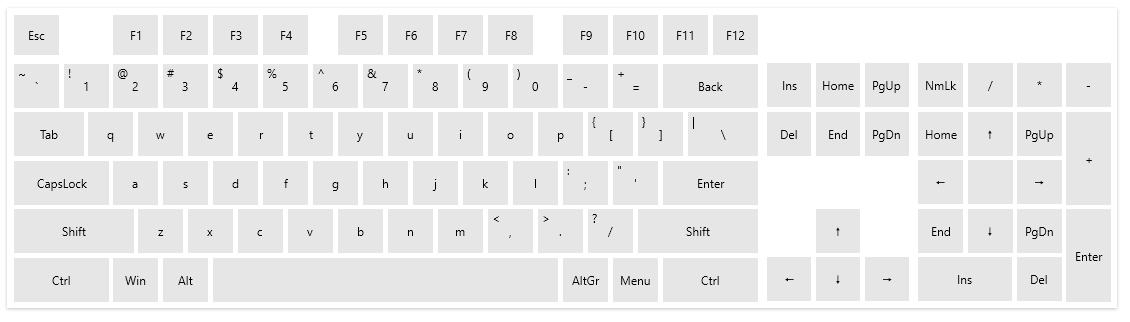
Get started with the control with its Getting Started help article that shows how to use it in a basic scenario.
Key Features
Native key input—The keyboard device is not focusable and each button click sends a native key down action that is passed to the currently focused element. This means that no special code for binding the keyboard component with the input element is required.
Customizeable layouts—The buttons layout can be customized by implementing custom key layout factory class or by loading an .xml file with a special format.
Language culture support—You can assign a specific culture that will be applied to the letter keys or you can enable the automatic synchronization with the current OS input language.
Sound— The keyboard supports a clicking sound that is played on button press. The sound can be disabled or replaced with a custom one.
Customizeable buttons—The visualization of each button can be customized with
DataTemplates.
Check out the demos application at demos.telerik.com.
Telerik UI for WPF Support and Learning Resources
- Telerik UI for WPF VirtualKeyboard Homepage
- Get Started with the Telerik UI for WPF VirtualKeyboard
- Telerik UI for WPF API Reference
- Getting Started with Telerik UI for WPF Components
- Telerik UI for WPF Virtual Classroom (Training Courses for Registered Users)
- Telerik UI for WPF VirtualKeyboard Forums
- Telerik UI for WPF Knowledge Base