Set DragCue Feedback for Denying a Drop
This topic demonstrates how to deny a drop operation over a specific item and specify a visual feedback indicating the operation is not allowed.
-
Let's start with the RadTreeView definition. For the purpose of this tutorial we will use a RadTreeView that is data bound to a collection of business objects as demonstrated in the Binding to Object topic:
<Grid> <Grid.Resources> <sampleData:RadTreeViewSampleData x:Key="DataSource" /> <DataTemplate x:Key="Team"> <TextBlock Text="{Binding Name}" /> </DataTemplate> <HierarchicalDataTemplate x:Key="Division" ItemTemplate="{StaticResource Team}" ItemsSource="{Binding Teams}"> <TextBlock Text="{Binding Name}" /> </HierarchicalDataTemplate> <HierarchicalDataTemplate x:Key="League" ItemTemplate="{StaticResource Division}" ItemsSource="{Binding Divisions}"> <TextBlock Text="{Binding Name}" /> </HierarchicalDataTemplate> </Grid.Resources> <telerik:RadTreeView x:Name="xTreeView" Margin="8" IsDragDropEnabled="True" ItemTemplate="{StaticResource League}" ItemsSource="{Binding Source={StaticResource DataSource}, Path=LeaguesDataSource}" /> </Grid> -
Next, switch to the code-behind and attach to the DragDropManager's DragOver routed event in the following manner:
DragDropManager.AddDragOverHandler(xTreeView, OnDragOver, true);DragDropManager.AddDragOverHandler(xTreeView, OnDragOver, True)RadTreeView handles internally the DragDropManager events and in order to invoke a custom handler, you need to explicitly specify that you're adding a handler that should be invoked even for already handled events. This is done through the last - bool argument of the DragDropManager.AddDragOverHandler extension method.
-
In the handler, you need to get the dragged data and as we're working in the context of a single RadTreeView, we can safely assume that the dragged data type is TreeViewDragDropOptions. Once we have the options of the drag operation, we can configure them accordingly to the requirements of the application. In this example, we will implement a drag/drop operation that denies the drop inside any Division object. In order to do so, we need to deny the drop operation when the DropOperation is Inside and the DropTargetItem business item is of type Division:
private void OnDragOverTree(object sender, Telerik.Windows.DragDrop.DragEventArgs e) { var options = DragDropPayloadManager.GetDataFromObject(e.Data, TreeViewDragDropOptions.Key) as TreeViewDragDropOptions; if (options != null && options.DropPosition == Telerik.Windows.Controls.DropPosition.Inside && options.DropTargetItem != null && options.DropTargetItem.Item is Division) { options.DropAction = DropAction.None; } }Private Sub OnDragOverTree(sender As Object, e As Telerik.Windows.DragDrop.DragEventArgs) Dim options = TryCast(DragDropPayloadManager.GetDataFromObject(e.Data, TreeViewDragDropOptions.Key), TreeViewDragDropOptions) If options IsNot Nothing AndAlso options.DropPosition = Telerik.Windows.Controls.DropPosition.Inside AndAlso options.DropTargetItem IsNot Nothing AndAlso TypeOf options.DropTargetItem.Item Is Division Then options.DropAction = DropAction.None End If End SubPlease note that in order to disable the drop operation, we've set the DropAction propety to None. This way if we drop an item over a Division element, the RadTreeView will know not to process the operation and will disregard the drop.
-
Finally, we have to update the DragVisual. In this example we will update the state of the visual indicator to know that it should represent an impossible drop and we will also change the drop action description:
- In order to display a DropImpossible indicator in the DragVisual, you need to set the IsDropPossible property to False.
- In order to change the string describing the drop action, you need to set the DropActionText.
private void OnDragOverTree(object sender, Telerik.Windows.DragDrop.DragEventArgs e) { var options = DragDropPayloadManager.GetDataFromObject(e.Data, TreeViewDragDropOptions.Key) as TreeViewDragDropOptions; if (options != null && options.DropPosition == Telerik.Windows.Controls.DropPosition.Inside && options.DropTargetItem != null && options.DropTargetItem.Item is Division) { options.DropAction = DropAction.None; var dragVisual = options.DragVisual as TreeViewDragVisual; if (dragVisual != null) { dragVisual.IsDropPossible = false; dragVisual.DropActionText = "Cannot drop into "; } } }Private Sub OnDragOverTree(sender As Object, e As Telerik.Windows.DragDrop.DragEventArgs) Dim options = TryCast(DragDropPayloadManager.GetDataFromObject(e.Data, TreeViewDragDropOptions.Key), TreeViewDragDropOptions) If options IsNot Nothing AndAlso options.DropPosition = Telerik.Windows.Controls.DropPosition.Inside AndAlso options.DropTargetItem IsNot Nothing AndAlso TypeOf options.DropTargetItem.Item Is Division Then options.DropAction = DropAction.None Dim dragVisual = TryCast(options.DragVisual, TreeViewDragVisual) If dragVisual IsNot Nothing Then dragVisual.IsDropPossible = False dragVisual.DropActionText = "Cannot drop into " End If End If End Sub -
The end result should be similar to the snapshot below:
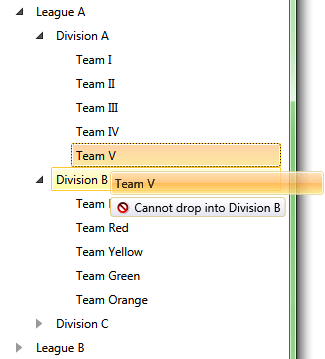
Find a runnable project of the previous example in the WPF Samples GitHub repository.