Customize Position
The Position property of the RadTileViewItems controls the positions of the Restored and/or Minimized items. This article will demonstrate how this property can be bound to a property in the model in an MVVM scenario.
Creating the Model and ViewModel
For the purposes of this article we will create a class that holds data for customer accounts in a bank and a viewmodel that holds a collection of customer accounts. The ItemsSource of the RadTileView will be the collection of customer accounts. We will order the positions the accounts by their balance in a descending order.
Example 1: Creating the model and viewmodel
public class CustomerAccount : ViewModelBase
{
public string Name { get; set; }
public string City { get; set; }
public decimal Balance { get; set; }
public string Description { get; set; }
private int position;
public int Position
{
get { return position; }
set {
if(this.position != value)
{
this.position = value;
this.OnPropertyChanged("Position");
}
}
}
}
public class BankViewModel
{
private string LoremIpsumText = "Lorem ipsum dolor sit amet, consectetur adipiscing elit, sed do eiusmod tempor incididunt ut labore et dolore magna aliqua. Ut enim ad minim veniam, quis nostrud exercitation ullamco laboris nisi ut aliquip ex ea commodo consequat. ";
public ObservableCollection<CustomerAccount> Customers { get; set; }
public BankViewModel()
{
this.Customers = new ObservableCollection<CustomerAccount>();
this.AddCustomers();
this.SetPositionAccordingToBalance();
}
public void AddCustomers()
{
this.Customers.Add(new CustomerAccount()
{
Name = "Michael Johnson",
City = "New York",
Balance = 1200,
Description = LoremIpsumText,
});
this.Customers.Add(new CustomerAccount()
{
Name = "Alan Rickman",
City = "Boston",
Balance = 2500,
Description = LoremIpsumText,
});
this.Customers.Add(new CustomerAccount()
{
Name = "Jesse Hernandez",
City = "Miami",
Balance = 5600,
Description = LoremIpsumText,
});
this.Customers.Add(new CustomerAccount()
{
Name = "Mike Dunbar",
City = "Las Vegas",
Balance = 9000,
Description = LoremIpsumText,
});
this.Customers.Add(new CustomerAccount()
{
Name = "John Waldner",
City = "Chicago",
Balance = 5800,
Description = LoremIpsumText,
});
this.Customers.Add(new CustomerAccount()
{
Name = "Carla Archie",
City = "San Francisco",
Balance = 3600,
Description = LoremIpsumText,
});
}
private void SetPositionAccordingToBalance()
{
var count = 0;
var orderedCustomersByBalance = this.Customers.OrderByDescending(c => c.Balance);
foreach (var customer in orderedCustomersByBalance)
{
customer.Position = count++;
}
}
}
Public Class CustomerAccount
Inherits ViewModelBase
Public Property Name() As String
Public Property City() As String
Public Property Balance() As Decimal
Public Property Description() As String
Private _position As Integer
Public Property Position() As Integer
Get
Return _position
End Get
Set(ByVal value As Integer)
If Me._position <> value Then
Me._position = value
Me.OnPropertyChanged("Position")
End If
End Set
End Property
End Class
Public Class BankViewModel
Private LoremIpsumText As String = "Lorem ipsum dolor sit amet, consectetur adipiscing elit, sed do eiusmod tempor incididunt ut labore et dolore magna aliqua. Ut enim ad minim veniam, quis nostrud exercitation ullamco laboris nisi ut aliquip ex ea commodo consequat. "
Public Property Customers() As ObservableCollection(Of CustomerAccount)
Public Sub New()
Me.Customers = New ObservableCollection(Of CustomerAccount)()
Me.AddCustomers()
Me.SetPositionAccordingToBalance()
End Sub
Public Sub AddCustomers()
Me.Customers.Add(New CustomerAccount() With {
.Name = "Michael Johnson",
.City = "New York",
.Balance = 1200,
.Description = LoremIpsumText
})
Me.Customers.Add(New CustomerAccount() With {
.Name = "Alan Rickman",
.City = "Boston",
.Balance = 2500,
.Description = LoremIpsumText
})
Me.Customers.Add(New CustomerAccount() With {
.Name = "Jesse Hernandez",
.City = "Miami",
.Balance = 5600,
.Description = LoremIpsumText
})
Me.Customers.Add(New CustomerAccount() With {
.Name = "Mike Dunbar",
.City = "Las Vegas",
.Balance = 9000,
.Description = LoremIpsumText
})
Me.Customers.Add(New CustomerAccount() With {
.Name = "John Waldner",
.City = "Chicago",
.Balance = 5800,
.Description = LoremIpsumText
})
Me.Customers.Add(New CustomerAccount() With {
.Name = "Carla Archie",
.City = "San Francisco",
.Balance = 3600,
.Description = LoremIpsumText
})
End Sub
Private Sub SetPositionAccordingToBalance()
Dim count = 0
Dim orderedCustomersByBalance = Me.Customers.OrderByDescending(Function(c) c.Balance)
For Each customer In orderedCustomersByBalance
customer.Position = count
count += 1
Next customer
End Sub
End Class
Creating the View
Next, we will setup the RadTileView in xaml. We will create an ItemTemplate and ContentTemplate to configure how the RadTileViewItems will visualize the customer accounts. We will also bind the Position property of the RadTileViewItems to the Position property of the model through a Style.
Example 2: Creating the model and viewmodel
<UserControl.Resources>
<local:BankViewModel x:Key="ViewModel" />
</UserControl.Resources>
<Grid DataContext="{StaticResource ViewModel}">
<Grid.Resources>
<DataTemplate x:Key="ItemTemplate">
<TextBlock Text="{Binding Name}" />
</DataTemplate>
<DataTemplate x:Key="ContentTemplate">
<StackPanel >
<TextBlock Text="{Binding City,StringFormat='City: {0}'}"/>
<TextBlock Text="{Binding Balance,StringFormat='Balance: {0:C0}'}"/>
<TextBlock Text="{Binding Description,StringFormat='Decription: {0}'}" TextWrapping="Wrap"/>
</StackPanel>
</DataTemplate>
<!-- If you are using the NoXaml binaries, you have to base your style on the default one like so-->
<!--<Style TargetType="telerik:RadTileViewItem" BasedOn="{StaticResource RadTileViewItemStyle}">-->
<Style TargetType="telerik:RadTileViewItem">
<Setter Property="Position" Value="{Binding Position, Mode=TwoWay}" />
</Style>
</Grid.Resources>
<telerik:RadTileView x:Name="xTileView"
ItemTemplate="{StaticResource ItemTemplate}"
ContentTemplate="{StaticResource ContentTemplate}"
ItemsSource="{Binding Customers}"
MinimizedColumnWidth="200"/>
</Grid>
Figure 1: RadTileViewItems with customized position in the Office2016 theme
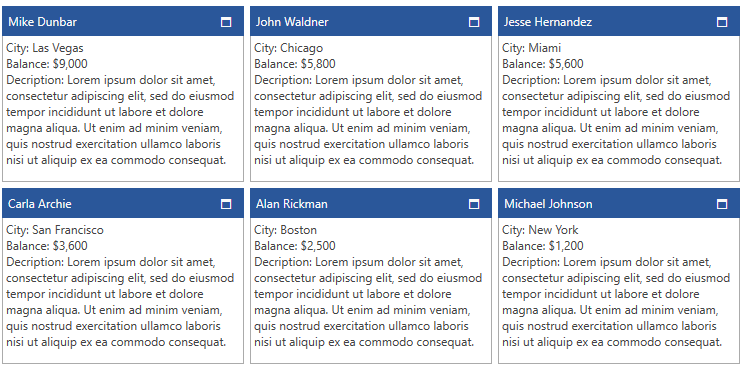
Note, that if there is a Maximized item, by default it will be on Position 0. Therefore setting another RadTileViewItem Position to 0, will maximize this item instead.