Folding Taggers
The folding taggers are used when you want to create collapsible (foldable) sections of code in a document. The base class responsible for this functionality is the FoldingTaggerBase class with concrete implementations provided out of the box being the BracketFoldingTagger, CSharpFoldingTagger, VisualBasicFoldingTagger and XMLFoldingTagger.
Example 1: Registering a folding tagger
this.foldingTagger = new CSharpFoldingTagger(this.syntaxEditor);
this.syntaxEditor.TaggersRegistry.RegisterTagger(this.foldingTagger);
Figure 1: RadSyntaxEditor with a registered CSharpFoldingTagger
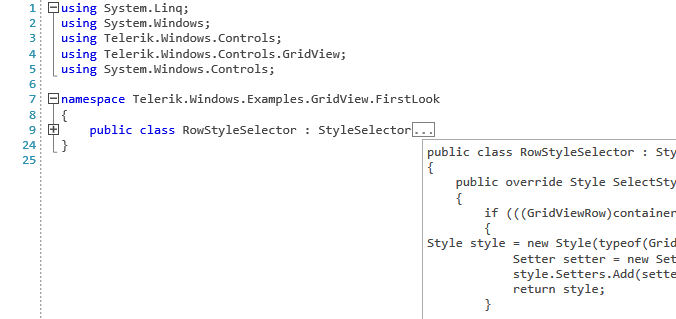
FoldingTaggerBase
FoldingTaggerBase is the class responsible for generating the collapsible code regions. You can inherit this class and add FoldingRegionDefinitions to define the start and end matching rules of a collapsible section.
Key Properties
FoldingRegionDefinitions: An IList collection property of FoldingRegionDefinition that gets the definitions that this tagger will use for matching the collapsible regions in the document.
IsMatchingCaseSensitive: A boolean property that gets or sets whether the matching between the start and end folding tags is case sensitive.
Example 2: Adding FoldingRegionDefinitions
public CustomFoldingTagger(ITextDocumentEditor editor) : base(editor)
{
this.FoldingRegionDefinitions.Add(new FoldingRegionDefinition("FUNCTION", "END"));
this.FoldingRegionDefinitions.Add(new FoldingRegionDefinition("IF", "END IF"));
}
Example 3: Default implementation of the BuildStartRegionBlockPattern and BuildEndRegionBlockPattern methods
protected override string BuildStartRegionBlockPattern(Dictionary<string, string> startToEndMap)
{
// returns \bFUNCTION\b|\bIF\b
return string.Join("|", startToEndMap.Keys.Select(x => string.Format("\b{0}\b", x)));
}
protected override string BuildEndRegionBlockPattern(Dictionary<string, string> startToEndMap)
{
// returns \bEND\b|\bEND IF\b
return string.Join("|", startToEndMap.Values.Select(x => string.Format("\b{0}\b", x)));
}
- string BuildStartRegionBlockPattern(Dictionary<string, string> startToEndMap): Prepares patters for matching start of collapsible folding section. Default implementation is to join all start strings of provided collapsible sections.
- string BuildEndRegionBlockPattern(Dictionary<string, string> startToEndMap): Prepares patters for matching end of collapsible folding section. Default implementation is to join all end strings of provided collapsible sections.
- string GetFoldingRegionTitle(Span foldingSpan): Gets the text displayed in the collapsed folding section. (... by default)
- string GetFoldingRegionToolTipContent(Span foldingSpan): Gets the folding region's tooltip content.
- string Span CoerceFoldingSpan(Span defaultFoldingSpan): Coerces the default provided folding span - span starting from the start of the region's start text and ending in the end of the region's end text.
- string void RebuildFoldingRegions: Rebuilds the list of all collapsible (folding) regions.
-
void ProcessNotMatchedTags(IEnumerable<FoldingRegionMatch> startTags, IEnumerable<FoldingRegionMatch> endTags): Tries to match the not matched start and end tags left from the standard stack matching algorithm. The two arguments contain collections of FoldingRegionMatch instances with each match holding the following information:
- Index: An integer corresponding to the index of the folding match.
- Tag: The tag (keyword) of the folding match represented as a string.
- IsStart: A boolean indicating whether the folding match is the start or the end of a folding region.
- IsUsed: A boolean indicating whether the folding match is already used in a folding region.
- void RefreshStartEndMap: Prepares the start/end matches for use as key-value pairs.
- void InvalidateFoldingRegions: Clears all collapsible (folding) regions and rebuilds them.
Styling the Folding Button
If you want to change the appearance of the folding buttons which appear next to each folding region, you can create an appropriate style targeting the FoldingToggleButton element.
Example 1: Styling the FoldingToggleButton
<!-- If you are using the NoXaml binaries, you will have to base the style on the default one for the theme like so:
<Style TargetType="syntaxEditor:FoldingToggleButton" BasedOn="{StaticResource FoldingToggleButtonStyle}">-->
<Style xmlns:syntaxEditor="clr-namespace:Telerik.Windows.Controls.SyntaxEditor.UI;assembly=Telerik.Windows.Controls.SyntaxEditor" TargetType="syntaxEditor:FoldingToggleButton">
<Setter Property="Foreground" Value="Red" />
</Style>