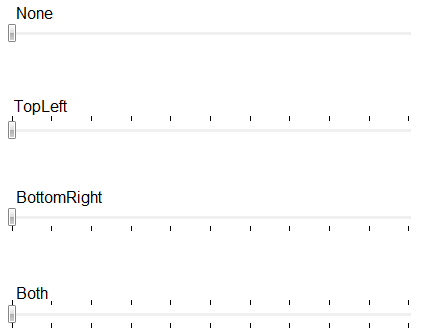Tick placement
Displaying ticks along the track can be done by setting the TickPlacement property. The TickPlacement property sets the position of ticks(marks) with respect to the track of RadSlider and its orientation. Below is a list of the allowed values for the TickPlacement property:
None - No ticks appear.
TopLeft - ticks appear above the track for a horizontal RadSlider, or to the left of the track for a vertical RadSlider.
BottomRight - ticks appear below the track for a horizontal RadSlider, or to the right of the track for a vertical RadSlider.
Both - ticks appear above and below the track bar for a horizontal RadSlider, or to the left and right of the track for a vertical RadSlider.