WPF Menu Overview
Thank you for choosing Telerik RadRadialMenu!
RadRadialMenu is a circular menu that comes with support for selection, commands, events and many customization options. Using RadRadialMenu the end-user can drill-down into different levels of items that provide variety of options to choose from.
The RadRadialMenu is part of Telerik UI for WPF, a
professional grade UI library with 160+ components for building modern and feature-rich applications. To try it out sign up for a free 30-day trial.
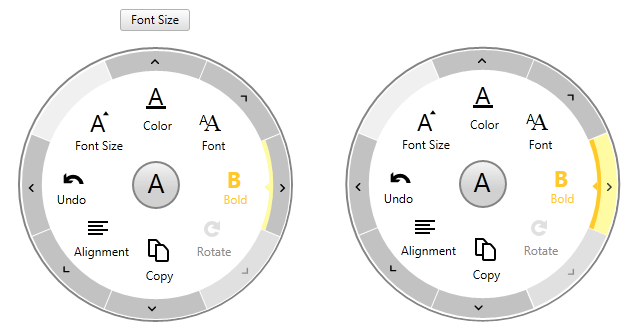
Key Features:
Nested Items: RadRadialMenuItems can have nested items. This way you can easily implement more complex layouts.
Selection: The control supports selection functionality that allows you to highlight items upon click or setting a property.
Commands: RadRadialMenu gives you the ability to customize the available commands.
Data Binding Support: The control can be easily data bound to your business data, either by setting its properties directly, or by using a binding declaration. Read more about this in the Binding to Object section.
ContextMenu usage: The control can be used as a context menu for another FrameworkElement. Read more about this in the RadRadialMenu as a ContextMenu section.
Autosized MenuItems: Since the R1 2021 release, the control can autosize its items.
Get started with the control with its Getting Started help article that shows how to use it in a basic scenario.
Check out the control demos at demos.telerik.com
Telerik UI for WPF Support and Learning Resources
- Telerik UI for WPF RadialMenu Homepage
- Get Started with the Telerik UI for WPF RadialMenu
- Telerik UI for WPF API Reference
- Getting Started with Telerik UI for WPF Components
- Telerik UI for WPF Virtual Classroom (Training Courses for Registered Users)
- Telerik UI for WPF RadialMenu Forums
- Telerik UI for WPF Knowledge Base