Visual Structure
This article describes all the visual elements and terms used in RadPasswordBox control.
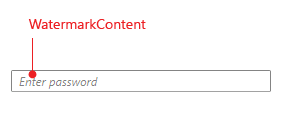
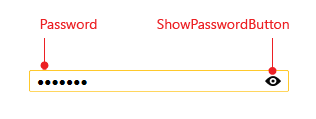
WatermarkContent: represents the content displayed to help the user understand what must be input in the RadPasswordBox when the RadPasswordBox is empty and out of focus. For example, “Enter password”.
Password: represents the input area of RadPasswordBox in which the user enters a password. It hides the actual password, displaying instead hidden characters, for security.
ShowPasswordButton: represents the button used to display the password at runtime.