WPF PasswordBox Overview
Thank you for choosing Telerik RadPasswordBox!
RadPasswordBox is a control used for easily entering and handling passwords. It is essential to use this control whenever a user is prompted to enter a password.
The RadPasswordBox is part of Telerik UI for WPF, a
professional grade UI library with 160+ components for building modern and feature-rich applications. To try it out sign up for a free 30-day trial.
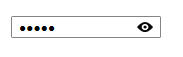
Key Features
Password functionality: RadPasswordBox hides the characters a user is typing for privacy reasons.
ShowPassword button: Easily customizable button for displaying the password at runtime with three visibility modes.
Watermark: RadPasswordBox control allows defining and using watermark in the input field.
Styling and Appearance: Provides an easy way to customize the appearance of the control.
You can check RadPasswordBox demos at: https://demos.telerik.com/wpf.
Telerik UI for WPF Support and Learning Resources
- Telerik UI for WPF PasswordBox Homepage
- Get Started with the Telerik UI for WPF PasswordBox
- Telerik UI for WPF API Reference
- Getting Started with Telerik UI for WPF Components
- Telerik UI for WPF Virtual Classroom (Training Courses for Registered Users)
- Telerik UI for WPF PasswordBox Forums
- Telerik UI for WPF Knowledge Base