WPF PanelBar Overview
Thank you for choosing Telerik RadPanelBar!
RadPanelBar is a versatile component allowing you to build different navigation systems such as left/right side menus and Outlook style panels. The templating mechanism of the control provides the ability to customize it so that it can represent a site navigation system.
The RadPanelBar is part of Telerik UI for WPF, a
professional grade UI library with 160+ components for building modern and feature-rich applications. To try it out sign up for a free 30-day trial.
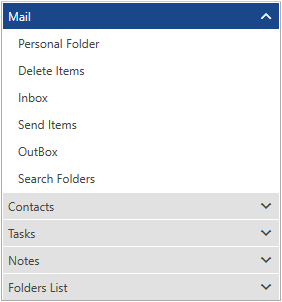
Key Features
Hierarchical Data Binding: You can bind RadPanelBar to various hierarchical structures specific to your application. The control can be bound to a collection of Objects, XML, or you can use a WCF service to populate it.
Keyboard Support: Use your keyboard to navigate, expand, collapse or select items in RadPanelBar. Additionally, all corresponding events will be fired when using the keys to manage the panelbar items.
Different Expand Modes: The expand mode can be either single or multiple, reflecting the allowed number of expanded items. When in single mode, all the panel items will collapse except the item that has just been expanded. Alternatively, the multiple mode allows more than one items to be expanded simultaneously.
Styling and Appearance: RadPanelBar can be fully customized using Microsoft Expression Blend. There are also several pre-defined themes that can be used to stylize the RadPanelBar control. Read more about this in the Styling and Appearance section.
Get started with the control with its Getting Started help article that shows how to use it in a basic scenario.
Check out the control demos at demos.telerik.com
Telerik UI for WPF Support and Learning Resources
- Telerik UI for WPF PanelBar Homepage
- Get Started with the Telerik UI for WPF PanelBar
- Telerik UI for WPF API Reference
- Getting Started with Telerik UI for WPF Components
- Telerik UI for WPF Virtual Classroom (Training Courses for Registered Users)
- Telerik UI for WPF PanelBar Forums
- Telerik UI for WPF Knowledge Base