WPF ColorEditor Overview
Thank you for choosing Telerik's RadColorEditor control!
RadColorEditor for WPF is a lightweight UI component that allows users to select a color from a custom palette of colors.
The RadColorEditor is part of Telerik UI for WPF, a professional grade UI library with 160+ components for building modern and feature-rich applications. To try it out sign up for a free 30-day trial.
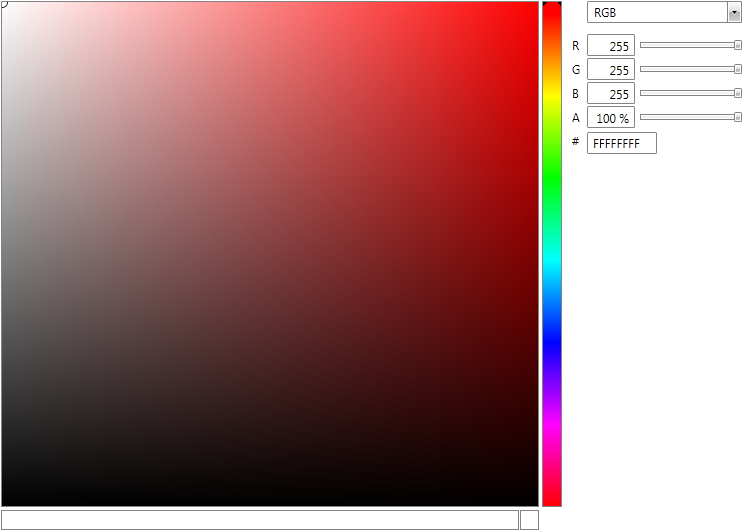
Key Features:
Color Mode: RadColorEditor control provides support for the most popular color models. Read more
Color History: The control provides a history of the previously selected colors. This way you can easily keep track of the last used colors. Read more
Unified Color: RadColorEditor’s UnifiedColor functionality represents an entity that exposes all the values of a color in the different color models. Read more
Active Sections: You can easly customize the RadColorEditor control. Using the active sections functionality you can combine/remove different parts of the control. Read more
Get started with the control with its Getting Started help article that shows how to use it in a basic scenario.
Check out the online demos at demos.telerik.com.
Telerik UI for WPF Support and Learning Resources
- Telerik UI for WPF ColorEditor Homepage
- Get Started with the Telerik UI for WPF ColorEditor
- Telerik UI for WPF API Reference
- Getting Started with Telerik UI for WPF Components
- Telerik UI for WPF Virtual Classroom (Training Courses for Registered Users)
- Telerik UI for WPF ColorEditor Forums
- Telerik UI for WPF Knowledge Base