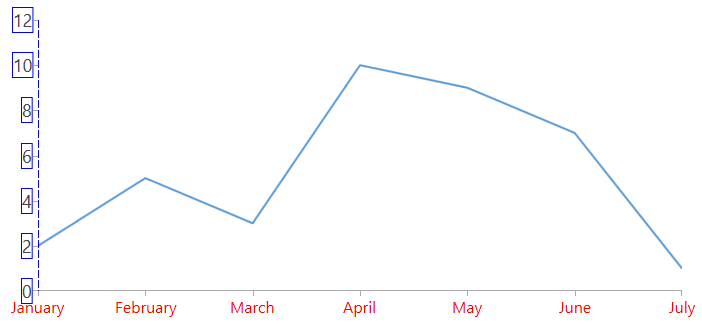Customizing Axes by Using Implicit Styles
RadChartView supports several types of axes. All of them are represented by the abstract Axis class that is responsible for displaying the labels and ticks.
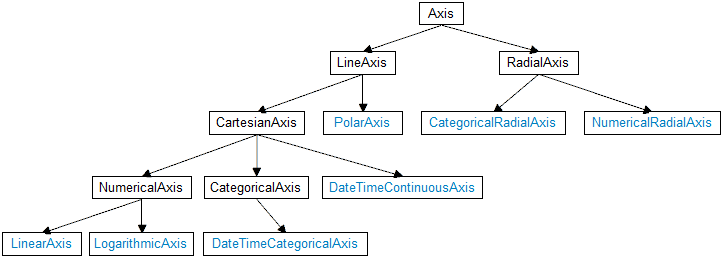
This relates the UI in the following way – there is simply no separate Style for each axis type. Instead all axes are BasedOn one and the same style with x:Key AxisStyle. Each time you want to customize your axis you should inherit this style in XAML.
For the purpose of this tutorial, we will create a sample chart with LineSeries. Then to customize the horizontal and vertical axes we will create two implicit styles which target the axes correspondingly. Example 1 demonstrates the full XAML code.
Example 1: Customizing axes by using implicit styles
<Window.Resources>
<Style TargetType="telerik:CategoricalAxis" BasedOn="{StaticResource AxisStyle}">
<Setter Property="FontSize" Value="16" />
<Setter Property="LabelStyle">
<Setter.Value>
<Style TargetType="TextBlock">
<Setter Property="Foreground" Value="Red"/>
</Style>
</Setter.Value>
</Setter>
</Style>
<Style TargetType="telerik:LinearAxis" BasedOn="{StaticResource AxisStyle}">
<Setter Property="FontSize" Value="18" />
<Setter Property="LineStroke" Value="Blue" />
<Setter Property="LineDashArray" Value="8 2" />
<Setter Property="LabelTemplate">
<Setter.Value>
<DataTemplate>
<Border BorderBrush="Blue" BorderThickness="1">
<TextBlock Text="{Binding }"/>
</Border>
</DataTemplate>
</Setter.Value>
</Setter>
</Style>
</Window.Resources>
<Grid>
<telerik:RadCartesianChart>
<telerik:RadCartesianChart.HorizontalAxis>
<telerik:CategoricalAxis/>
</telerik:RadCartesianChart.HorizontalAxis>
<telerik:RadCartesianChart.VerticalAxis>
<telerik:LinearAxis />
</telerik:RadCartesianChart.VerticalAxis>
<telerik:RadCartesianChart.Series>
<telerik:LineSeries>
<telerik:LineSeries.DataPoints>
<telerik:CategoricalDataPoint Category="January" Value="2" />
<telerik:CategoricalDataPoint Category="February" Value="5" />
<telerik:CategoricalDataPoint Category="March" Value="3" />
<telerik:CategoricalDataPoint Category="April" Value="10" />
<telerik:CategoricalDataPoint Category="May" Value="9" />
<telerik:CategoricalDataPoint Category="June" Value="7" />
<telerik:CategoricalDataPoint Category="July" Value="1" />
</telerik:LineSeries.DataPoints>
</telerik:LineSeries>
</telerik:RadCartesianChart.Series>
</telerik:RadCartesianChart>
</Grid>
Figure 1: Customizing axes by using implicit styles