Data Binding with Manual Series Mapping
Besides the automatic series mapping, RadChart supports manual series mapping where you have a full control on how the data is bound to the chart.
The manual series mapping offers you the following opportunities:
You can explicitly define which data field from the underlying data source to be bound to which data point member.
To set labels of the chart series.
To bind to nested collections.
To create categorical charts.
Note that series definitions set through the SeriesMapping.SeriesDefinition property provide full support for change notifications with the exception of grouping scenarios i.e. if you will be dynamically changing the series appearance (e.g. SeriesDefinition.Appearance.Fill / Stroke properties), the recommended approach would be to assign unique SeriesDefinition instance to each SeriesMapping instance in your chart control.
For grouping scenarios you can access the generated DataSeries directly (i.e. RadChart.DefaultView.ChartArea.DataSeries[i]) and update its DataSeries.Definition properties.
Note that you cannot reuse series definitions in this scenario (i.e. assign single definition instance to multiple mappings) as changing a definition property would be propagated to all series (e.g. you have 3 series mappings that hold reference to single BarSeriesDefinition -- setting any SeriesMapping.SeriesDefinition.Appearance.Fill to Purple, would case all 3 series to change their color to Purple and that is hardly the expected result).
The purpose of this tutorial is to show you how to use RadChart with Manual Series Mapping.
The chart types that require multiple data fields, like Stick or CandleStick, need manual series mapping in order to operate correctly.
1 . Create a new business object and name it TradeData.
public class TradeData
{
public string Emission
{
get;
set;
}
public DateTime FromDate
{
get;
set;
}
public DateTime ToDate
{
get;
set;
}
public double Open
{
get;
set;
}
public double High
{
get;
set;
}
public double Low
{
get;
set;
}
public double Close
{
get;
set;
}
public double Volume
{
get;
set;
}
public static ObservableCollection<TradeData> GetWeeklyData( string code )
{
ObservableCollection<TradeData> tradeData;
tradeData = new ObservableCollection<TradeData>() {
new TradeData() { Emission="MSFT", FromDate = new DateTime( 2009, 8, 10 ), Open = 23.4600, High = 23.5500, Low = 23.3000, Close = 23.4200, Volume = 35258950 },
new TradeData() { Emission="MSFT", FromDate = new DateTime( 2009, 8, 11 ), Open = 23.3200, High = 23.4000, Low = 23.0500, Close = 23.1300, Volume = 33611790 },
new TradeData() { Emission="MSFT", FromDate = new DateTime( 2009, 8, 12 ), Open = 23.1300, High = 23.9000, Low = 23.0300, Close = 23.5300, Volume = 61936270 },
new TradeData() { Emission="MSFT", FromDate = new DateTime( 2009, 8, 13 ), Open = 23.6300, High = 23.8500, Low = 23.4000, Close = 23.6200, Volume = 38951990 },
new TradeData() { Emission="MSFT", FromDate = new DateTime( 2009, 8, 14 ), Open = 23.6200, High = 23.8000, Low = 23.5100, Close = 23.6900, Volume = 46328540 },
new TradeData() { Emission="MSFT", FromDate = new DateTime( 2009, 8, 17 ), Open = 23.3200, High = 23.6000, Low = 23.2300, Close = 23.2500, Volume = 42462890 },
new TradeData() { Emission="MSFT", FromDate = new DateTime( 2009, 8, 18 ), Open = 23.2900, High = 23.6520, Low = 23.2700, Close = 23.5800, Volume = 38831620 },
new TradeData() { Emission="MSFT", FromDate = new DateTime( 2009, 8, 19 ), Open = 23.2500, High = 23.7200, Low = 23.2500, Close = 23.6500, Volume = 41814320 },
new TradeData() { Emission="MSFT", FromDate = new DateTime( 2009, 8, 20 ), Open = 23.6000, High = 23.8700, Low = 23.5400, Close = 23.6700, Volume = 39502680 },
new TradeData() { Emission="MSFT", FromDate = new DateTime( 2009, 8, 21 ), Open = 23.9300, High = 24.4200, Low = 23.7700, Close = 24.4100, Volume = 68995700},
new TradeData() { Emission="MSFT", FromDate = new DateTime( 2009, 8, 24 ), Open = 24.4100, High = 24.7326, Low = 24.2800, Close = 24.6400, Volume = 54159300 },
new TradeData() { Emission="MSFT", FromDate = new DateTime( 2009, 8, 25 ), Open = 24.6000, High = 24.8200, Low = 24.4600, Close = 24.6400, Volume = 43961480 },
new TradeData() { Emission="MSFT", FromDate = new DateTime( 2009, 8, 26 ), Open = 24.5900, High = 24.7500, Low = 24.4200, Close = 24.5500, Volume = 41060010 },
new TradeData() { Emission="MSFT", FromDate = new DateTime( 2009, 8, 27 ), Open = 24.4100, High = 24.7800, Low = 24.3000, Close = 24.6900, Volume = 45433940 },
new TradeData() { Emission="MSFT", FromDate = new DateTime( 2009, 8, 28 ), Open = 25.0700, High = 25.4900, Low = 24.6100, Close = 24.6800, Volume = 55789640 },
new TradeData() { Emission="MSFT", FromDate = new DateTime( 2009, 8, 31 ), Open = 24.5700, High = 24.8500, Low = 24.2900, Close = 24.6500, Volume = 49582950 },
new TradeData() { Emission="MSFT", FromDate = new DateTime( 2009, 9, 1 ), Open = 24.3500, High = 24.7400, Low = 23.9000, Close = 24.0000, Volume = 62571800 },
new TradeData() { Emission="MSFT", FromDate = new DateTime( 2009, 9, 2 ), Open = 23.8200, High = 24.1400, Low = 23.7800, Close = 23.8600, Volume = 40726040 },
new TradeData() { Emission="MSFT", FromDate = new DateTime( 2009, 9, 3 ), Open = 23.9100, High = 24.1400, Low = 23.7600, Close = 24.1100, Volume = 34110810 },
new TradeData() { Emission="MSFT", FromDate = new DateTime( 2009, 9, 4 ), Open = 24.0900, High = 24.8001, Low = 24.0800, Close = 24.6200, Volume = 44987570 },
new TradeData() { Emission="MSFT", FromDate = new DateTime( 2009, 9, 8 ), Open = 24.6200, High = 24.8400, Low = 24.4100, Close = 24.8200, Volume = 52243880 } };
return tradeData;
}
}
Public Class TradeData
Public Property Emission() As String
Get
Return m_Emission
End Get
Set(value As String)
m_Emission = value
End Set
End Property
Private m_Emission As String
Public Property FromDate() As DateTime
Get
Return m_FromDate
End Get
Set(value As DateTime)
m_FromDate = value
End Set
End Property
Private m_FromDate As DateTime
Public Property ToDate() As DateTime
Get
Return m_ToDate
End Get
Set(value As DateTime)
m_ToDate = value
End Set
End Property
Private m_ToDate As DateTime
Public Property Open() As Double
Get
Return m_Open
End Get
Set(value As Double)
m_Open = value
End Set
End Property
Private m_Open As Double
Public Property High() As Double
Get
Return m_High
End Get
Set(value As Double)
m_High = value
End Set
End Property
Private m_High As Double
Public Property Low() As Double
Get
Return m_Low
End Get
Set(value As Double)
m_Low = value
End Set
End Property
Private m_Low As Double
Public Property Close() As Double
Get
Return m_Close
End Get
Set(value As Double)
m_Close = value
End Set
End Property
Private m_Close As Double
Public Property Volume() As Double
Get
Return m_Volume
End Get
Set(value As Double)
m_Volume = value
End Set
End Property
Private m_Volume As Double
Public Shared Function GetWeeklyData(code As String) As ObservableCollection(Of TradeData)
Dim tradeData As ObservableCollection(Of TradeData)
tradeData = New ObservableCollection(Of TradeData)() From { _
New TradeData() With { _
.Emission = "MSFT", _
.FromDate = New DateTime(2009, 8, 10), _
.Open = 23.46, _
.High = 23.55, _
.Low = 23.3, _
.Close = 23.42, _
.Volume = 35258950 _
}, _
New TradeData() With { _
.Emission = "MSFT", _
.FromDate = New DateTime(2009, 8, 11), _
.Open = 23.32, _
.High = 23.4, _
.Low = 23.05, _
.Close = 23.13, _
.Volume = 33611790 _
}, _
New TradeData() With { _
.Emission = "MSFT", _
.FromDate = New DateTime(2009, 8, 12), _
.Open = 23.13, _
.High = 23.9, _
.Low = 23.03, _
.Close = 23.53, _
.Volume = 61936270 _
}, _
New TradeData() With { _
.Emission = "MSFT", _
.FromDate = New DateTime(2009, 8, 13), _
.Open = 23.63, _
.High = 23.85, _
.Low = 23.4, _
.Close = 23.62, _
.Volume = 38951990 _
}, _
New TradeData() With { _
.Emission = "MSFT", _
.FromDate = New DateTime(2009, 8, 14), _
.Open = 23.62, _
.High = 23.8, _
.Low = 23.51, _
.Close = 23.69, _
.Volume = 46328540 _
}, _
New TradeData() With { _
.Emission = "MSFT", _
.FromDate = New DateTime(2009, 8, 17), _
.Open = 23.32, _
.High = 23.6, _
.Low = 23.23, _
.Close = 23.25, _
.Volume = 42462890 _
}, _
New TradeData() With { _
.Emission = "MSFT", _
.FromDate = New DateTime(2009, 8, 18), _
.Open = 23.29, _
.High = 23.652, _
.Low = 23.27, _
.Close = 23.58, _
.Volume = 38831620 _
}, _
New TradeData() With { _
.Emission = "MSFT", _
.FromDate = New DateTime(2009, 8, 19), _
.Open = 23.25, _
.High = 23.72, _
.Low = 23.25, _
.Close = 23.65, _
.Volume = 41814320 _
}, _
New TradeData() With { _
.Emission = "MSFT", _
.FromDate = New DateTime(2009, 8, 20), _
.Open = 23.6, _
.High = 23.87, _
.Low = 23.54, _
.Close = 23.67, _
.Volume = 39502680 _
}, _
New TradeData() With { _
.Emission = "MSFT", _
.FromDate = New DateTime(2009, 8, 21), _
.Open = 23.93, _
.High = 24.42, _
.Low = 23.77, _
.Close = 24.41, _
.Volume = 68995700 _
}, _
New TradeData() With { _
.Emission = "MSFT", _
.FromDate = New DateTime(2009, 8, 24), _
.Open = 24.41, _
.High = 24.7326, _
.Low = 24.28, _
.Close = 24.64, _
.Volume = 54159300 _
}, _
New TradeData() With { _
.Emission = "MSFT", _
.FromDate = New DateTime(2009, 8, 25), _
.Open = 24.6, _
.High = 24.82, _
.Low = 24.46, _
.Close = 24.64, _
.Volume = 43961480 _
}, _
New TradeData() With { _
.Emission = "MSFT", _
.FromDate = New DateTime(2009, 8, 26), _
.Open = 24.59, _
.High = 24.75, _
.Low = 24.42, _
.Close = 24.55, _
.Volume = 41060010 _
}, _
New TradeData() With { _
.Emission = "MSFT", _
.FromDate = New DateTime(2009, 8, 27), _
.Open = 24.41, _
.High = 24.78, _
.Low = 24.3, _
.Close = 24.69, _
.Volume = 45433940 _
}, _
New TradeData() With { _
.Emission = "MSFT", _
.FromDate = New DateTime(2009, 8, 28), _
.Open = 25.07, _
.High = 25.49, _
.Low = 24.61, _
.Close = 24.68, _
.Volume = 55789640 _
}, _
New TradeData() With { _
.Emission = "MSFT", _
.FromDate = New DateTime(2009, 8, 31), _
.Open = 24.57, _
.High = 24.85, _
.Low = 24.29, _
.Close = 24.65, _
.Volume = 49582950 _
}, _
New TradeData() With { _
.Emission = "MSFT", _
.FromDate = New DateTime(2009, 9, 1), _
.Open = 24.35, _
.High = 24.74, _
.Low = 23.9, _
.Close = 24.0, _
.Volume = 62571800 _
}, _
New TradeData() With { _
.Emission = "MSFT", _
.FromDate = New DateTime(2009, 9, 2), _
.Open = 23.82, _
.High = 24.14, _
.Low = 23.78, _
.Close = 23.86, _
.Volume = 40726040 _
}, _
New TradeData() With { _
.Emission = "MSFT", _
.FromDate = New DateTime(2009, 9, 3), _
.Open = 23.91, _
.High = 24.14, _
.Low = 23.76, _
.Close = 24.11, _
.Volume = 34110810 _
}, _
New TradeData() With { _
.Emission = "MSFT", _
.FromDate = New DateTime(2009, 9, 4), _
.Open = 24.09, _
.High = 24.8001, _
.Low = 24.08, _
.Close = 24.62, _
.Volume = 44987570 _
}, _
New TradeData() With { _
.Emission = "MSFT", _
.FromDate = New DateTime(2009, 9, 8), _
.Open = 24.62, _
.High = 24.84, _
.Low = 24.41, _
.Close = 24.82, _
.Volume = 52243880 _
} _
}
Return tradeData
End Function
End Class
2 . Add a new RadChart declaration.
<Grid x:Name="LayoutRoot"
Background="White">
<telerik:RadChart x:Name="radChart">
<telerik:RadChart.DefaultView>
<telerik:ChartDefaultView>
<telerik:ChartDefaultView.ChartTitle>
<telerik:ChartTitle Content="Trade Data" />
</telerik:ChartDefaultView.ChartTitle>
</telerik:ChartDefaultView>
</telerik:RadChart.DefaultView>
</telerik:RadChart>
</Grid>
3 . In order to map to such kind of business objects, you have to create a new instance of SeriesMapping. Set the SeriesMapping.SeriesDefinition property to the chart type you want to use - in this case CandleStickSeriesDefinition.
You can find a full list of supported chart types here.
<telerik:RadChart x:Name="radChart">
<telerik:RadChart.SeriesMappings>
<telerik:SeriesMapping LegendLabel="MSFT">
<telerik:SeriesMapping.SeriesDefinition>
<telerik:CandleStickSeriesDefinition/>
</telerik:SeriesMapping.SeriesDefinition>
</telerik:SeriesMapping>
</telerik:RadChart.SeriesMappings>
</telerik:RadChart>
4 . Add several ItemMappings - one for each of the properties that take part in the candlestick chart type. For each ItemMapping must be set the following properties:
5 . DataPointMember
6 . FieldName - specifies from where the data should be taken.
<telerik:RadChart x:Name="radChart">
<telerik:RadChart.DefaultView>
<telerik:ChartDefaultView>
<telerik:ChartDefaultView.ChartTitle>
<telerik:ChartTitle Content="Trade Data" />
</telerik:ChartDefaultView.ChartTitle>
</telerik:ChartDefaultView>
</telerik:RadChart.DefaultView>
<telerik:RadChart.SeriesMappings>
<telerik:SeriesMapping LegendLabel="MSFT">
<telerik:SeriesMapping.SeriesDefinition>
<telerik:CandleStickSeriesDefinition />
</telerik:SeriesMapping.SeriesDefinition>
<telerik:SeriesMapping.ItemMappings>
<telerik:ItemMapping DataPointMember="Open"
FieldName="Open" />
<telerik:ItemMapping DataPointMember="High"
FieldName="High" />
<telerik:ItemMapping DataPointMember="Low"
FieldName="Low" />
<telerik:ItemMapping DataPointMember="Close"
FieldName="Close" />
</telerik:SeriesMapping.ItemMappings>
</telerik:SeriesMapping>
</telerik:RadChart.SeriesMappings>
</telerik:RadChart>
7 . Set the ItemsSource property of the RadChart control.
//Gets trading data
this.radChart.ItemsSource = TradeData.GetWeeklyData("MSFT");
'Gets trading data'
Me.radChart.ItemsSource = TradeData.GetWeeklyData("MSFT")
8 . The final result should look like the snapshot below.
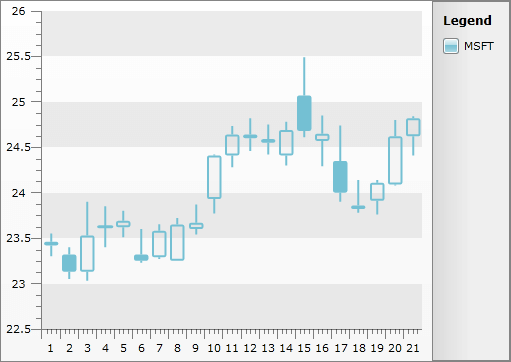
9 . The same functionality can be achieved with code-behind as well. Below is listed the equivalent procedural code.
SeriesMapping seriesMapping = new SeriesMapping();
seriesMapping.LegendLabel = "MSFT (Microsoft)";
seriesMapping.SeriesDefinition = new CandleStickSeriesDefinition();
ItemMapping itemMapping = new ItemMapping();
itemMapping.DataPointMember = DataPointMember.Open;
itemMapping.FieldName = "Open";
seriesMapping.ItemMappings.Add(itemMapping);
itemMapping = new ItemMapping();
itemMapping.DataPointMember = DataPointMember.High;
itemMapping.FieldName = "High";
seriesMapping.ItemMappings.Add(itemMapping);
itemMapping = new ItemMapping();
itemMapping.DataPointMember = DataPointMember.Low;
itemMapping.FieldName = "Low";
seriesMapping.ItemMappings.Add(itemMapping);
itemMapping = new ItemMapping();
itemMapping.DataPointMember = DataPointMember.Close;
itemMapping.FieldName = "Close";
seriesMapping.ItemMappings.Add(itemMapping);
this.radChart.SeriesMappings.Add(seriesMapping);
Dim seriesMapping As New SeriesMapping()
seriesMapping.LegendLabel = "MSFT (Microsoft)"
seriesMapping.SeriesDefinition = New CandleStickSeriesDefinition()
Dim itemMapping As New ItemMapping()
itemMapping.DataPointMember = DataPointMember.Open
itemMapping.FieldName = "Open"
seriesMapping.ItemMappings.Add(itemMapping)
itemMapping = New ItemMapping()
itemMapping.DataPointMember = DataPointMember.High
itemMapping.FieldName = "High"
seriesMapping.ItemMappings.Add(itemMapping)
itemMapping = New ItemMapping()
itemMapping.DataPointMember = DataPointMember.Low
itemMapping.FieldName = "Low"
seriesMapping.ItemMappings.Add(itemMapping)
itemMapping = New ItemMapping()
itemMapping.DataPointMember = DataPointMember.Close
itemMapping.FieldName = "Close"
seriesMapping.ItemMappings.Add(itemMapping)
Me.radChart.SeriesMappings.Add(seriesMapping)