WPF BusyIndicator Overview
Thank you for choosing RadBusyIndicator!
RadBusyIndicator enables you to display a notification whenever a longer-running background process is being handled by the application. This makes the UI more informative and the user experience smoother.
The RadBusyIndicator is part of Telerik UI for WPF, a
professional grade UI library with 160+ components for building modern and feature-rich applications. To try it out sign up for a free 30-day trial.
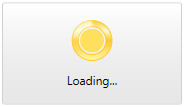
Key Features
This is a list with short descriptions of the top-of-the-line features of the RadBusyIndicator control:
Progress Determination: RadBusyIndicator can display a visual indication for either determinate or indeterminate processes. Read more about this in the Progress Determination article.
Progress Detection: The control provides a rich API model which can be used to easily detect the progress and present the progress value. Read more about this in the Report Progress Value article.
Delayed Start: You can set the preferred delay timespan, after which the BusyIndicator will start. Read more about this in the Delayed Display article.
Theming: As any other control from the UI for WPF suite, RadBusyIndicator comes with different themes. Read more about this in the Styling and Appearance section of the documentation.
Get started with the control with its Getting Started help article that shows how to use it in a basic scenario.
Check out the online demo at demos.telerik.com
Telerik UI for WPF Support and Learning Resources
- Telerik UI for WPF BusyIndicator Homepage
- Get Started with the Telerik UI for WPF BusyIndicator
- Telerik UI for WPF API Reference
- Getting Started with Telerik UI for WPF Components
- Telerik UI for WPF Virtual Classroom (Training Courses for Registered Users)
- Telerik UI for WPF BusyIndicator Forums
- Telerik UI for WPF Knowledge Base