Smart Tag
The Smart Tag for RadVirtualGrid lets you quickly access common tasks involved with building the grid and customizing appearance through themes.
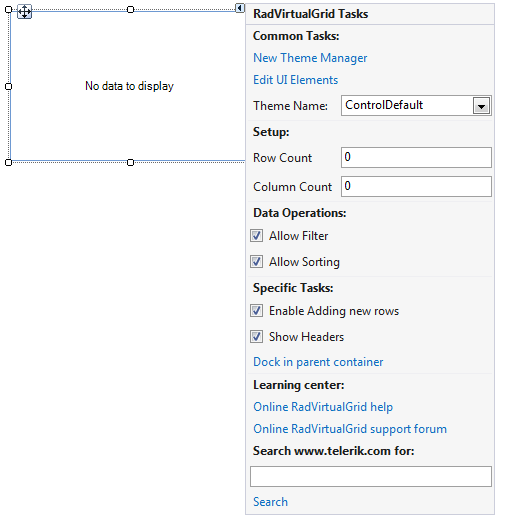
-
Common Tasks
New Theme Manager: Adds a new RadThemeManager component to the form.
Edit UI elements: Opens a dialog that displays the Element Hierarchy Editor. This editor lets you browse all the elements in the control.
Theme Name: Select a theme name from the drop down list of themes available for that control. Selecting a theme allows you to change all aspects of the controls visual style at one time.
-
Setup
RowCount: Specifies how many rows the grid needs to display.
ColumnCount: Specifies how many columns the grid needs to display.
-
Data Operations
Allow Filter: Controls whether the filtering operation is enabled.
Allow Sorting: Controls whether the sorting operation is enabled.
-
Specific Tasks
Enable Adding new rows: Controls whether the new row is visible to the end-user.
Show Headers: Determines whether the header row is visible to the end-user.
Learning Center: Navigate to the Telerik help, code library projects or support forum.
Search: Search the Telerik site for a given string.